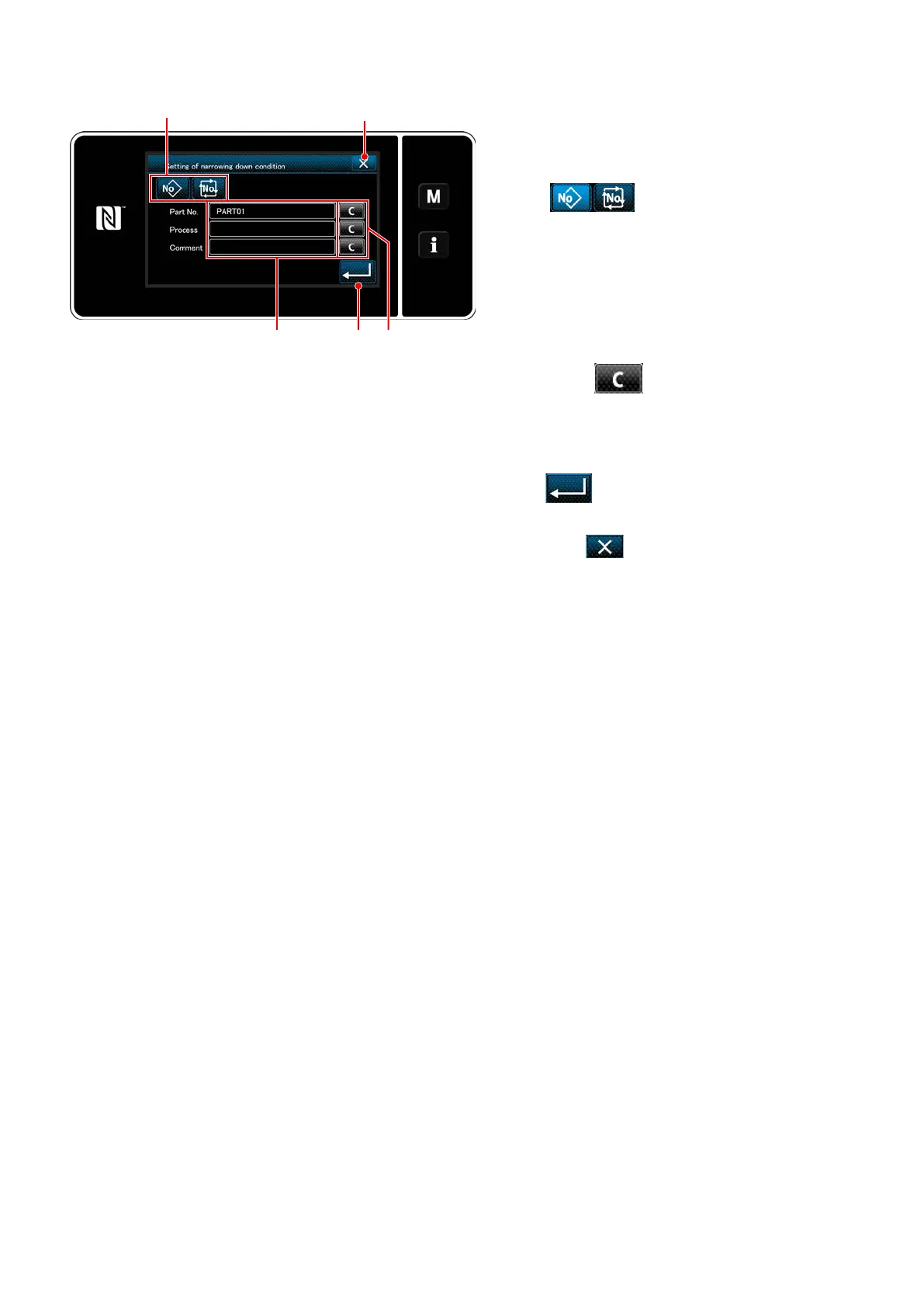– 80 –
②
Select the target pattern to be narrowed down
1) Select sewing patterns from which a de-
sired pattern is narrowed down using but-
ton
❸
.
2) The character input screen is displayed by
pressing
❹
.
It is possible to enter a character(s) which is
to be used for narrow-down operation with the
character string button.
3) The entered characters are erased by press-
ing button
❺
.
4) The "Sewing pattern management screen"
containing only the patterns which include the
entered character(s) are displayed by press-
ing
❻
.
5) Narrow-down operation is not carried out by
pressing
❼
. Then, the "Sewing pattern
management screen" is displayed.
* In the case characters are entered for two
or more items on the narrow-down condition
setting screen, only the patterns which satisfy
all the entered conditions are displayed. For
cycle sewing patterns, a comment is only used
as the narrow-down condition.
<Narrow-down condition setting screen>
❸ ❼
❹
❺
❻
