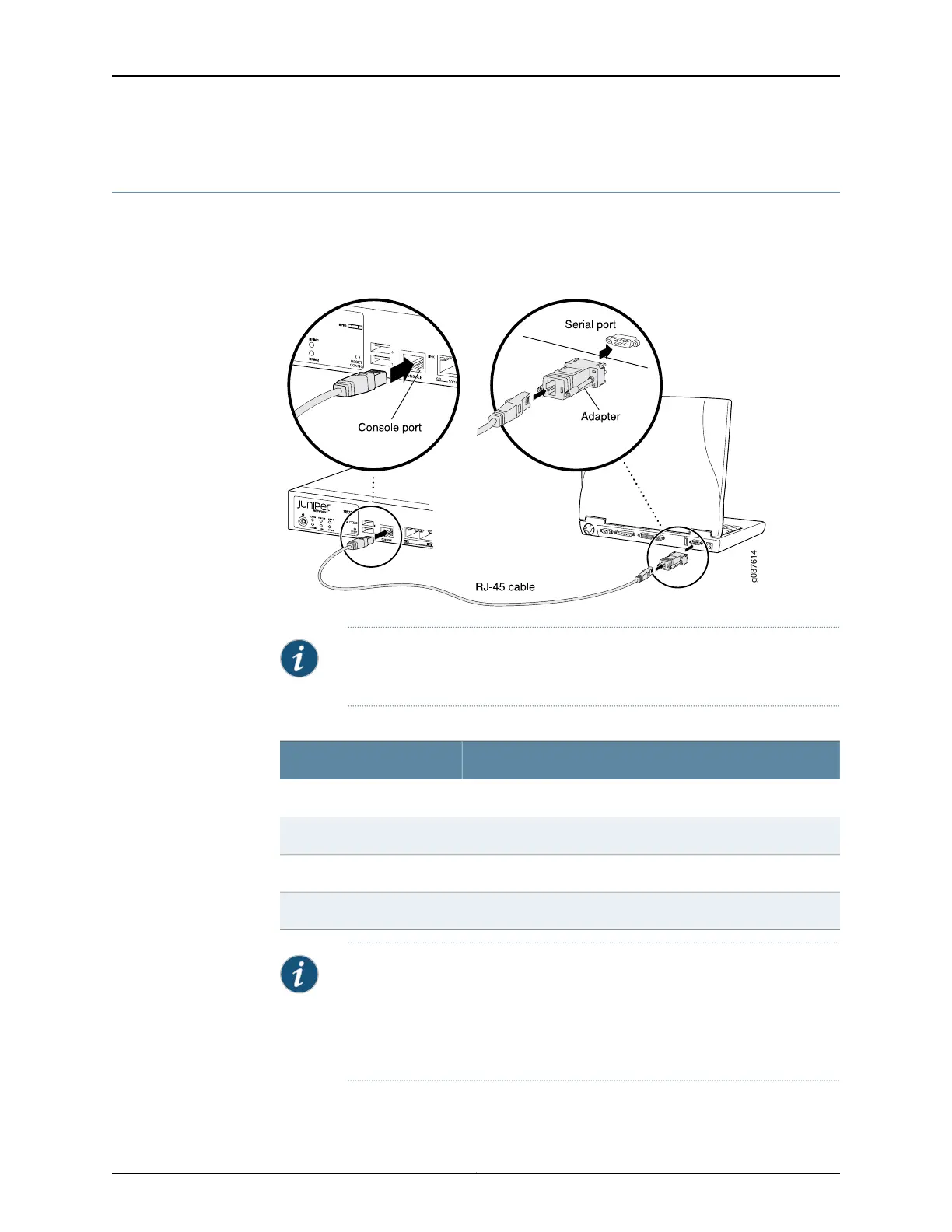Connecting an SRX220 Services Gateway to the CLI Locally
If you plan to use the command-line interface (CLI) to configure the SRX220 Services
Gateway, you must connect through the console port, as shown in Figure 20 on page 83.
Figure 20: Connecting to the Console Port on an SRX220 Services Gateway
NOTE: The numbers in Figure 20 on page 83 correspond to the numbers in
Table 33 on page 83.
Table 33: Connecting to the Console Port on an SRX220 Services Gateway
ComponentNumber
Console port on services gateway1
RJ-45 cable2
DB-9 to RJ-45 adapter3
Serial port on management device4
NOTE: Figure 20 on page 83 shows a connection to a local management
device. A remote connection to the services gateway through a modem
requires the cable and connector shown (provided in the services gateway
accessory box), plus a DB-9 male to DB-25 male (or similar) adapter for your
modem, which you must purchase separately.
83Copyright © 2016, Juniper Networks, Inc.
Chapter 16: Performing Initial Configuration