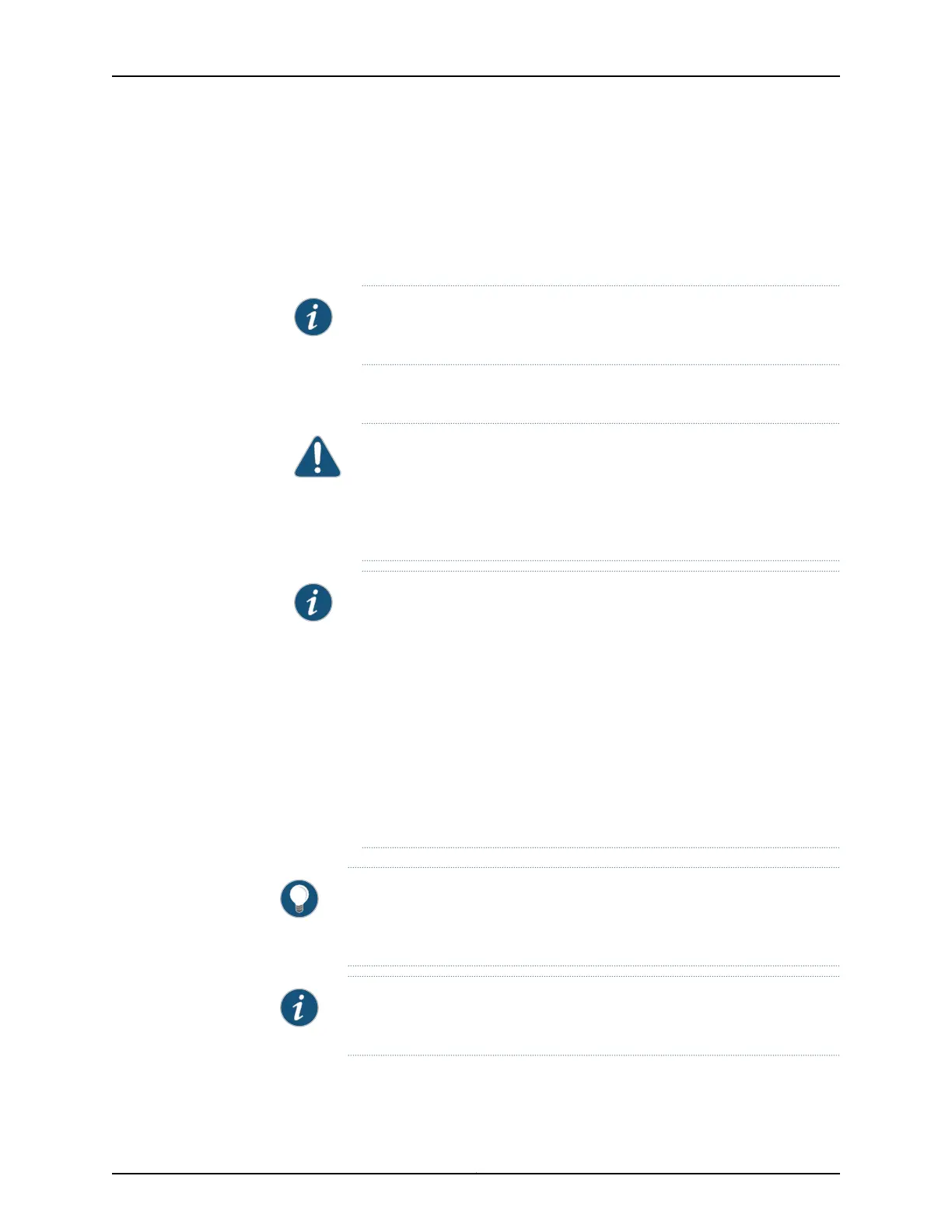Powering Off the SRX220 Services Gateway
You can power off the services gateway in one of the following ways:
•
Graceful shutdown—Press and release the Power button. The device begins gracefully
shutting down the operating system and then powers itself off.
NOTE: Do not press the Power button again while the device is shutting
down.
•
Forced shutdown—Press the Power button and hold it for more than 10 seconds. The
device immediately powers itself off without shutting down the operating system.
CAUTION: Use the graceful shutdown method to halt, power off, or reboot
the servicesgateway under normal circumstances. Use the forced shutdown
method as a last resort to recover the services gateway if the services
gateway software does respond to the graceful shutdown method. Forced
shutdown can result in data loss and corruption of the file system.
NOTE: To remove power completely from the device, unplug the AC power
cord or switch off the power source.
After powering off a power supply, wait at least 10 seconds before turning
it back on. After powering on a power supply, wait at least 10 seconds
before turning it off.
The Power button on the services gateway is a standby power switch.
If you press the Power button to power off the device when it is still
connected to a power source, 12 V (standard model) or 54 V (PoE model)
power will still be available in the chassis and the device will be fully
powered off.
TIP: When you are poweringoff the device, the system displays the following
message: Turning the system power off. You can now safely remove the
power cable to completely disconnect the power from the device.
NOTE: You can use the request system reboot command on the CLI to
schedule a reboot of the services gateway.
For more information about halting, powering off, or rebooting the services gateway using
the CLI, see the Initial Configuration for Security Devices
75Copyright © 2016, Juniper Networks, Inc.
Chapter 15: Providing Power to the SRX220 Services Gateway