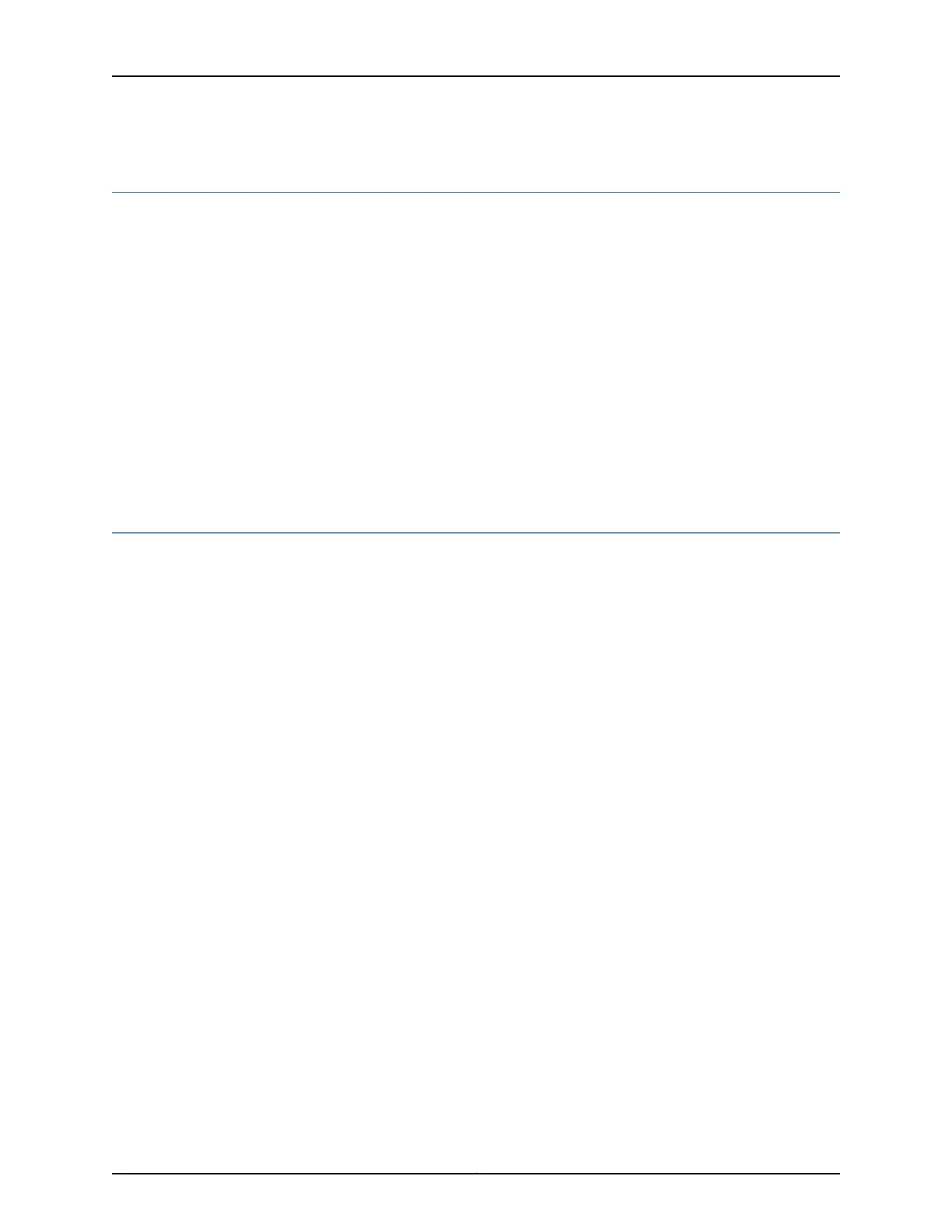Connecting an SRX220 Services Gateway to the CLI Remotely
You can connect an SRX220 Services Gateway to the CLI from a remote location through
two dial-up modems:
•
A modem that is connected to the console port on the services gateway
•
A second modem connected to a remote management device
The modem connection allows you to remotely perform the same console operations
that you can perform locally.
Related
Documentation
Connecting an SRX220 Services Gateway to the CLI Locally on page 83•
• Performing Initial Software Configuration on the SRX220 Services Gateway Using the
CLI on page 92
• SRX220 Services Gateway Software Configuration Overview on page 77
Viewing Factory-Default Settings of the SRX220 Services Gateway
To view the factory-default configuration of the services gateway using the CLI:
1. Verify that the services gateway is powered on.
2. Log in as the root user and provide your credentials.
3. In shell mode, navigate to the /etc/config folder.
% cd /etc/config
4. View the list of default config files.
% ls
The following sample output displays the list of factory-default configuration files:
j-series-defaults.conf srx210h-defaults.conf
jsrxsme-series-defaults.conf srx210h-factory.conf
jsrxsme-series-factory.conf srx210h-poe-defaults.conf
junos-defaults.conf srx210h-poe-factory.conf
junos-factory.conf srx210he-defaults.conf
junos-fips-defaults.conf srx210he-factory.conf
ptx-series-defaults.conf srx210he-poe-defaults.conf
srx100-8xfe-factory.conf srx210he-poe-factory.conf
srx100b-defaults.conf srx210he2-defaults.conf
srx100b-factory.conf srx210he2-factory.conf
srx100h-defaults.conf srx210he2-poe-defaults.conf
srx100h-factory.conf srx210he2-poe-factory.conf
srx100h2-defaults.conf srx220-8xge-factory.conf
srx100h2-factory.conf srx220-poe-8xge-factory.conf
srx110-8xfe-vdsl-factory.conf srx220h-defaults.conf
srx110-8xfe-vdsl-wl-factory.conf srx220h-factory.conf
srx110-8xfe-wl-factory.conf srx220h-poe-defaults.conf
srx110b-defaults.conf srx220h-poe-factory.conf
srx110b-va-defaults.conf srx220h2-defaults.conf
srx110b-va-factory.conf srx220h2-factory.conf
srx110b-vb-defaults.conf srx220h2-poe-defaults.conf
85Copyright © 2016, Juniper Networks, Inc.
Chapter 16: Performing Initial Configuration