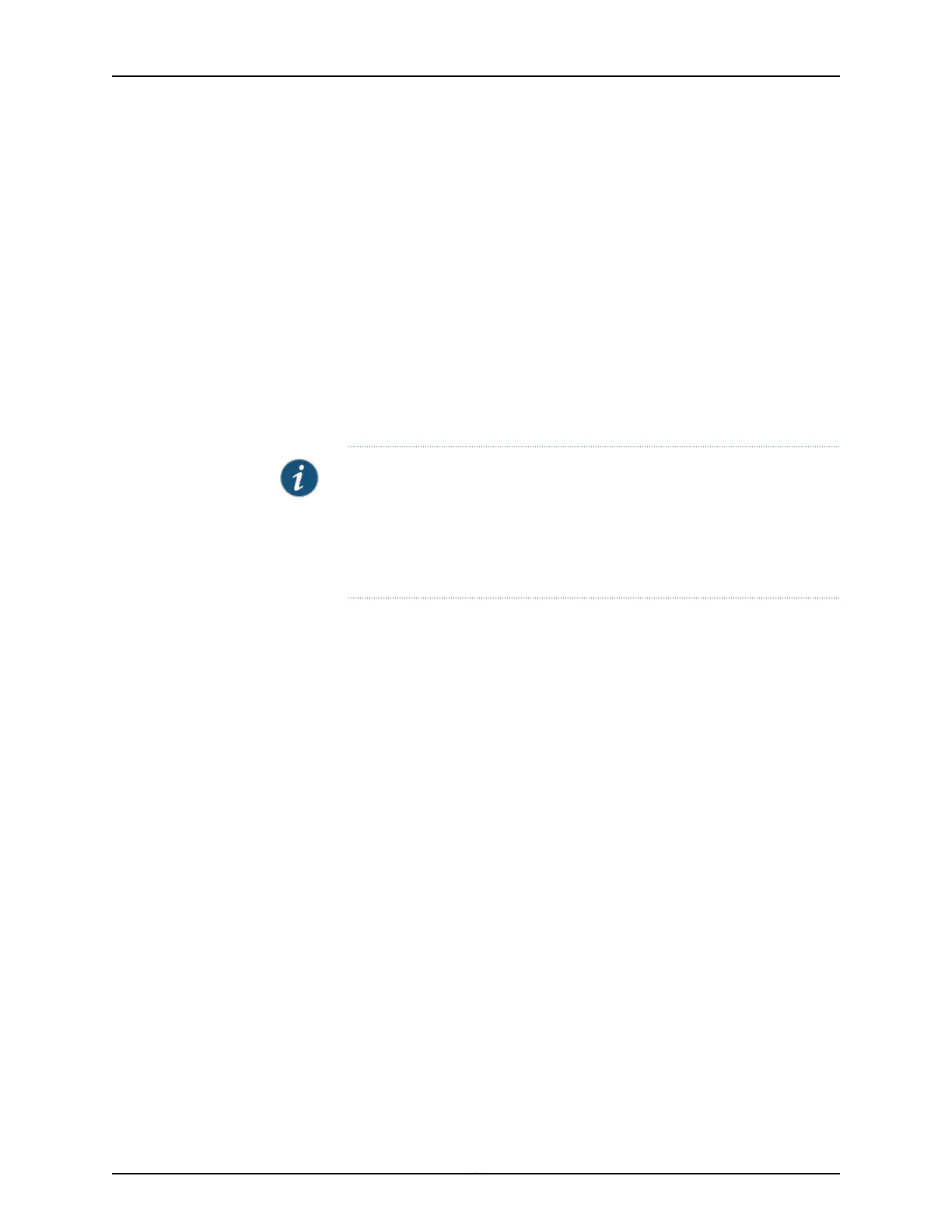Listing the SRX220 Services Gateway and Component Details with the CLI
Before contacting Juniper Networks to request an RMA, you must find the serial number
on the SRX220 Services Gateway or component.
To list all the SRX220 Services Gateway components and their serial numbers:
admin@host> show chassis hardware
Hardware inventory:
Item Version Part number Serial number Description
Chassis AR0910AA0021 SRX220H
Routing Engine REV 08 750-031177 AABC5285 RE-SRX220H
FPC 0 FPC
PIC 0
Power Supply 0
NOTE: In the show chassis hardware command, the Mini-PIM slot number
is reportedas an FPC number, and the Mini-PIM number (always0) is reported
as the PIC number.
Most components also have a serial number ID label attached to the
component body.
SRX220 Services Gateway Chassis Serial Number and Agency Labels
The SRX220 Services Gateway has a serial number ID and agency labels on the bottom
of the chassis, as shown in Figure 21 on page 120.
119Copyright © 2016, Juniper Networks, Inc.
Chapter 19: Contacting Customer Support and Returning Components