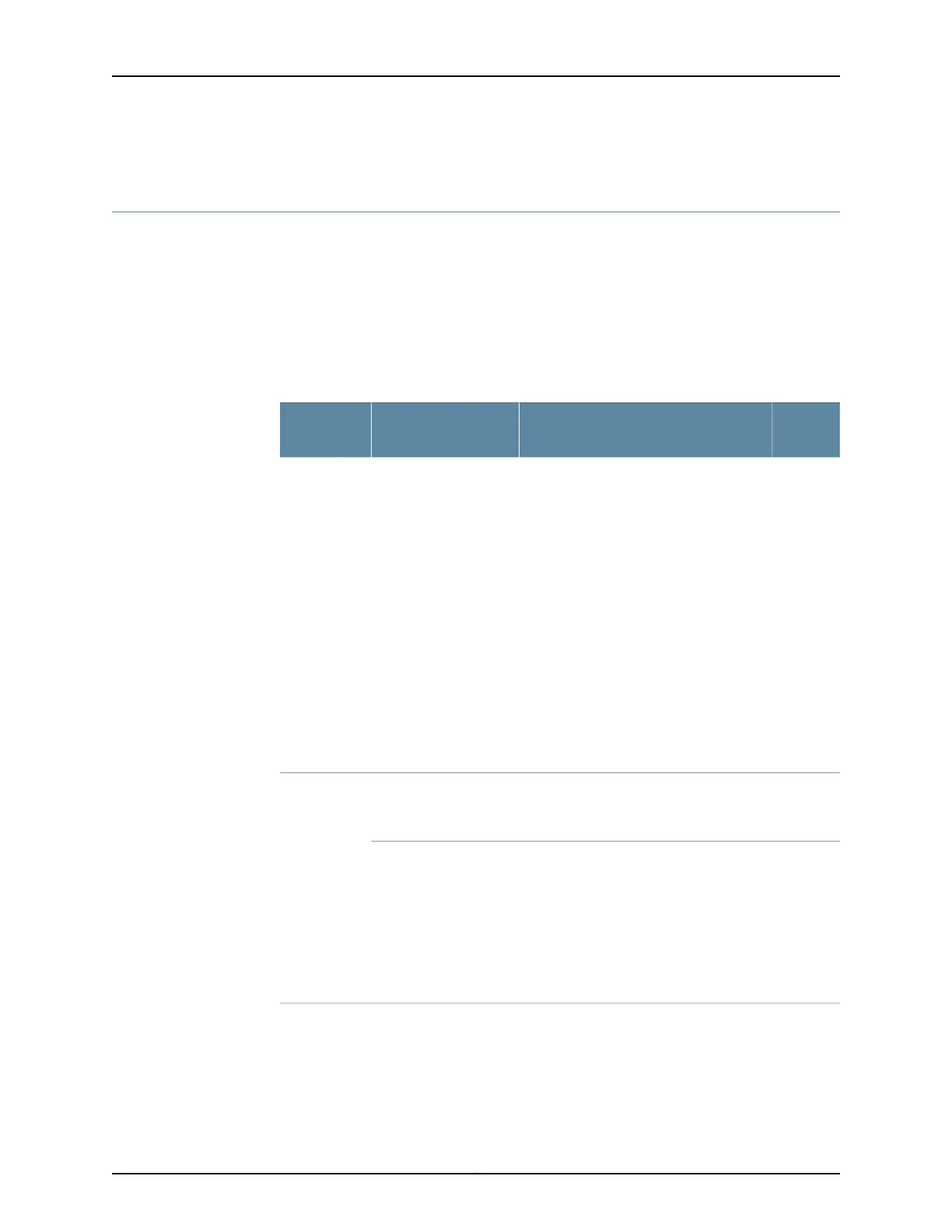Troubleshooting Chassis and Interface Alarm Messages on the SRX320 Services
Gateway
When the services gateway detects an alarm condition, the alarm LED on the front panel
turns red or amber as appropriate. To view a more detailed description of the alarm
cause, issue the show chassis alarms CLI command.
Table 18 on page 88 describes alarms that can occur for an SRX320 Services Gateway
chassis component.
Table 18: SRX320 Services Gateway Chassis Alarm Conditions and
Corrective Actions
Alarm
SeverityActionAlarm ConditionsComponent
Amber
(minor)
•
If the internal flash memory fails at
startup, the services gateway
automatically boots itself from the
alternative boot device (USB storage
device).
NOTE: If you configured your services
gateway to boot from an alternative
boot device, ignore this alarm condition.
•
Reformat the internal flash memory and
install a bootable image. (See the
Installation and Upgrade Guide for
Security Devices and Network
Monitoring and Troubleshooting
Guide for Security Devices)
•
If you did not configure the services
gateway to boot from an alternative
boot device, contact JTAC.
The services gateway
boots from an alternate
boot device.
Boot media
Amber
(minor)
Check the room temperature. See
“SRX320 Services Gateway Environmental
Specifications” on page 19.
The services gateway
chassis temperature or
chassis is too warm
Hardware
components
on the
services
gateway
Red
(major)
The services gateway shuts down
automatically in 4 minutes.
The services gateway
temperature is too high,
either because of an
internal overheating
condition or because
the maximum
recommended room
temperature has been
exceeded.
Copyright © 2016, Juniper Networks, Inc.88
SRX320 Services Gateway Hardware Guide