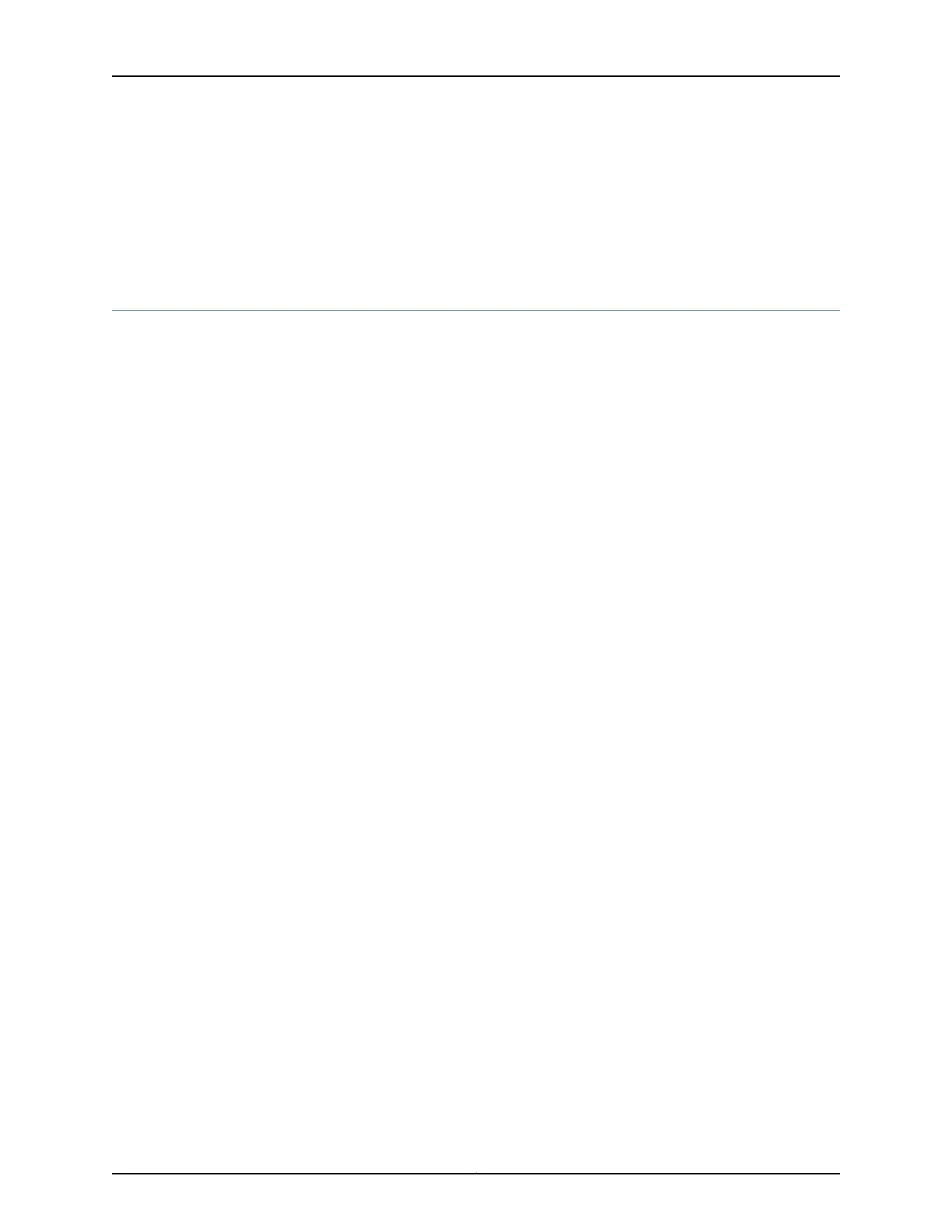• Restricted Access Area Warning on page 112
• Qualified Personnel Warning on page 114
• Preventing Electrostatic Discharge Damage to the SRX320 Services Gateway on
page 115
SRX320 Services Gateway General Safety Guidelines and Warnings
The following guidelines help ensure your safety and protect the services gateway from
damage. The list of guidelines might not address all potentially hazardous situations in
your working environment, so be alert and exercise good judgment at all times.
•
Perform only the procedures explicitly described in these topics. Ensure that only
authorized service personnel perform other system services.
•
Keep the area around the chassis clear and free from dust before, during, and after
installation.
•
Keep tools away from areas where people could trip on them.
•
Wear safety glasses if you are working under any conditions that could be hazardous
to your eyes.
•
Do not perform any actions that create a potential hazard to people or make the
equipment unsafe.
•
Never install or manipulate wiring during electrical storms.
•
Never install electrical jacks in wet locations unless the jacks are specifically designed
for wet environments.
•
Do not open or remove chassis covers or sheet metal parts unless instructions are
provided in this guide. Such an action could cause severe electrical shock.
•
Do not push or force any objects through any opening in the chassis frame. Such an
action could result in electrical shock or fire.
•
Avoid spilling liquid onto the services gateway chassis or onto any services gateway
component. Such an action could cause electrical shock or damage the services
gateway.
•
Avoid touching uninsulated electrical wires or terminals that have not been
disconnected from their power source. Such an action could cause electrical shock.
Related
Documentation
SRX320 Services Gateway Definition of Safety Warning Levels on page 109•
• SRX320 Services Gateway Safety Requirements, Warnings, and Guidelines on page 112
• Restricted Access Area Warning on page 112
• Qualified Personnel Warning on page 114
• Preventing Electrostatic Discharge Damage to the SRX320 Services Gateway on
page 115
111Copyright © 2016, Juniper Networks, Inc.
Chapter 24: General Safety Guidelines and Warnings