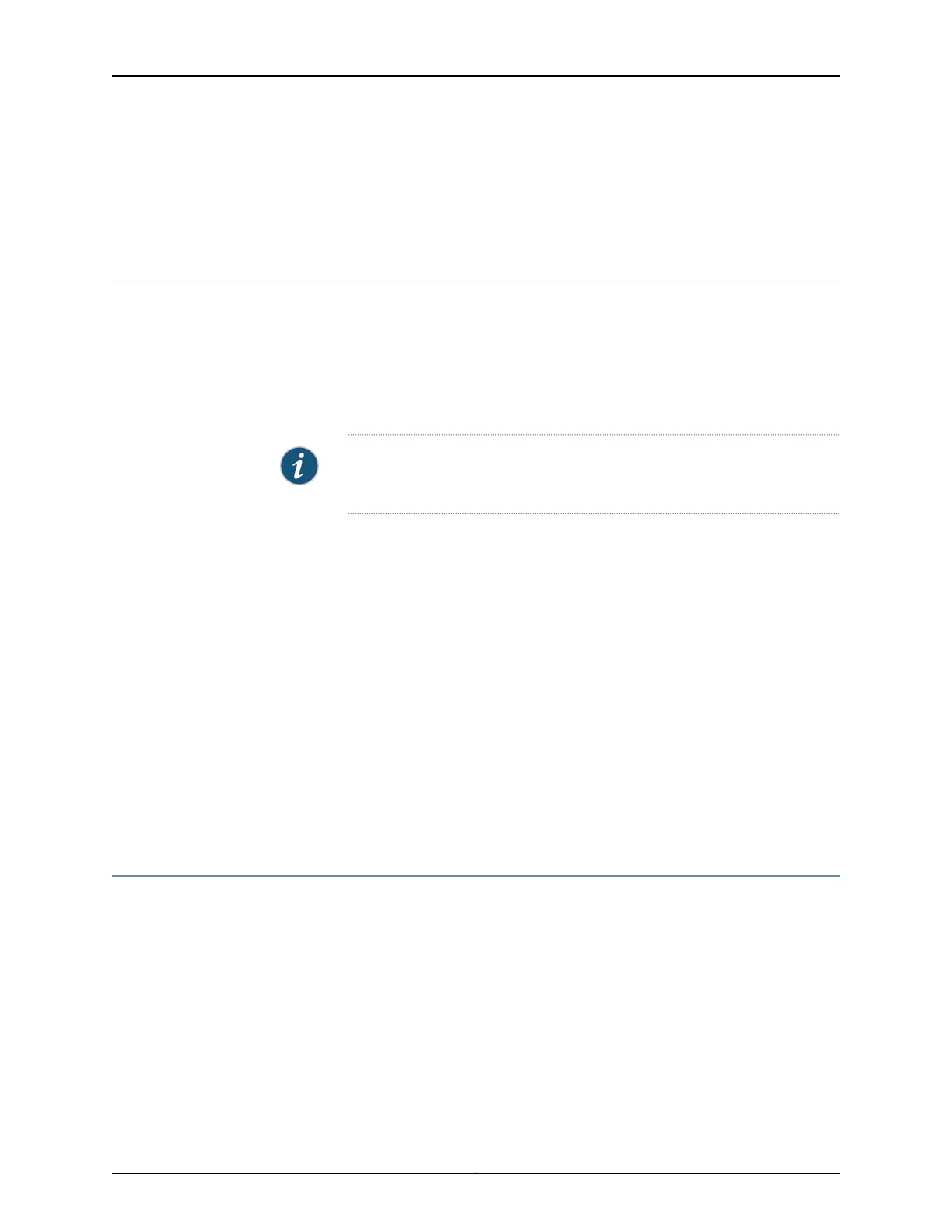Related
Documentation
Troubleshooting Resources for the SRX320 Services Gateway Overview on page 87•
• Troubleshooting Chassis and Interface Alarm Messages on the SRX320 Services
Gateway on page 88
Using the RESET CONFIG Button on the SRX320 Services Gateway
If a configuration fails or denies management access to the services gateway, you can
use the RESET CONFIG button to restore the device to the factory-default configuration
or a rescue configuration. For example, if someone inadvertently commits a configuration
that denies management access to a services gateway, you can delete the invalid
configuration and replace it with a rescue configuration by pressing the RESET CONFIG
button.
NOTE: The RESET CONFIG button is recessedto preventit frombeing pressed
accidentally.
The rescue configuration is a previously committed, valid configuration. You must have
previously set the rescue configuration through the J-Web interface or the CLI. To press
the RESET CONFIG button, insert a small probe (such as a straightened paper clip) into
the pinhole on the front panel.
•
By default, pressing and quickly releasing the RESET CONFIG button loads and commits
the rescue configuration through the J-Web interface or the CLI. The Status LED is solid
amber during this time.
•
By default, pressing and holding the RESET CONFIG button for 15 seconds or more—until
the Status LED is solid amber — deletes all configurations on the device, including the
backup configurations and rescue configuration, and loads and commits the factory
configuration.
Related
Documentation
Changing the RESET CONFIG Button Behavior on the SRX320 Services Gateway on
page 90
•
Changing the RESET CONFIG Button Behavior on the SRX320 Services Gateway
You can change the default operation of the RESET CONFIG button by limiting how the
button resets the services gateway:
•
To prevent the RESET CONFIG button from setting the device to the factory-default
configuration and deleting all other configurations:
admin@host# set chassis config-button no-clear
You can still press and quickly release the button to reset it to the rescue configuration.
•
To prevent the RESET CONFIG button from setting the device to the rescue
configuration:
Copyright © 2016, Juniper Networks, Inc.90
SRX320 Services Gateway Hardware Guide