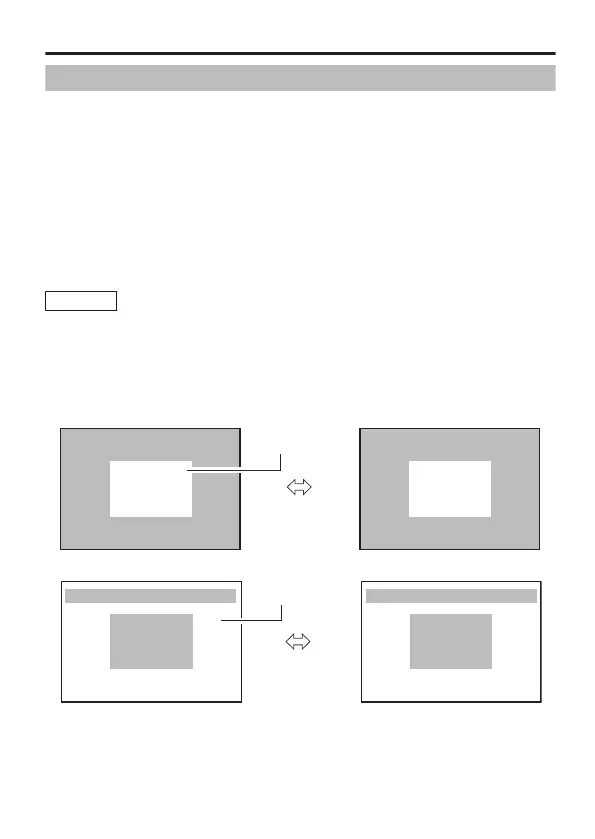Réglage de la zone de photométrie BLC
Permet de régler la zone de photométrie pour la compensation du rétroéclairage.
Vous pouvez réaliser le réglage sur deux types d’écrans, [EDIT1] et [EDIT2].
1
Sélectionnez l’élément [BLC] sur l’écran [BASIC SETTINGS] et
sélectionnez [EDIT1].
2
Appuyez sur le bouton [SET].
L’écran [BLC EDIT] s’affiche.
3
Utilisez le bouton en croix pour modifier la zone gauche/supérieure, et
appuyez sur le bouton [SET].
Un écran de modification pour la zone droite/inférieure apparaît.
4
Utilisez le bouton en croix pour modifier la zone droite/inférieure.
Memo
Appuyez sur le bouton [SET] pour passer de l’écran permettant de
modifier la zone gauche/supérieure à l’écran permettant de
modifier la zone droite/inférieure.
5
Appuyer sur le bouton [MENU] pour quitter.
Retourner à l’écran [BASIC SETTINGS].
* Lorsque vous utilisez la zone de photométrie préprogrammée, réglez [BLC]
sur “EDIT1” ou “EDIT2”.
.
BLC EDIT (A:GENERAL)
<MENU> RETURN <SET>D-R
BLC EDIT (A:GENERAL)
<MENU> RETURN <SET>U-L
Zone de mesure
Écran [EDIT1]
Bouton [SET]
.
BLC EDIT (A:GENERAL) BLC EDIT (A:GENERAL)
<MENU> RETURN <SET>D-R <MENU> RETURN <SET>U-L
Zone de mesure
Écran [EDIT1]
Bouton [SET]
* Les zones de photométrie pour les écrans [EDIT1] et [EDIT2] sont différentes.
* La position affichée à l’écran est indicative.
Réglages détaillés
F-45