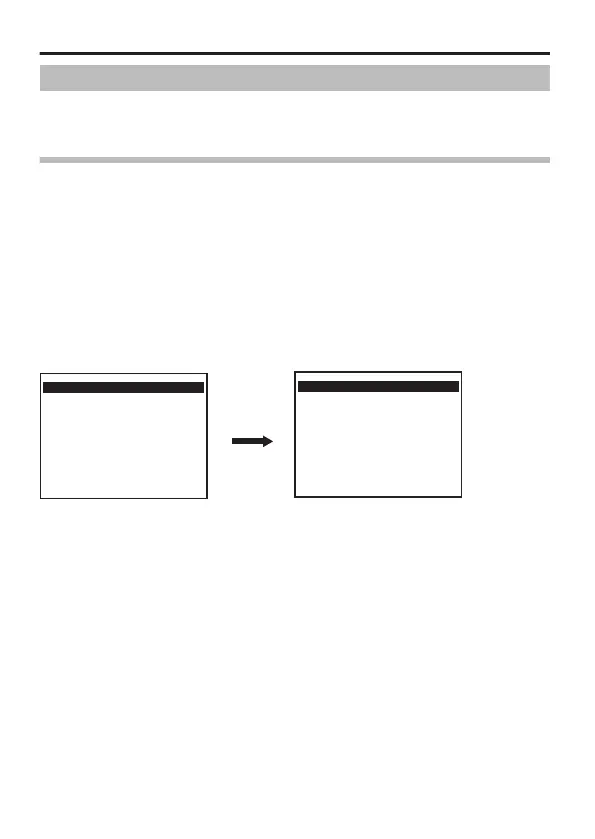Uscita del segnale dell’interruttore bianco e nero/colore
Lo stato del terminale AUX posteriore può essere cambiato con
l’interruttore colore/bianco e nero. Questo è attivo quando [AUX
FUNCTION] è impostato su “OUT:B&W”.
Impostazione di [AUX FUNCTION] su “OUT:B&W”
1
Selezionare la voce [AUX FUNCTION] sullo schermo [MENU],
quindi premere il pulsante [SET].
Appare lo schermo [AUX FUNCTION].
2
Spostare il tasto freccia in su/giù per selezionare [AUX
FUNCTION].
3
Spostare il tasto freccia a destra/sinistra per impostare su
“OUT:B&W”.
4
Premere il pulsante [MENU] per uscire.
Ritorna allo schermo [MENU].
.
MENU
SCENE FILE.. A:GENERAL
BASIC SETTINGS
VIDEO SETTINGS..
VIDEO EFECT..
MOTION DETECT OFF
MAINTENANCE..
PRIVACY MASK
E AUX FUNCTION..
<MENU>RETURN <SET>SUB MENU
AUX FUNCTION
E AUX FUNCTION OUT:B&W
INPUT POLARITY MAKE
OUT POLARITY MAKE
<MENU>RETURN
Schermo [MENU] Schermo
[AUX FUNCTION]
Impostazioni dettagliate
I-40