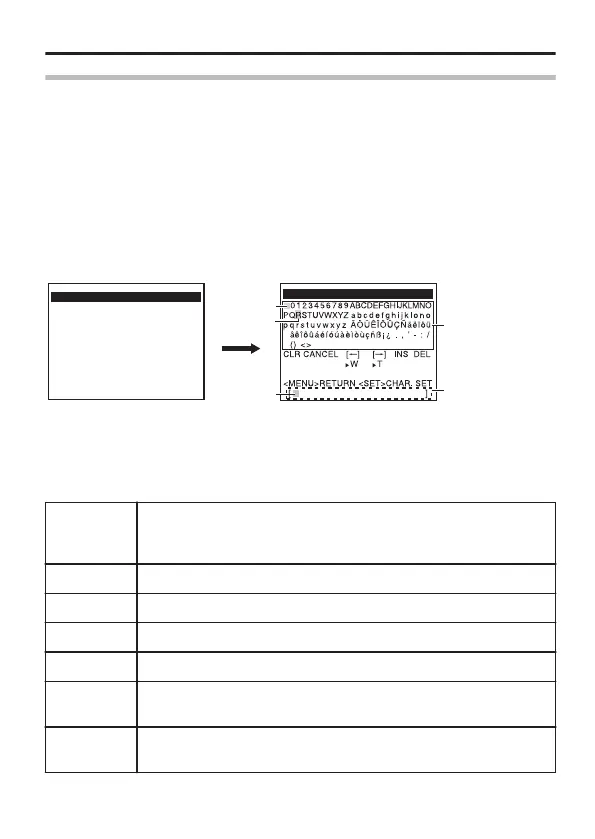Setting the [CAMERA TITLE]
1
Select the [BASIC SETTINGS] item on the [MENU] screen, and
press the [SET] button.
The [BASIC SETTINGS] screen appears.
2
Move the cross key up/down to select [CAMERA TITLE EDIT],
and press the [SET] button.
The [CAM.TITLE EDIT] screen appears.
v
For details on steps 3 to 7, refer to "Changing the Scene File Name
(SCENE NAME)" (A page 58).
.
BASIC SETTINGS (A:GENERAL)
MONITOR TYPE LCD1
WHITE BALANCE ATW-W
AGC
SENSE UP OFF
E CAMERA TITLE EDIT..
SHUTTER/WIDE-D MANUAL
BLC OFF
ALC SETTINGS..
DAY/NIGHT.. AUTO
[BASIC MENU] Screen
[CAMERA EDIT] Screen
CAM.TITLE EDIT (A:GENERAL)
Blinking
Space
Title input area
Character area
Character
to edit
m
Operation Procedure
Select a menu screen display, and press the [SET] button to execute
the operation.
Menu
Screen
Display
Operation
CLR Clears all input characters.
CANCEL Cancels the edited content and returns to the previous state.
[!] Moves the cursor in the title input area to the character on the left.
["] Moves the cursor in the title input area to the character on the right.
INS Inserts a character space and moves all subsequent characters to the
right.
DEL Deletes the character selected by the cursor, and moves all
subsequent characters to the left by one character space.
Detailed Settings
E-59