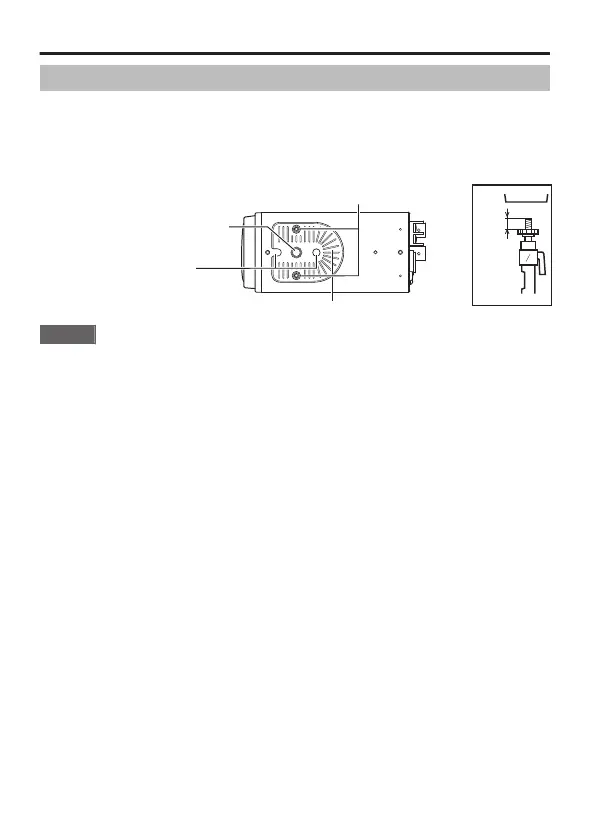Mounting the Camera
When mounting the camera on a fixer, pan/tilt and the like, use the
camera-mounting screw hole located on the camera-mounting bracket.
(Length of screw: 7 mm or less)
.
7mm
Camera-mounting screw hole
Rotation-preventive
hole
(1/4-20UNC)
Camera-mounting bracket
Camera-mounting bracket fastening
screws (x2: M2.6 x 6 mm)
MAX.
Note
Do not use a screw that is longer than the specified length. It
may damage the internal parts.
v
Use a camera-mounting screw with a length shorter than 7
mm from the camera-mounting face.
v
Use camera-mounting bracket fastening screws with length
shorter than 6 mm.
m
Fall Prevention
v
Special attention is required when installing the camera to the wall or
ceiling. You should not engage in the installation work yourself. Ask a
professional to do the job, because injuries and accidents may occur
if the camera falls.
v
When installing the camera on a fixer, pan/tilt unit and the like, make
sure to install it firmly using a rotation-preventive hole to prevent fall.
v
To prevent fall, connect the camera to a section with sufficient
strength (ceiling slab or channel) using a fall prevention wire.
v
Pay attention to the length, strength, routing and material (insulation
properties) of the fall prevention wire used.
v
Make use of a fall prevention wire that is able to withstand the mass
of this camera (A page 71) as well as the total mass of the lens
and fixer. Also, make sure that terminal treatment is performed for the
wire.
v
Use the screw (M3 x 6 mm) on the back of the camera for the
installation of the fall prevention wire. Do not use a screw that is
longer than 6 mm as it may damage the internal parts.
Connection/Installation
E-24