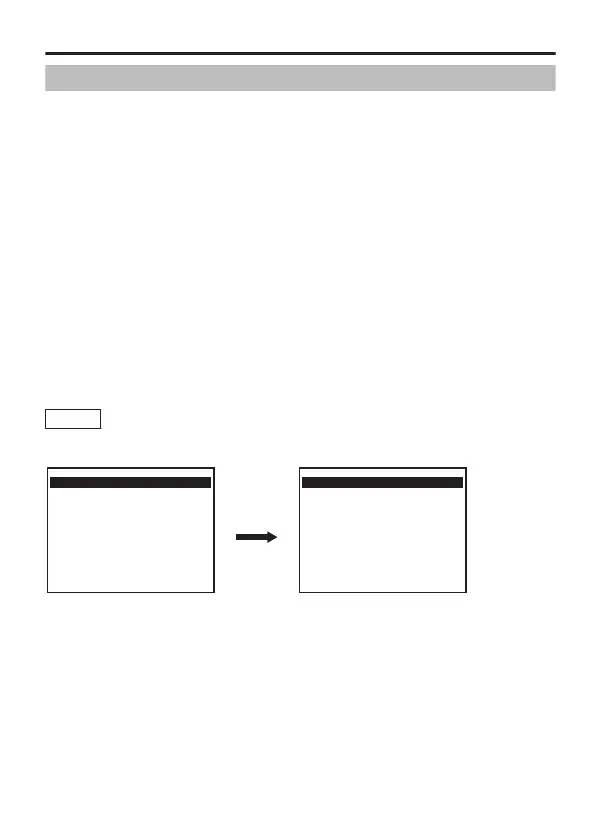Ajuste manual del balance de blancos
El balance de blancos de esta cámara puede configurarse para
ajustarse automáticamente en función del objeto. Cuando el ajuste
automático produzca, por ejemplo, una pantalla rojiza, ajuste el balance
de blancos manualmente.
1
Seleccione el elemento [BASIC SETTINGS] de la pantalla
[MENU] y pulse el botón [SET].
Aparece la pantalla [BASIC SETTINGS].
2
Establezca el elemento [WHITE BALANCE] de la pantalla [BASIC
SETTINGS] en “AWC” y pulse el botón [SET].
Aparece la pantalla [W.BAL CONTROL].
3
Mueva el botón en forma de cruz hacia arriba o hacia abajo para
seleccionar “R GAIN” o “B GAIN”.
4
Mueva el botón en forma de cruz hacia la izquierda o hacia la
derecha para cambiar el ajuste de tono.
El tono cambia conforme al valor seleccionado.
5
Pulse el botón [MENU] para salir.
Memo
Los ajustes de “R GAIN” y “B GAIN” se aplican cuando la
cámara funciona en el modo de color. Ajuste los valores del
modo de color.
.
BASIC SETTINGS (A:GENERAL)
MONITOR TYPE LCD1
E WHITE BALANCE.. AWC
AGC MID
SENSE UP OFF
CAMERA TITLE EDIT..
SHUTTER/WIDE-D MANUAL
BLC OFF
ALC SETTINGS..
DAY/NIGHT.. AUTO
<MENU>RETURN <SET>SUB MENU
W. BAL CONTROL (A:GENERAL)
AWC SET
E R GAIN
B GAIN
<MENU>RETURN
Pantalla [BASIC MENU]
Pantalla [W. BAL CONTROL]
Ajustes detallados
S-39