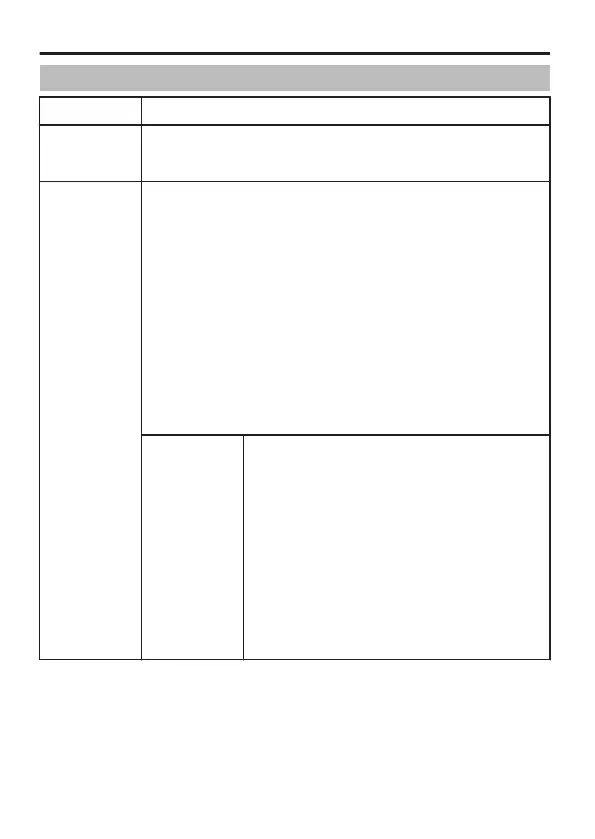BASIC SETTINGS
Item Function and Setting
MONITOR
TYPE
Set according to the monitor in use.
[Setting values: LCD1, LCD2, LCD3] (Default value:
LCD1)
WHITE
BALANCE
For selecting a white balance adjustment feature.
[Setting values: ATW-N, ATW-W, AWC]
(Default value: ATW-W)
ATW-N : This is the ATW-N (Auto-Tracking White
Balance) mode. The camera adjusts the
white balance automatically according to the
colour temperature of the scene illumination
(colour temperature between 3200K and
8000K).
ATW-W : This mode supports a wider range of colour
temperature (colour temperature between
2300K and 10000K) than ATW-N.
AWC : This is the AWC (Auto White Balance
Adjustment) mode. Press the [SET] button to
display the [W.BAL CONTROL] screen.
W.BAL
CONTROL
AWC SET : Press the [SET] button to
adjust and preset the white
balance automatically.
R GAIN : Adjusts the R (red) hue
during AWC. The larger the
number, the more reddish the
colour becomes.
[Setting values: 0 to 255]
B GAIN : Adjusts the B (blue) hue
during AWC. The larger the
number, the more bluish the
colour becomes.
[Setting values: 0 to 255]
Menu Settings
E-36