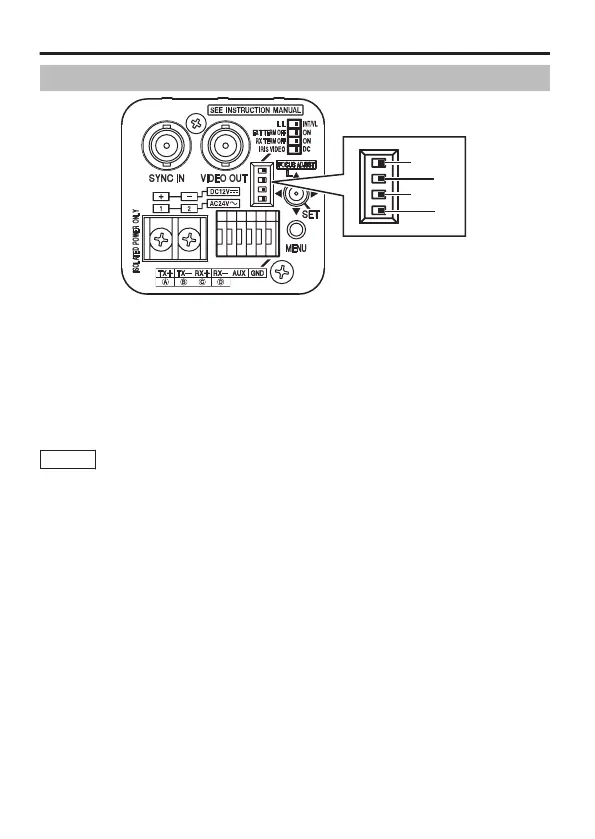Switch Settings
.
A [LLlINT/VL] Synchronous system selection switch
For setting the camera’s synchronous system.
LL : Set to this option when adjusting the vertical sync of the
camera according to the commercial power frequency.
INT/VL : Set to this option during internal synchronization (INT) or
external synchronization (V).
(Default setting: INT/VL)
Memo
When a switching unit is used to switch between multiple
cameras, adjusting the vertical phase by selecting “LL” will
help to reduce sync disruption on the screen caused by
switching the camera image.
B [EXT TERM OFFlON] External synchronous terminal ON/OFF
switch
For setting whether to apply a 75 K termination on the sync signal input
to the [SYNC IN] terminal.
OFF : Does not terminate at 75 K.
ON : Terminates at 75 K.
(Default setting: ON)
Setting/Adjustment
E-26