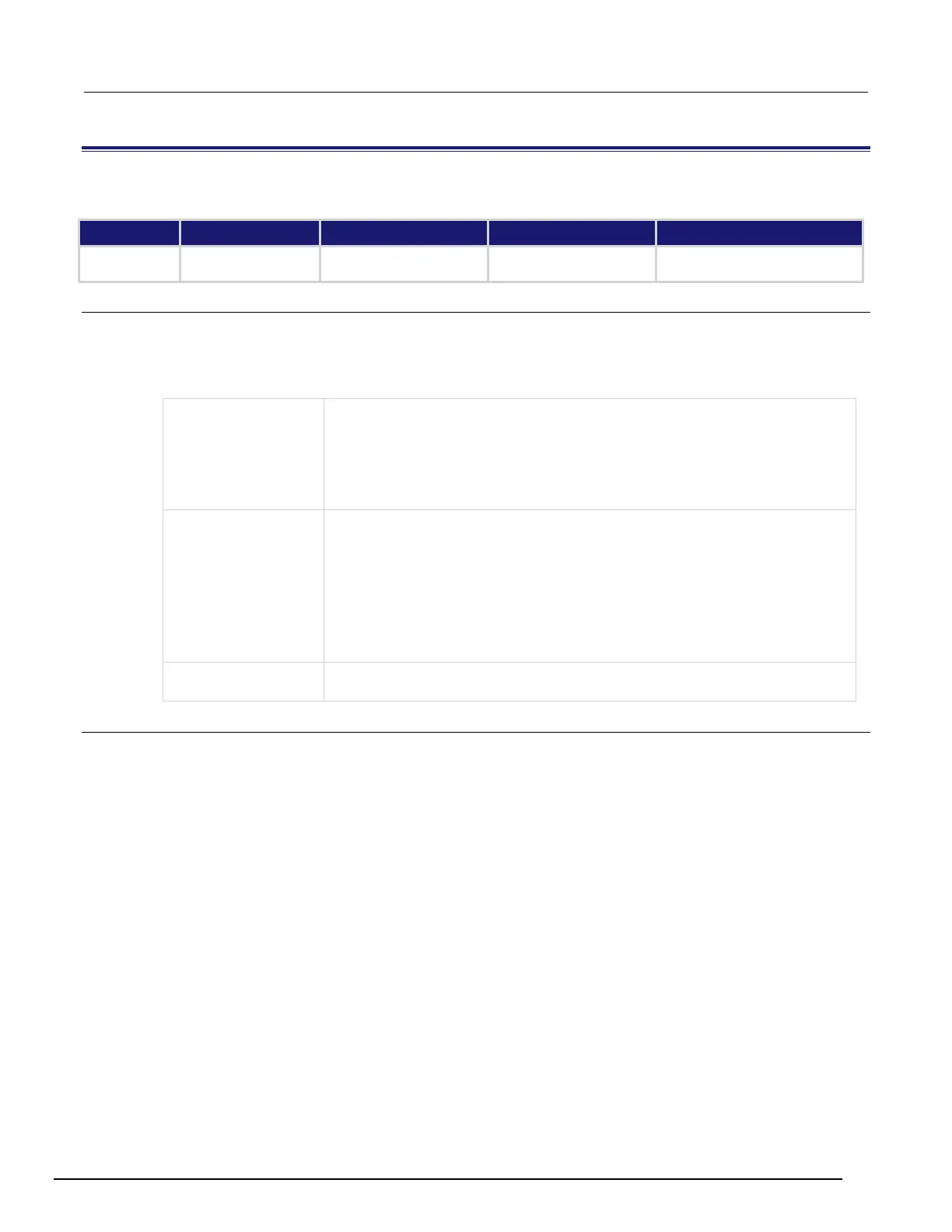7½ Digit Graphical Sampling Multimeter Calibration Manual Section 4:
DMM7510-905-01 Rev. A / April 2015 4-7
acal.schedule()
This function sets how often auto calibration occurs or prompts you to run it.
Type TSP-Link accessible Affected by Where saved Default value
Function Yes Restore configuration
Nonvolatile memory
Configuration script
Run every 8 hours starting at
midnight
Usage
action, interval, hour = acal.schedule()
acal.schedule(acal.ACTION_NONE)
acal.schedule(action, interval)
acal.schedule(action, interval, hour)
Determines when and if the instrument automatically runs auto calibration:
• To run auto calibration at the scheduled time: acal.ACTION_RUN
• To notify you that the auto calibration needs to be run at the scheduled time:
acal.ACTION_NOTIFY
• To turn off scheduling: acal.ACTION_NONE; no other parameters are
needed if none is selected
Determines how often auto calibration should be run or notification should occur:
• Every 8 hours: acal.INTERVAL_8HR
• Every 16 hours: acal.INTERVAL_16HR
• Every day: acal.INTERVAL_1DAY
• Every 7 days: acal.INTERVAL_7DAY
• Every 14 days: acal.INTERVAL_14DAY
• Every 30 days: acal.INTERVAL_30DAY
• Every 90 days:
Specify when the auto calibration should occur; specify in 24-hour time format (0 to
23
; default is
); not available for the 8-hour or 16-hour interval
Details
Autocalibration does not start until all actions that are active on the instrument are complete. When
the scheduled time occurs, the autocalibration run command is placed in the command queue and
will be executed after any previously sent commands or actions have executed. For example, if a
trigger model is running when autocalibration is scheduled to run, autocalibration does not start until
the trigger model stops.
If there is a command or action that is waiting a long time for an event, the autocalibration will not run
until the event occurs, the action is aborted, or the instrument power is cycled.
If the scheduled time for autocalibration occurs before the warmup period completes, the instrument
will not start autocalibration. The instrument waits until the warmup period is complete before starting
a scheduled autocalibration. A message is displayed when warmup is complete and autocalibration is
going to run.
If the instrument is powered off when an autocalibration was scheduled, autocalibration is run as soon
as the warmup period is complete when the instrument is powered on.
You can run autocalibration manually even if a scheduled autocalibration is set.
When autocalibration is scheduled to run at a scheduled interval, but it runs at a time other than the
scheduled interval, subsequent scheduled intervals are adjusted according to the actual
autocalibration start time.
