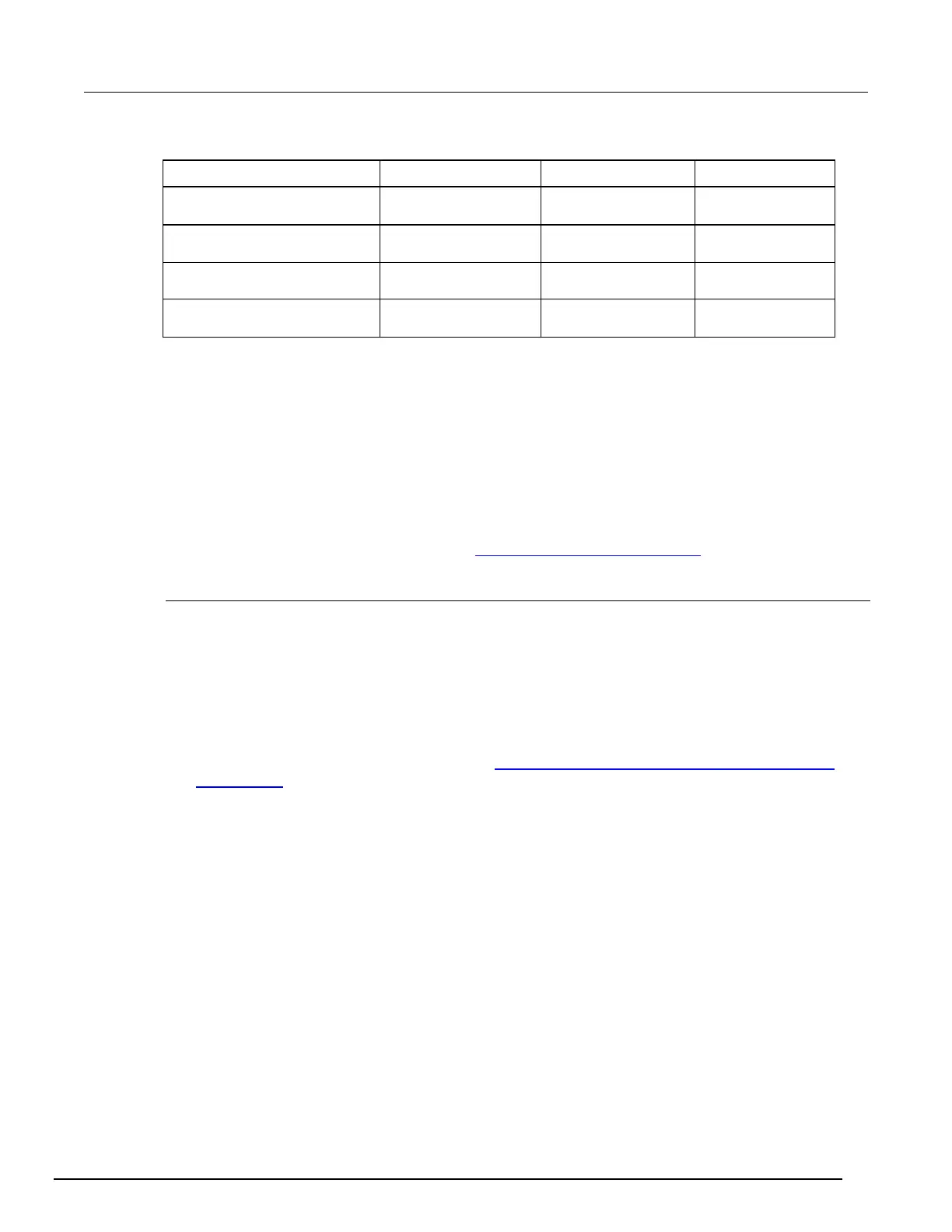7½ Digit Graphical Sampling Multimeter Calibration Manual Section 2:
DMM7510-905-01 Rev. A / April 2015 2-25
Verify the analog trigger voltage 1000 V range
Description Verification point Lower limit Upper limit
Measure or Digitize DC-coupled
50 % scale rising
Measure or Digitize DC-coupled
50 % scale falling
-500 -510.0 -490.0
Digitize AC-coupled
50 % scale rising
50 % scale falling
Analog trigger current verification
You must perform analog trigger voltage verification through a remote interface (USB, LAN, or GPIB)
using the TSP command language.
To check analog trigger AC current accuracy, you will:
• Apply accurate current to the Model DMM7510 front-panel terminals
• Verify that the displayed readings fall within specified limits
Use the values in the following tables to verify the performance of the Model DMM7510. Actual values
depend on the published specifications (see Example reading limit calculation (on page 2-8
)).
Verify the analog trigger DC current 10 µA and 100 µA ranges
To verify the analog trigger current 10 µA and 100 µA ranges:
1. Connect the Model DMM7510 to the calibrator as shown in the following figures.
2. Set the calibrator output to 100 Hz sine wave with a peak level of 100 % of the Model DMM7510
measure range. For example, if the Model DMM7510 is set to the 10 µA range, set the calibrator
amplitude to 1.39355 V
rms
across the 190 kΩ // 10 MΩ shunt. For the 100 µA range, set the
calibrator amplitude to 13.8719 V
rms
.
3. Source AC voltage through the shunt resistor, creating currents as listed in the following tables.
4. Follow the example commands provided in
Example code for verifying analog trigger current
performance (on page 2-30) for each range. Set the level to 50 % of the selected range.
