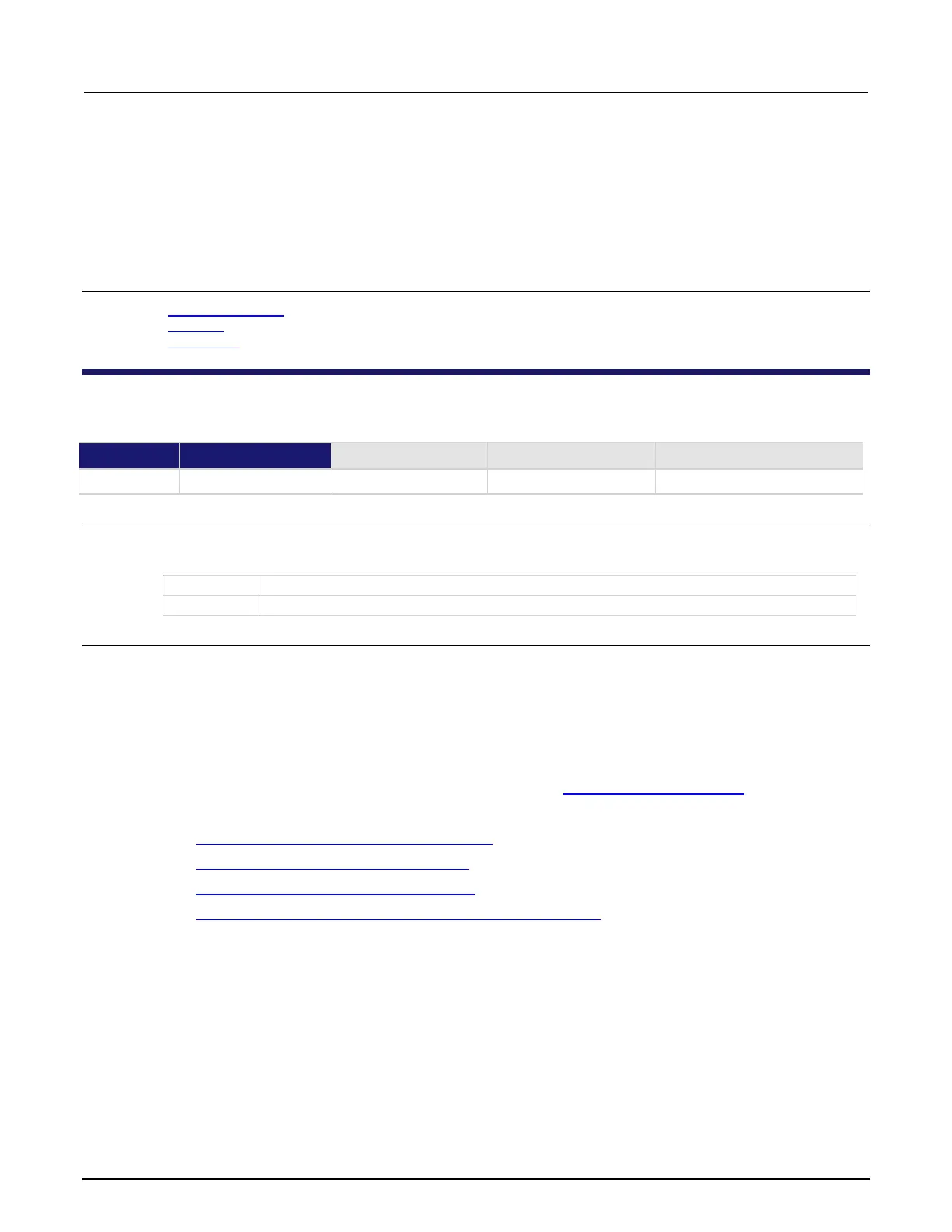4: TSP command reference Model DMM7510 7½ Digit Graphical Sampling Multimeter
4-14 DMM7510-905-01 Rev. A / April 2015
This command generates an error if:
• Calibration is locked
• The step is out of sequence
• The step does not complete successfully
• The value that is passed is invalid for the step, out of range, or not needed
Also see
cal.adjust.rear.dc() (on page 4-14)
cal.lock() (on page 4-16)
cal.unlock() (on page 4-19)
cal.adjust.rear.dc()
This function starts the specified rear DC adjustment step.
Type TSP-Link accessible
Affected by Where saved Default value
Function Yes
Usage
cal.adjust.rear.dc(step)
cal.adjust.rear.dc(step, value)
The rear DC adjustment step to start
The value for this adjustment step (if applicable)
Details
The descriptions of these steps are:
DC Step 0: Internal amplifier offset adjustment
DC Step 1: 4-wire zero, DCA 10A, DCV, Digitize DCV, 2W Ω, and 4W Ω
DC Step 2: Open Terminals, Capacitance
DC Step 3: 2 Amp, DCA 10A range
For detail on how to use cal.adjust.rear.dc(), see Rear terminal adjustments (on page 3-6).
For code examples, refer to:
• Rear DC adjustment step 0: amplifier offset (on page 3-7)
• Rear DC adjustment step 1: 4-wire zero (on page 3-7)
• Rear DC adjustment step 2: Open circuit (on page 3-7)
• Rear DC adjustment step 3: DCI 10 A full-scale adjustment (on page 3-8)
