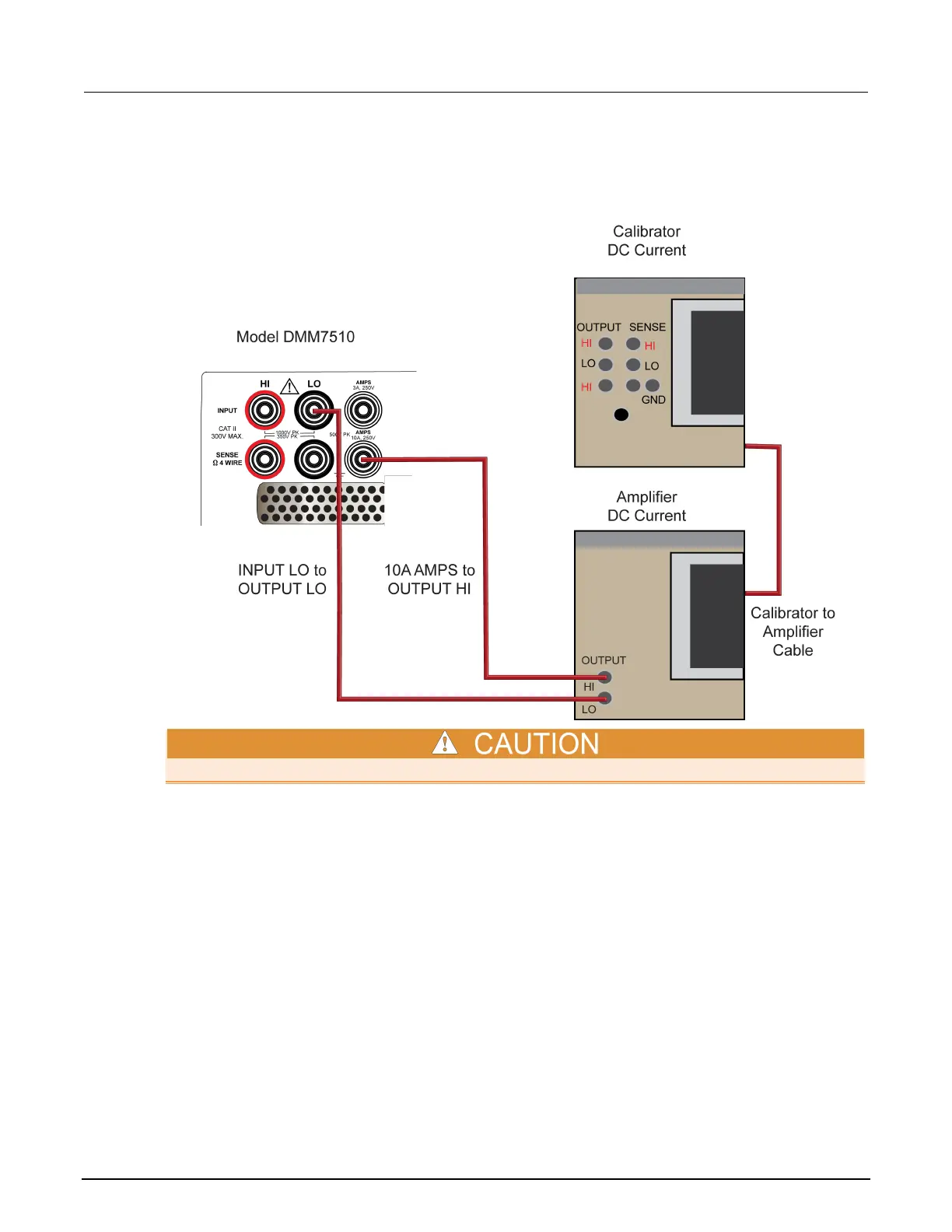2: Performance verification Model DMM7510 7½ Digit Graphical Sampling Multimeter
2-66 DMM7510-905-01 Rev. A / April 2015
Digitize current 10 A range verification
To verify the 10 A range:
1. Connect Model DMM7510, calibrator, and amplifier as shown in the following figure.
Ensure that the gauge of the cabling is sufficient to handle 10 A.
2. Set the TERMINALS switch to REAR. Ensure that the orange R is displayed.
3. Press the FUNCTION key, select the Digitize Functions tab, and select Digitize Current.
4. Press the HOME key.
5. Set the Range to 10A.
6. Press the MENU key.
7. Select Settings.
8. Set the Sample Rate to 1000.
9. Set the Aperture to Auto or 1 ms.
10. Set the Count to 100.
