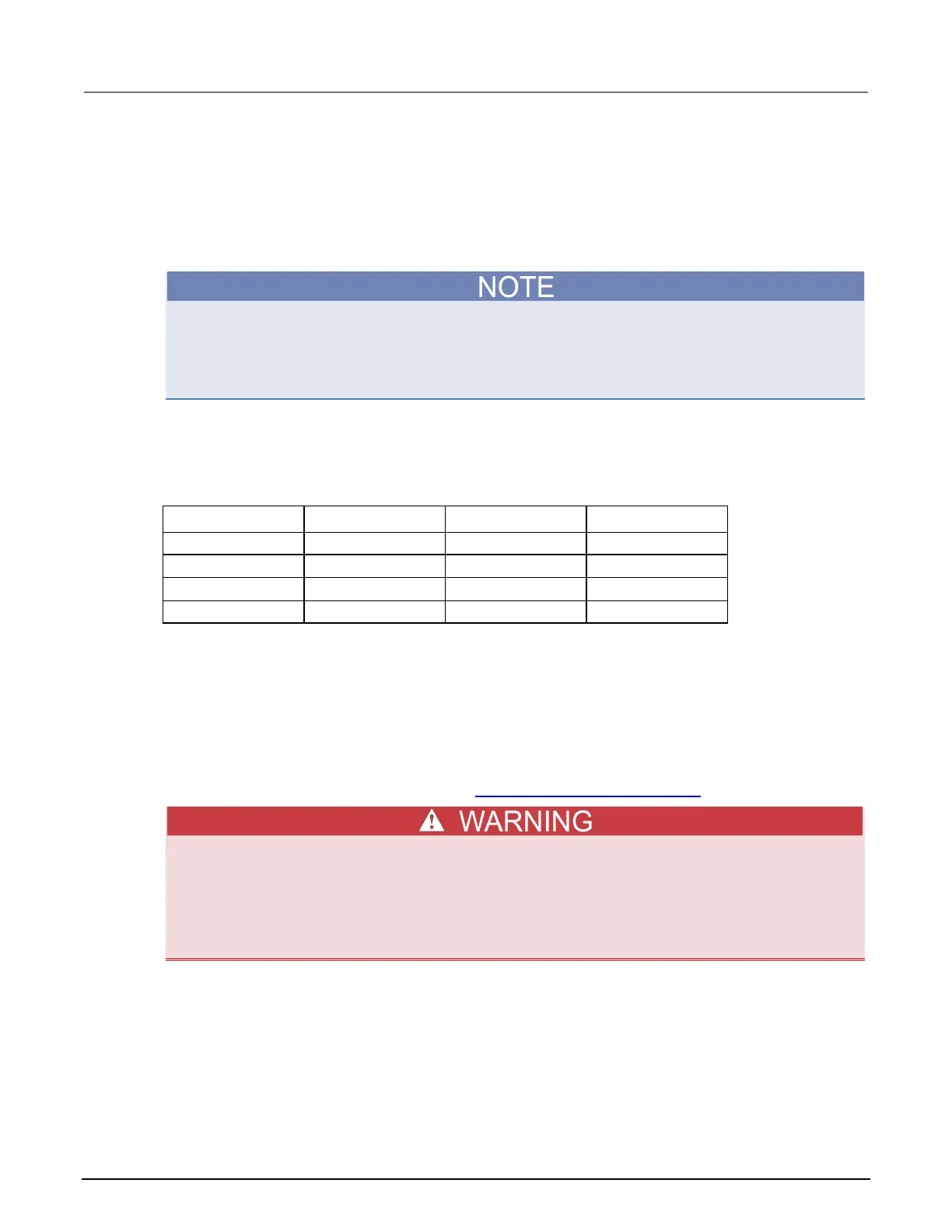2: Performance verification Model DMM7510 7½ Digit Graphical Sampling Multimeter
2-16 DMM7510-905-01 Rev. A / April 2015
4. On the Model DMM7510, press the FUNCTION key and select AC voltage.
5. Press the HOME key.
6. Select Range and select 700 V.
7. Press the MENU key.
8. Select Settings.
9. Ensure that Detector Bandwidth is set to 30 Hz.
AC voltage is specified for the detector bandwidth setting of 3 Hz. 3 Hz measures accurately for input
signals from 3 Hz to 300 kHz, with reading rates ≈0.5 readings/s. To improve verification throughput
to ≈3.3 readings/s, set detector bandwidth to 30 Hz for frequencies of 30 Hz to 300 kHz. To verify
frequencies 1 kHz and higher, set the detector bandwidth to 300 Hz for faster ≈55 readings/s
throughput.
10. Place the calibrator is in Operate.
11. Source AC voltages for each of the frequencies listed in the "Verify the AC voltage 700 V range"
table, below. Be sure that the readings are within low and high limits.
Verify the AC voltage 700 V range
Input Frequency Lower limit Upper limit
700 5.0E+01 6.993700E+02 7.006300E+02
700 1.0E+03 6.993700E+02 7.006300E+02
700 5.0E+04 6.986700E+02 7.013300E+02
Digitize voltage verification
To check digitize voltage accuracy, you will:
• Apply accurate voltages from the calibrator to the Model DMM7510 front-panel terminals
• Verify that the displayed readings fall within specified limits
Use the values in the following tables to verify the performance of the Model DMM7510. Actual values
depend on the published specifications (see Example reading limit calculation (on page 2-8
)).
The maximum input voltage between INPUT HI and INPUT LO is 1000 V
peak
. Exceeding this
value may create a shock hazard.
The maximum common-mode voltage (the voltage between INPUT LO and chassis ground) is
500 V
peak
. Exceeding this value may cause a breakdown in insulation that can create a shock
hazard.
