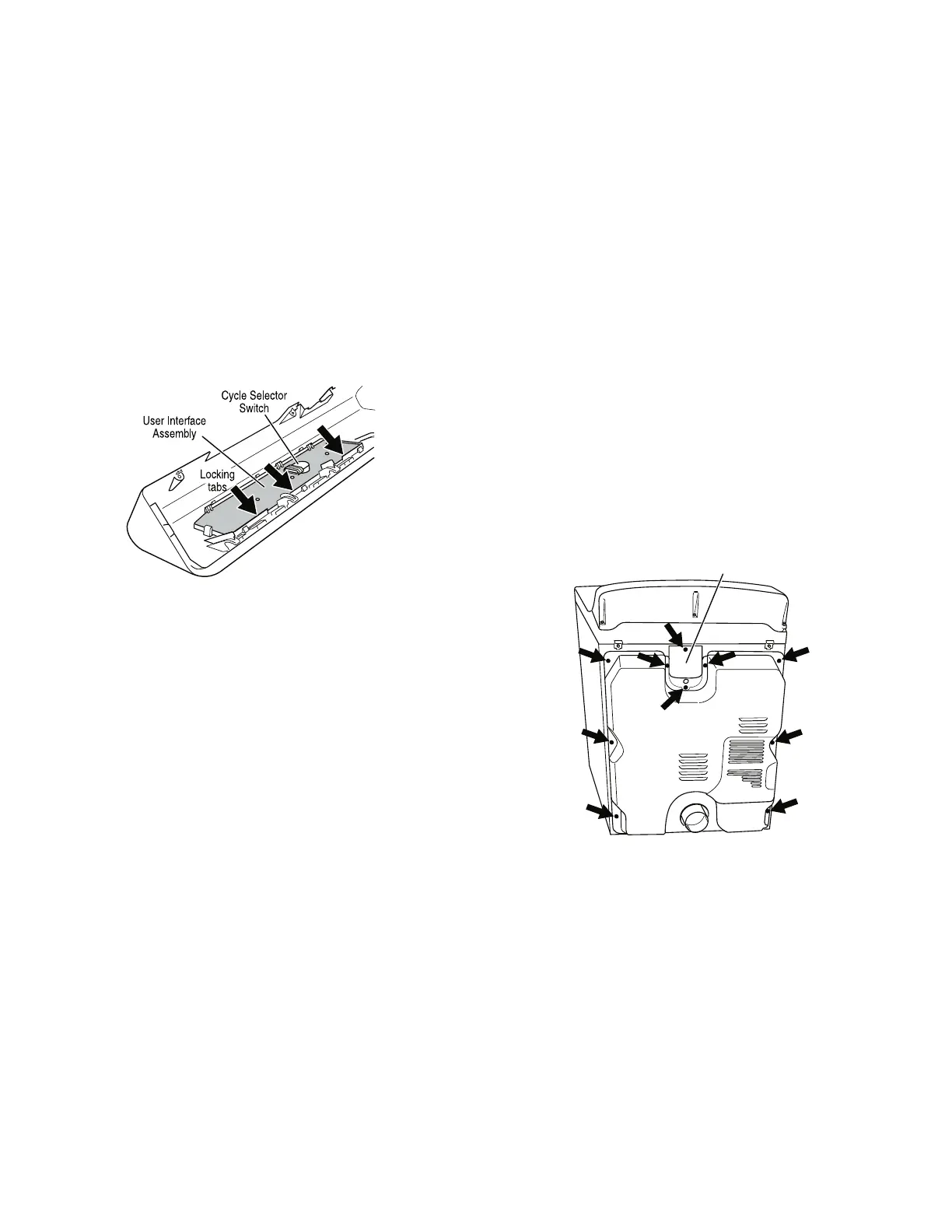6-17
Figure 17. Gently apply pressure to locking tabs to
release the user interface assembly.
REINSTALLING THE
ELECTRONIC ASSEMBLIES
Refer to preceding removal sections and re
-
place in reverse order.
NOTE: When replacing the cycle selector
switch, make sure that the shaft is positioned
through the center of the shaft seal that is
captive between the decorative overlay and
the console insert panel.
NOTE: When reconnecting wire connections,
be sure to route the user interface wires be
-
neath the retainer clips on the user interface
back cover.
REMOVING THE BACK PANEL
1. Unplug dryer or disconnect power.
2. Remove the cover plate screw and cover
plate. See Figure 18.
3. Remove the nine rear screws from the
back panel, then remove panel.
Cover Plate
Figure 18. Remove screws.
6. Remove the cycle selector switch from
the user interface assembly opening
by lifting the locking tab on the cycle
selector switch and turning the selec-
tor switch in a counterclockwise direc
-
tion. See Figure 17.
7. Locking tabs located at the bottom of
the console insert panel secure the
user interface assembly to the con
-
sole insert panel. Using a flat-blade
screwdriver, gently apply pressure to
the locking tabs to release the user in-
terface assembly. See Figure 17.
