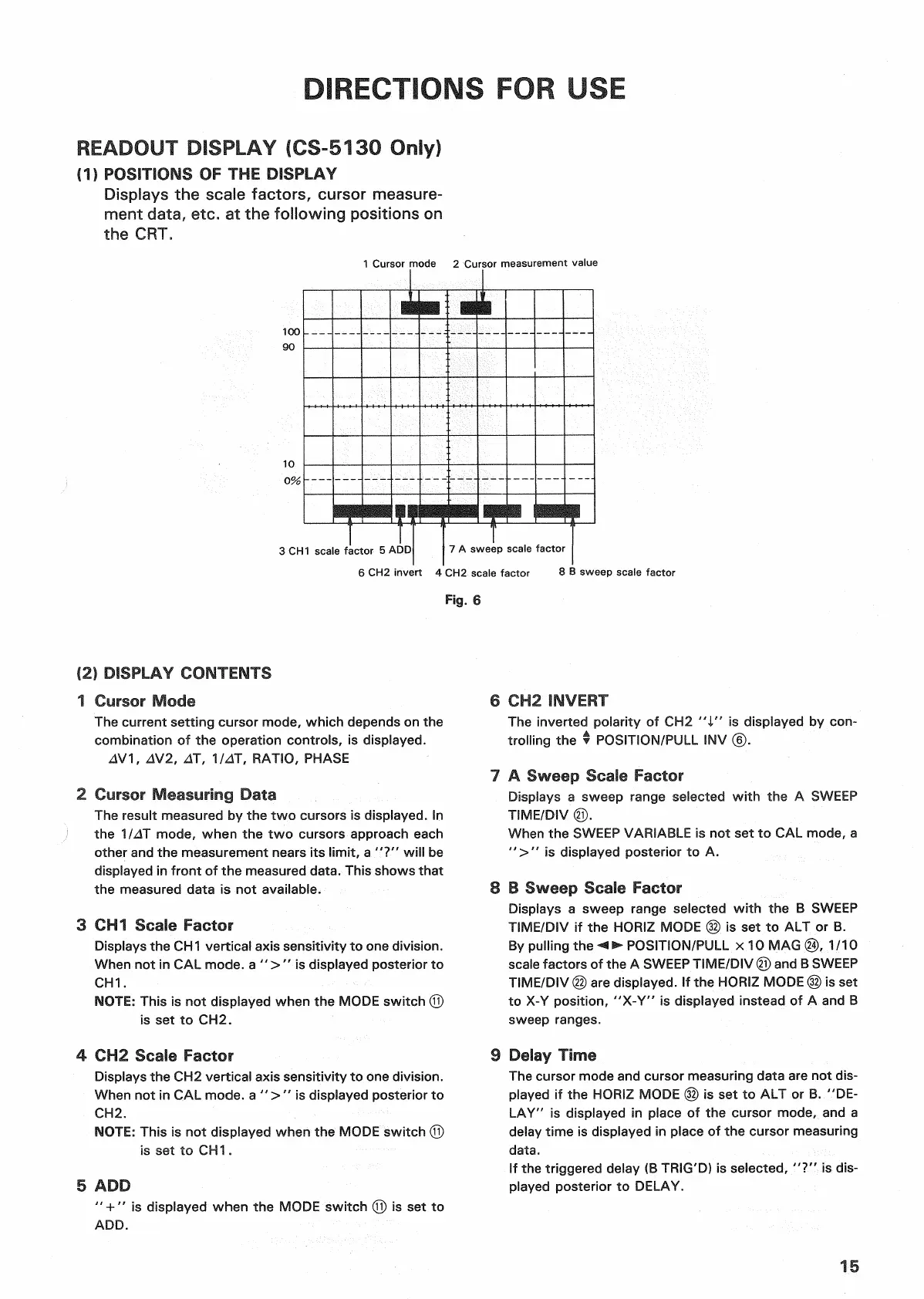DIRECTIONS
FOR USE
READOUT
DISPLAY
(CS-5130
Only)
(1) POSITIONS OF THE DISPLAY
Displays
the
scale
factors, cursor measure-
ment data, etc. at the
following
positions on
the CRT.
(2) DISPLAY CONTENTS
1
Cursor
Mode
The
current setting cursor mode, which depends on the
combination
of the
operation
controls, is displayed.
AVI, AM 2, AT, MAT,
RATIO,
PHASE
2
Cursor Measuring Data
The
result measured by the two cursors is displayed. In
the MAT mode, when the two cursors approach each
other
and the measurement nears its
limit,
a
"?"
will
be
displayed in
front
of the measured data. This shows
that
the measured data is not available.
3
CH1
Scale
Factor
Displays
the
CH1
vertical
axis
sensitivity to one division.
When not in CAL mode, a ">" is displayed posterior to
CH1.
NOTE:
This is not displayed when the MODE switch ©
is
set to CH2.
4 CH2
Scale
Factor
Displays
the
CH2
vertical
axis
sensitivity to one division.
When not in CAL mode, a ">" is displayed posterior to
CH2.
NOTE:
This is not displayed when the MODE switch ©
is
set to CH1.
5
ADD
" + " is displayed when the MODE switch © is set to
ADD.
6 CH2 INVERT
The
inverted
polarity
of
CH2
"I" is displayed by con-
trolling
the •
POSITION/PULL
INV ©.
7 A Sweep
Scale
Factor
Displays
a sweep range selected
with
the A
SWEEP
TIME/DIV
©.
When the
SWEEP
VARIABLE
is not set to CAL mode, a
">"
is displayed posterior to A.
8 B Sweep
Scale
Factor
Displays
a sweep range selected
with
the B
SWEEP
TIME/DIV
if the HORIZ MODE © is set to ALT or B.
By
pulling
the •< •
POSITION/PULL
x 10 MAG ®, 1/10
scale
factors of the A
SWEEP
TIME/DIV
© and B
SWEEP
TIME/DIV
© are displayed. If the HORIZ MODE © is set
to X-Y position, "X-Y" is displayed instead of A and B
sweep
ranges.
9 Delay Time
The
cursor mode and cursor measuring data are not dis-
played if the HORIZ MODE © is set to ALT or B. "DE-
LAY"
is displayed in place of the cursor mode, and a
delay
time
is displayed in place of the cursor measuring
data.
If the
triggered
delay (B
TRIG'D)
is selected, "?" is dis-
played posterior to
DELAY.
15
Fig.
6
