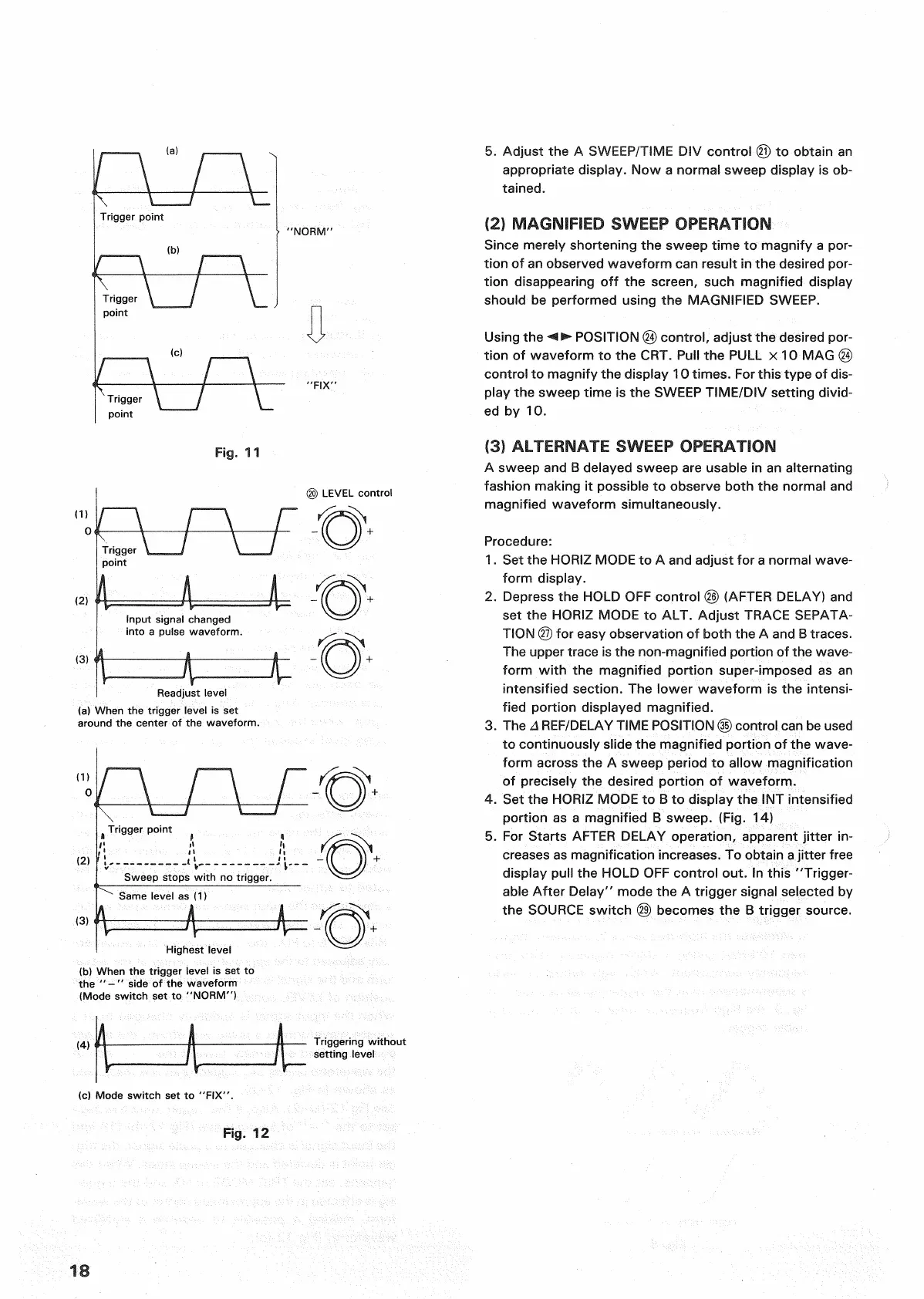"NORM"
Trigger
point
'FIX'
Fig.
11
Trigger
point
5)
LEVEL
control
Input signal changed
into a pulse waveform.
Same
level as (1)
Highest level
(b) When the trigger level is set to
the "-" side of the waveform
(Mode
switch set to "NORM")
5.
Adjust the A
SWEEP/TIME
DIV control © to obtain an
appropriate display. Now a normal sweep display is ob-
tained.
121
MAGNIFIED
SWEEP
OPERATION
Since
merely shortening the sweep time to magnify a
por-
tion
of an observed waveform can result in the desired
por-
tion
disappearing off the
screen,
such magnified display
should be performed using the MAGNIFIED
SWEEP.
Using
the
POSITION
© control, adjust the desired
por-
tion
of waveform to the
CRT.
Pull the
PULL
x 10 MAG ®
control to magnify the display 10 times. For this type of dis-
play the sweep time is the
SWEEP
TIME/DIV
setting divid-
ed by 10.
(3)
ALTERNATE
SWEEP
OPERATION
A
sweep and B delayed sweep are usable in an alternating
fashion making it possible to observe
both
the normal and
magnified waveform simultaneously.
Procedure:
1.
Set the
HORIZ
MODE to A and adjust for a normal wave-
form
display.
2.
Depress the HOLD OFF control ©
(AFTER
DELAY)
and
set
the
HORIZ
MODE to ALT. Adjust
TRACE
SEPATA-
TION
© for
easy
observation of
both
the A and B traces.
The
upper trace is the non-magnified
portion
of the wave-
form
with
the magnified
portion
super-imposed as an
intensified section. The lower waveform is the intensi-
fied
portion
displayed magnified.
3.
The A
REF/DELAY
TIME
POSITION
© control can be used
to continuously slide the magnified
portion
of the wave-
form
across
the A sweep period to allow magnification
of precisely the desired
portion
of waveform.
4.
Set the
HORIZ
MODE to B to display the INT intensified
portion
as a magnified B sweep. (Fig. 14)
5.
For Starts
AFTER
DELAY
operation, apparent
jitter
in-
creases
as magnification
increases.
To obtain a
jitter
free
display
pull
the HOLD OFF control out. In this "Trigger-
able After Delay" mode the A trigger signal selected by
the
SOURCE
switch © becomes the B trigger source.
(c)
Mode
switch set to "FIX".
Triggering without
setting level
Fig.
12
18
I Trigger point
v
Trigger
point
Readjust
level
(a) When the trigger level is set
around the center of the waveform.
Trigger point
Sweep
stops with no trigger.
