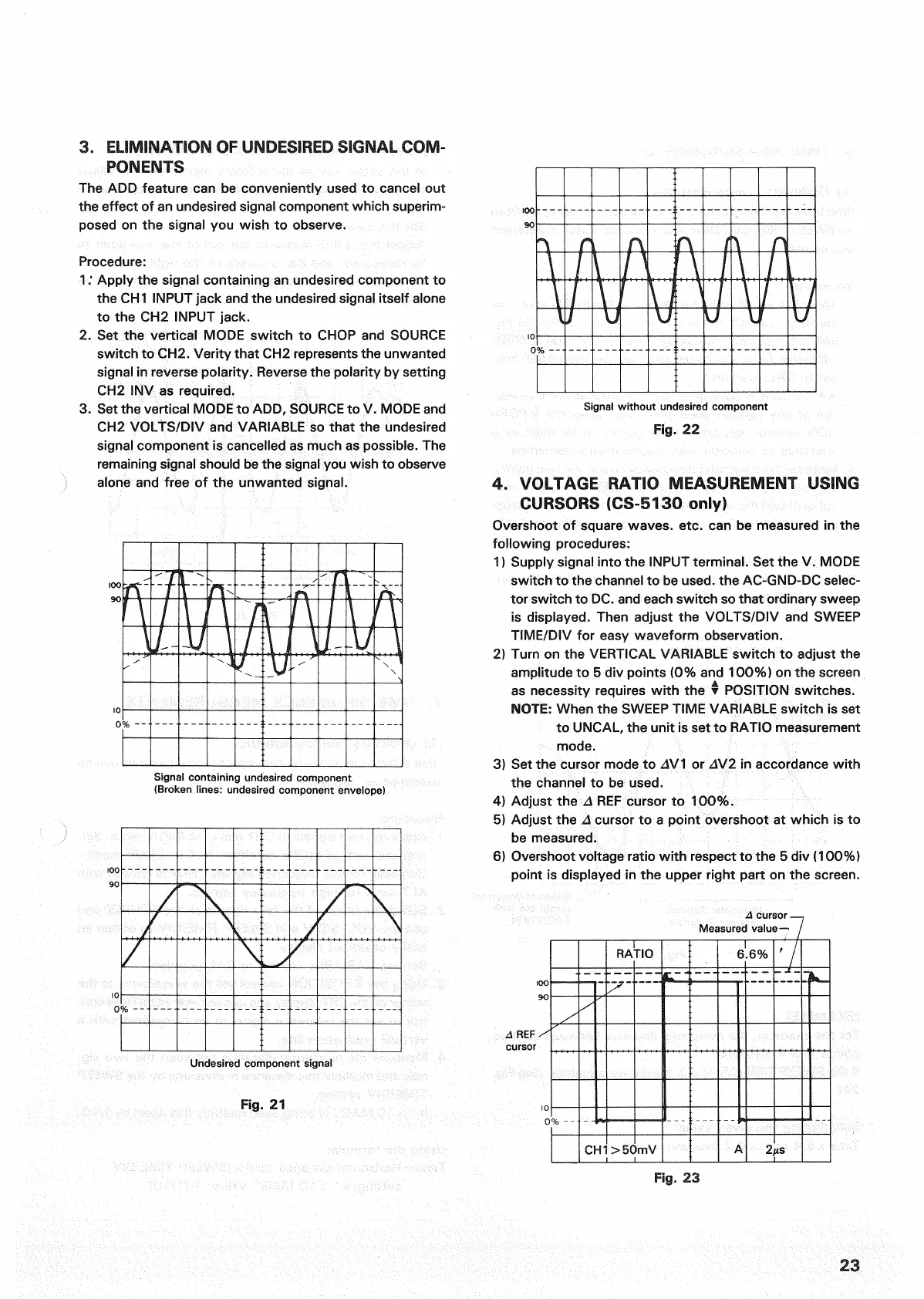3.
ELIMINATION OF
UNDESIRED
SIGNAL COM-
PONENTS
The
ADD feature can be conveniently used to cancel out
the effect of an undesired signal component which superim-
posed on the signal you wish to observe.
Procedure:
1:
Apply the signal containing an undesired component to
the CH1 INPUT jack and the undesired signal itself alone
to the CH2 INPUT jack.
2.
Set the vertical MODE switch to
CHOP
and
SOURCE
switch to CH2. Verity
that
CH2 represents the unwanted
signal in reverse
polarity.
Reverse
the
polarity
by setting
CH2
INV as required.
3.
Set the vertical MODE to ADD,
SOURCE
to V. MODE and
CH2
VOLTS/DIV
and
VARIABLE
so
that
the undesired
signal component is cancelled as much as possible. The
remaining signal should be the signal you wish to observe
alone and free of the unwanted signal.
Signal
containing undesired component
(Broken lines: undesired component envelope)
Undesired
component signal
Fig.
21
4. VOLTAGE RATIO MEASUREMENT USING
CURSORS
(CS-5130 only)
Overshoot of square
waves,
etc. can be measured in the
following
procedures:
1)
Supply signal
into
the INPUT terminal. Set the V. MODE
switch to the channel to be used, the
AC-GND-DC
selec-
tor switch to DC. and each switch so
that
ordinary sweep
is
displayed. Then adjust the
VOLTS/DIV
and
SWEEP
TIME/DIV
for
easy
waveform observation.
2)
Turn on the
VERTICAL
VARIABLE
switch to adjust the
amplitude
to 5 div
points
(0% and 100%) on the screen
as
necessity requires
with
the T
POSITION
switches.
NOTE:
When the
SWEEP
TIME
VARIABLE
switch is set
to UNCAL, the
unit
is set to
RATIO
measurement
mode.
3)
Set the cursor mode to AV\ or A\/2 in accordance
with
the channel to be used.
4)
Adjust the A
REF
cursor to 100%.
5)
Adjust the A cursor to a
point
overshoot at which is to
be measured.
6)
Overshoot voltage
ratio
with
respect to the 5 div (100%)
point
is displayed in the upper
right
part
on the screen.
Fig.
23
23
Signal
without
undesired component
Fig.
22
cursor
-
Measured value
A
REF
cursor
