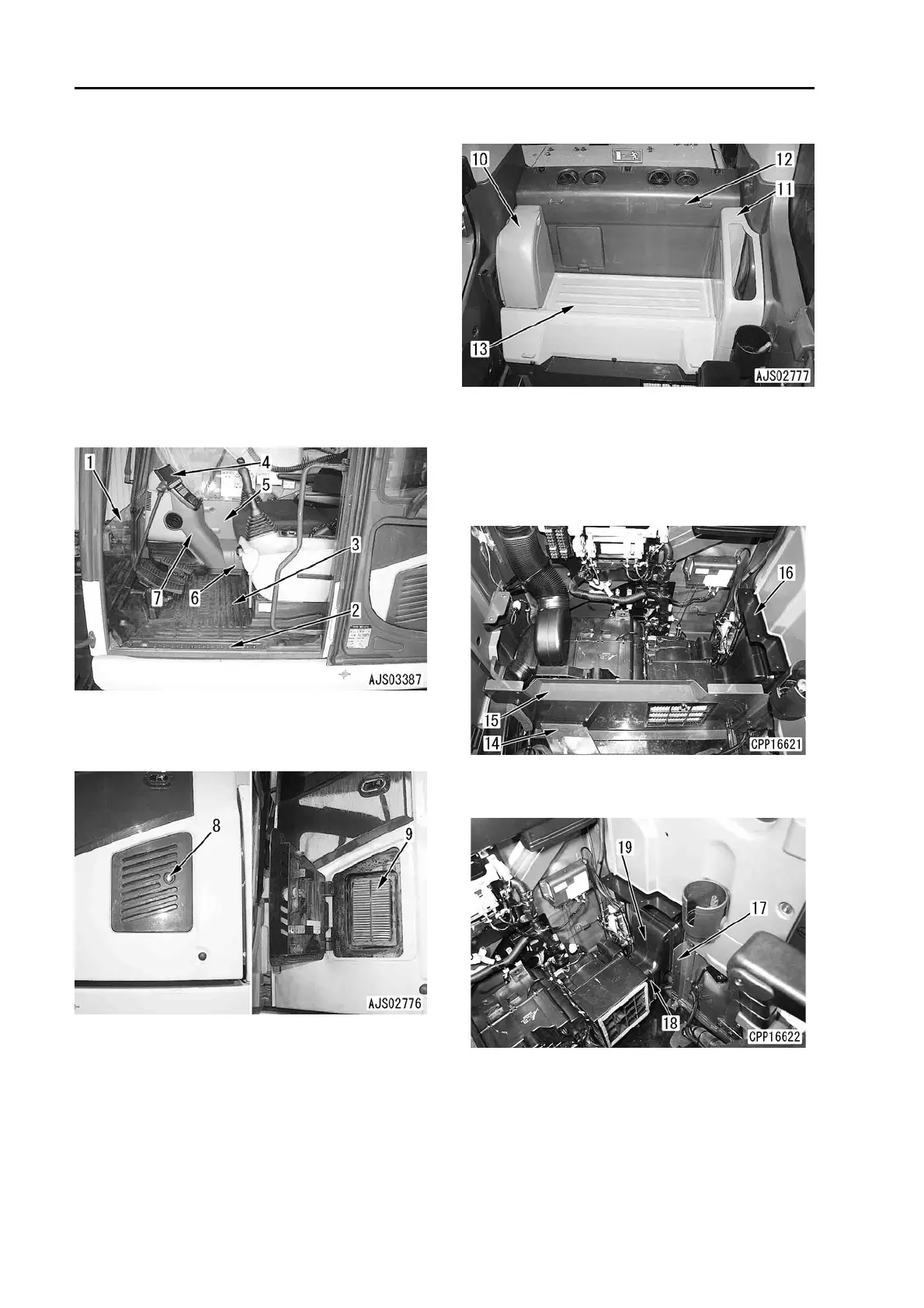SEN04132-01 50 Disassembly and assembly
2 PC130-8
Removal and installation of
operator's cab assembly
Removal
k Disconnect the negative terminal (–) of the
battery before starting the work.
1. Remove front window (1).
2. Remove step plate (2).
3. Remove floor mat (3).
4. Refer to “Removal and installation of monitor
assemb
ly“, and remove monitor assembly (4).
5. Remove covers (5) and (6).
6. Remove cover duct assembly (7).
7. Insert key (8), turn it right, and open the out-
side-air filter cover.
8. Remove outside-air filter (9).
9. Remove rear covers
(10) to (13).
10. Remove duct (14).
11. Remove cover (15).
a Discon
nect connector H15 fixed on the
back from the clip.
12. Remove plate (16).
13. Remove plate (17).
14. Remove lock pin (18) and remove duct (19).
