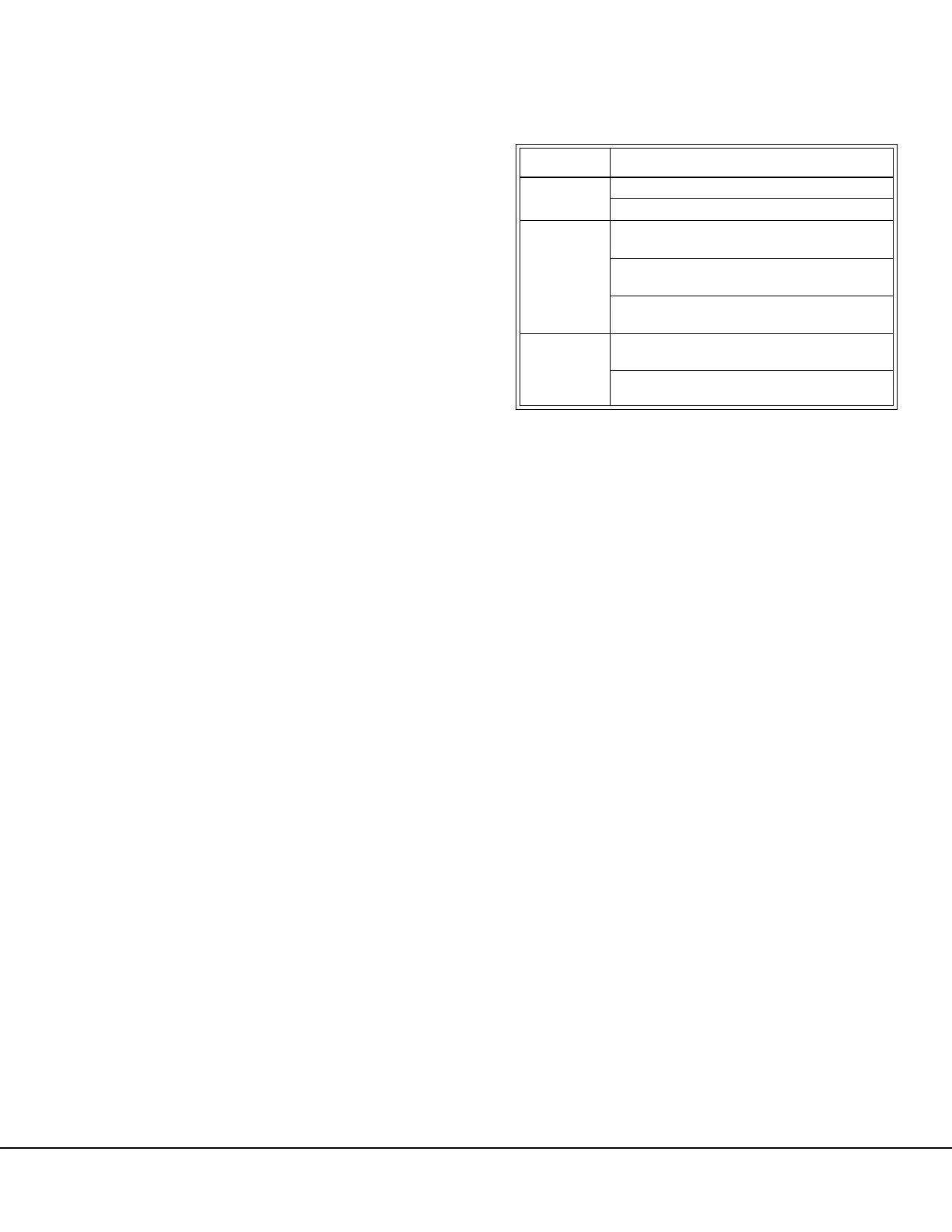E03018 10/06 AC Drive System Electrical Checkout Procedure E3-25
(Release 21 Software)
CALIBRATIONS
The following procedures are used to calibrate the
retarder and accelerator pedals, retarder lever, and the
hydraulic brake temperature and propel system
temperature gauges and the speedometer for the
software. If any of the above components require
replacement during truck servicing or troubleshooting
procedures, the new or rebuilt component must be
recalibrated using the applicable procedure before the
truck is returned to service.
Speedometer
The speedometer can be calibrated by using the DID
panel at the back of the operator cab.
1. On the DID panel, press the function keys
F4 - Menu > F1 - Test Menu > F4 - Speedometer.
2. Adjust the speedometer to read 32 kph (20 mph).
3. Enter “40” on the DID panel keypad.
Verify that the speedometer reads 64 kph (40
mph).
Accelerator Pedal, Retarder Pedal/Lever and
RSC Dial
The pedals and retarder lever can be calibrated by
using the DID panel at the back of the operator cab.
Press the function keys F4 - Menu > F4 - Truck Cfg >
F2 - Begin, then follow the instructions on the screen.
The pedals, retarder lever and RSC dial can also be
calibrated by using the PTU as follows:
1. Connect the serial communication cable from the
PTU to the PSC port (DIAG1) on the DID panel
located on the back wall of the operator cab.
2. Make sure that the directional control lever is in
PARK and the rest switch is in the REST position.
3. Turn control power switch (1, Figure 3-1) and the
key switch ON.
Click START > Programs > GEOHVPTU_2.0 >
AC TOOLS > wPTU AC v21.01
Select “Normal” mode {enter}
Type password “ok75e” {enter}
Under “Real Time”, double-click “PSC Real Time
Data”.
Verify the values in Table VI.
ERASING EVENTS
PSC
1. Connect the serial communication cable from the
PTU to the PSC port (DIAG1) on the DID panel
located on the back wall of the operator cab.
2. Make sure that the directional control lever is in
PARK and the rest switch is in the REST position.
3. Turn control power switch (1, Figure 3-1) and the
key switch ON.
Click START > Programs > GEOHVPTU_2.0 >
AC TOOLS > wPTU AC v21.01
Select “Normal” mode {enter}
Type password “ok75e” {enter}
Click “LOGIN to wPTU Toolbox”.
Under the “Special Tasks” heading, double-click
“Erase PSC Events”.
Click “YES”.
Double-click “PSC Event Summary”.
Only two events should be listed and active:
Event 91 (Inverter 1 Cutout) and Event 92
(Inverter 2 Cutout). Investigate any other events
that are listed.
TABLE VI. CALIBRATION VALUES
INPUT DESCRIPTION
ACCEL-SEL
0.00 - accelerator pedal released
1.00 - accelerator pedal fully depressed
RETRD-SEL
0.00 - retarder pedal released and retarder lever
fully up
1.00 - retarder pedal fully depressed and
retarder lever fully up
1.00 - retarder pedal released and retarder lever
fully down
RETSPD
5 - RSC dial pulled up and turned fully
counterclockwise
34 - RSC dial pulled up and turned fully
clockwise
