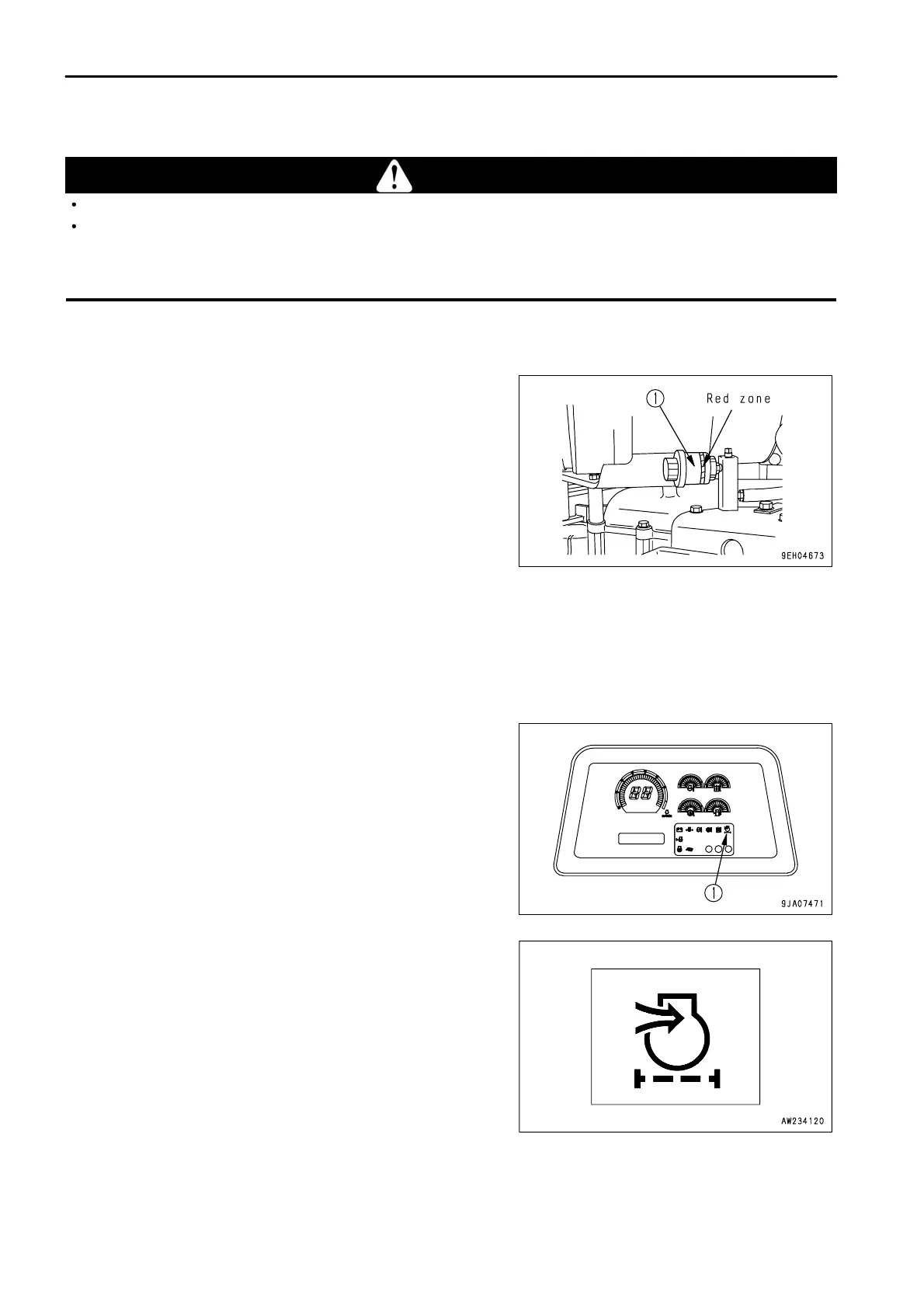.
MAINTENANCE
SERVICE PROCEDURE
CHECK, CLEAN AND REPLACE AIR CLEANER ELEMENT
WARNING
Always wear protective glasses, dust mask, or other protective equipment.
When removing the air cleaner element from the air cleaner body, it is dangerous to pull it out by force.
When working at high places or where the foothold is poor, be careful not to fall because of the reaction when pulling out the
outer element.
CHECKING
If the internal yellow piston overlaps the red zone on the outside
diameter of dust indicator (1), clean the air cleaner element.
After cleaning, press the reset button to reset the piston.
NOTICE
Always wait for the yellow piston in the dust indicator to overlap the red
zone on the outside before cleaning the element.
If the element is cleaned frequently before the yellow piston in the dust
indicator overlaps the red zone on the outside, the air cleaner will be
unable to display its normal performance and the cleaning effect will
become poor.
In addition, the frequency of dust stuck to the element falling inside the
inner element during the cleaning operation will increase.
INSPECTION FOR MACHINES EQUIPPED WITH AIR CLEANER CLOGGING MONITOR
(If equipped)
If air cleaner clogging monitor (1) of the monitor panel flashes,
clean the air cleaner element.
NOTICE
Do not clean the air cleaner element until the air cleaner clogging monitor
on the monitor panel flashes. If the element is cleaned frequently before
the clogging monitor flashes, the air cleaner will not be able to display its
performance fully, and the cleaning efficiency will also go down.
In addition, during the cleaning operation, more dirt stuck to the element
will fall inside the inner element.
4 - 24
