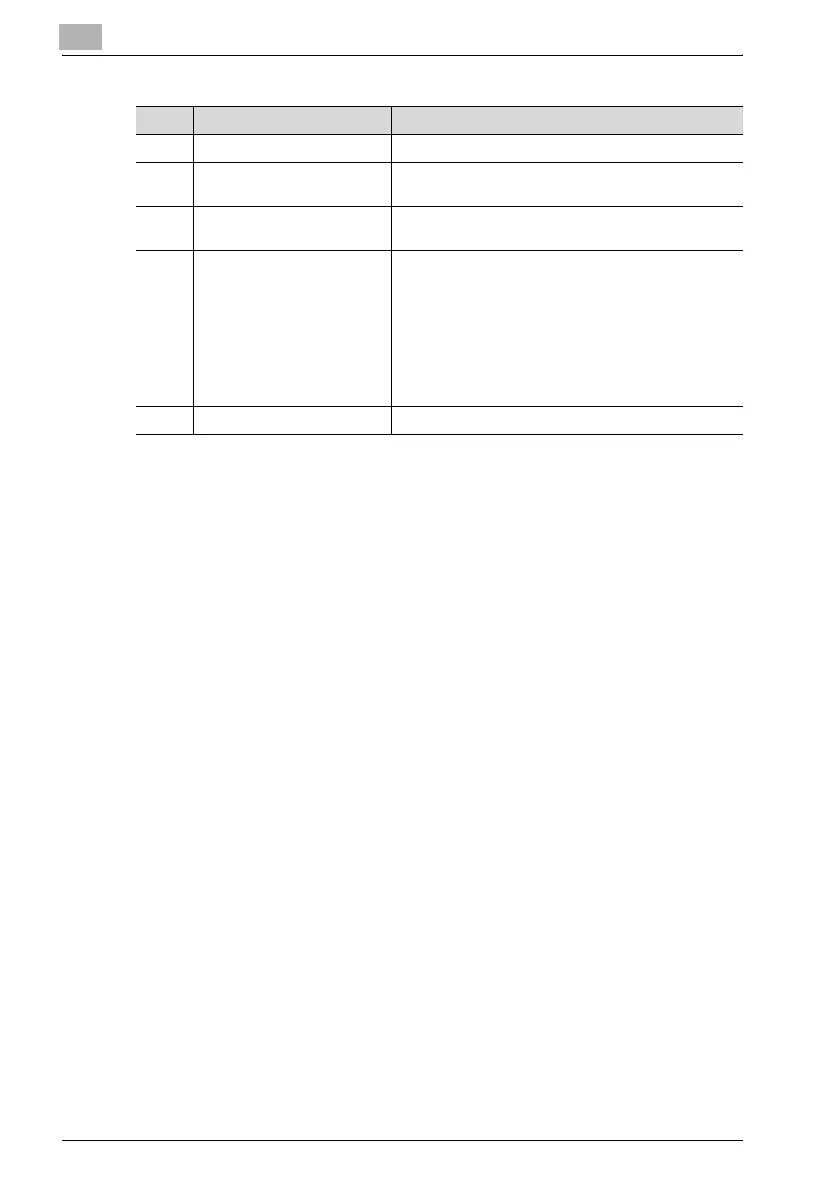6
Scan to SMB
6-24 bizhub 362/282/222
Resending
You can resend up to 20 failed transmissions.
1 Touch [Job List], then [Type], and then select the document that could
not be sent.
– If [Retry] and [Change Destination] appear in the screen, the
document does not need to be scanned again.
2 To send to the same destination, touch [Retry].
– To send to a different destination, touch [Change Destination].
No. Item Description
1 Report output date and time Shows the date and time that the report was printed.
2 Transmission source infor-
mation (TSI)
Shows the registered transmission source name.
3 Transmission information Shows the document number, the duration of the
transmission, and the transmission mode.
4 Transmission result Shows the transmission result. Any of the following
may appear.
OK: The transmission was completed successfully.
INTERR: The transmission was interrupted.
F. MEM: The memory capacity was exceeded.
NG: The transmission failed.
PT. DEL: The transmission to some destinations failed.
Error code: For details, refer to "Network error list" on
page 12-4.
5 Transmission image Shows a part of the sent image.
