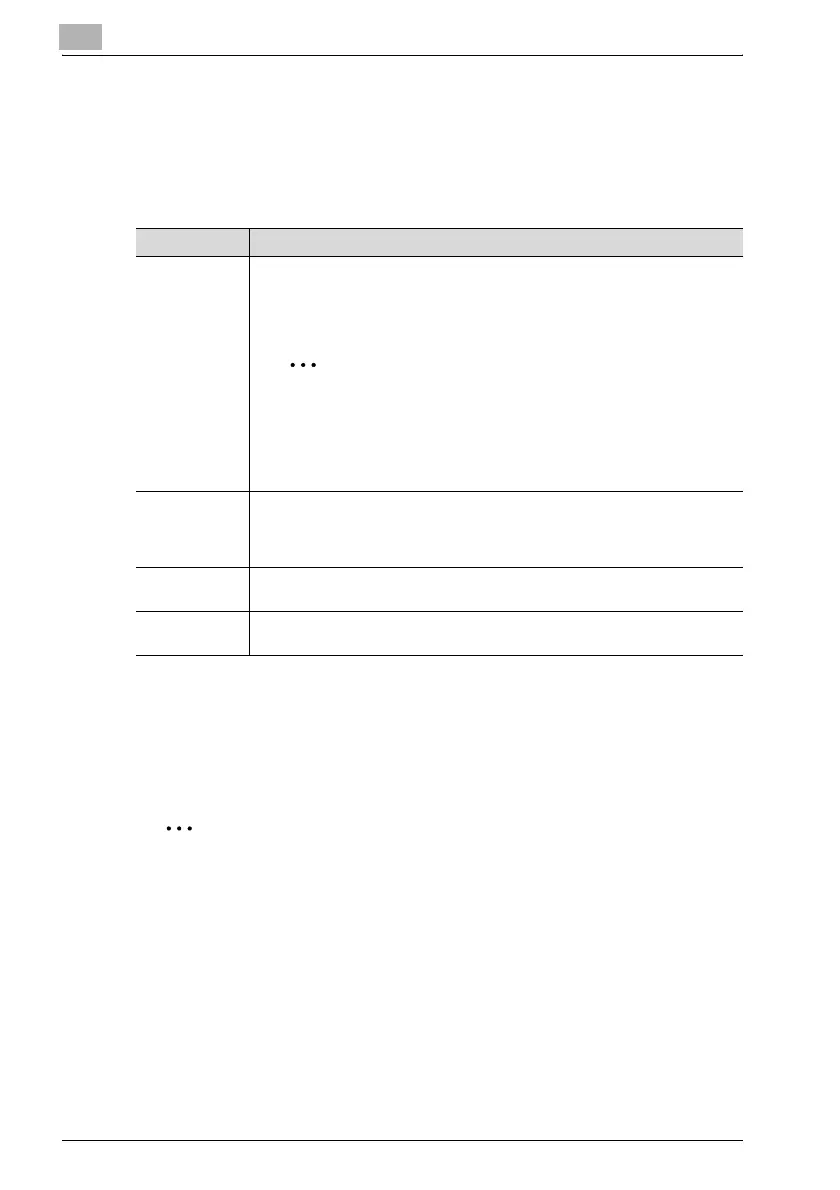9
Specifying settings using PageScope Web Connection
9-42 bizhub 362/282/222
9.6 Export/Import (Administrator mode)
The data that was registered with one-touch dial button on this machine can
be exported as a file.
Files can be exported with the following four modes.
!
Detail
The exported data is written in the UTF-8 character code. Edit the data
with the UTF-8 character code.
2
Note
Do not edit data exported with "Mode 3" or "Mode 4" selected, otherwise
the data may not be imported correctly.
Item Description
Mode 1 Select this setting to export the data in its complete format, including the mail
program data (fax program data if the optional fax kit has been installed). The
data can be edited and imported again. In addition, the data can be imported
onto a different machine of the same model.
2
Note
Before importing the data onto a different machine, erase all of
the data first.
Since all of the data is exported, it can also be used as a backup
of the data.
Mode 2 Select this setting to export the data in its simple format, which does not in-
clude the mail program data (fax program data if the optional fax kit has been
installed). The data can be edited and imported only onto the machine from
where it was exported.
Mode 3 In addition to the conditions described for Mode 1, the password is encrypt-
ed. The password cannot be edited.
Mode 4 In addition to the conditions described for Mode 2, the password is encrypt-
ed. The password cannot be edited.
