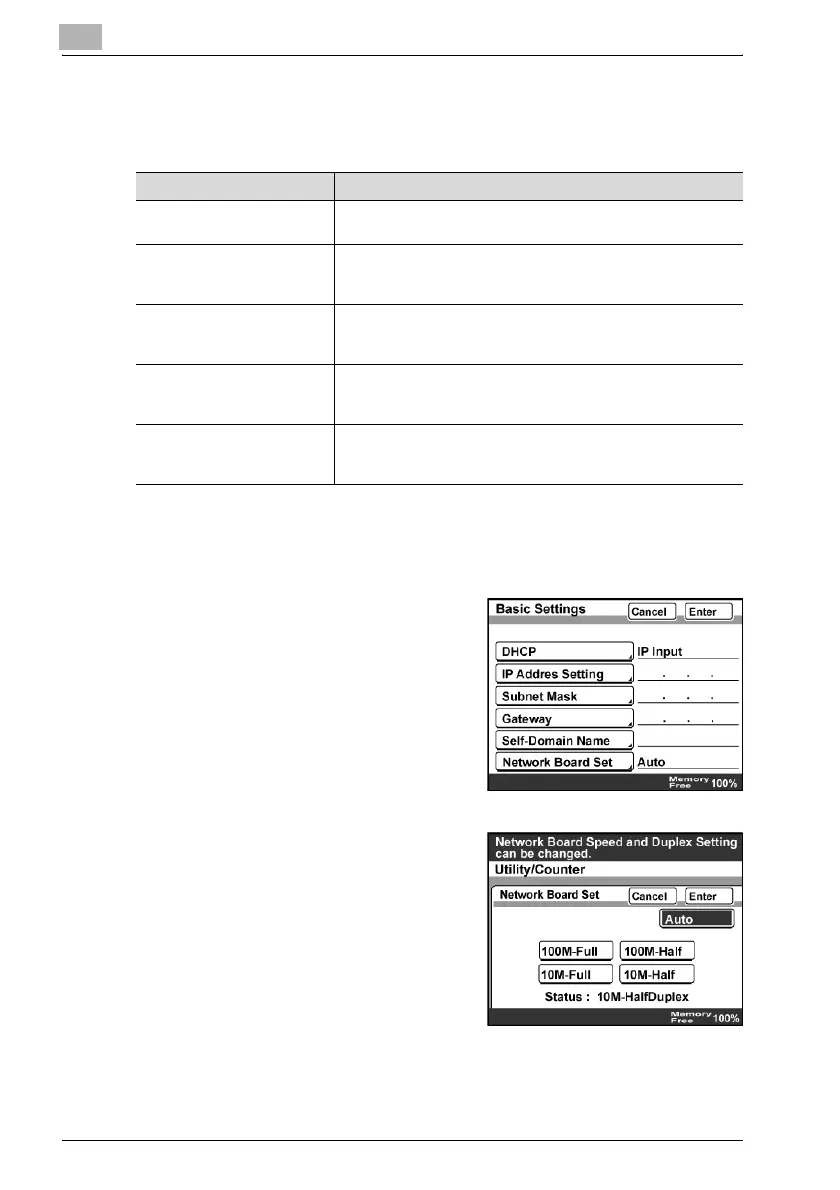3
Setup
3-14 bizhub 362/282/222
Network Board Set
Settings can be specified for the following.
To specify the network board settings
1 In the Network Setting screen, touch [Basic Settings].
2 Touch [Network Board Set].
3 Touch [Network Board Set], and then
select the transmission speed.
– "Auto" is the usual setting.
4 Touch [Enter].
Item Description
Auto Selects the transmission speed automatically by auto-negotia-
tion.
100M-Full Manually specifies a transmission speed of 100 Mbps in full-du-
plex mode when the transmission speed cannot be selected au-
tomatically.
100M-Half Manually specifies a transmission speed of 100 Mbps in half-
duplex mode when the transmission speed cannot be selected
automatically.
10M-Full Manually specifies a transmission speed of 10 Mbps in full-du-
plex mode when the transmission speed cannot be selected au-
tomatically.
10M-Half Manually specifies a transmission speed of 10 Mbps in half-du-
plex mode when the transmission speed cannot be selected au-
tomatically.
