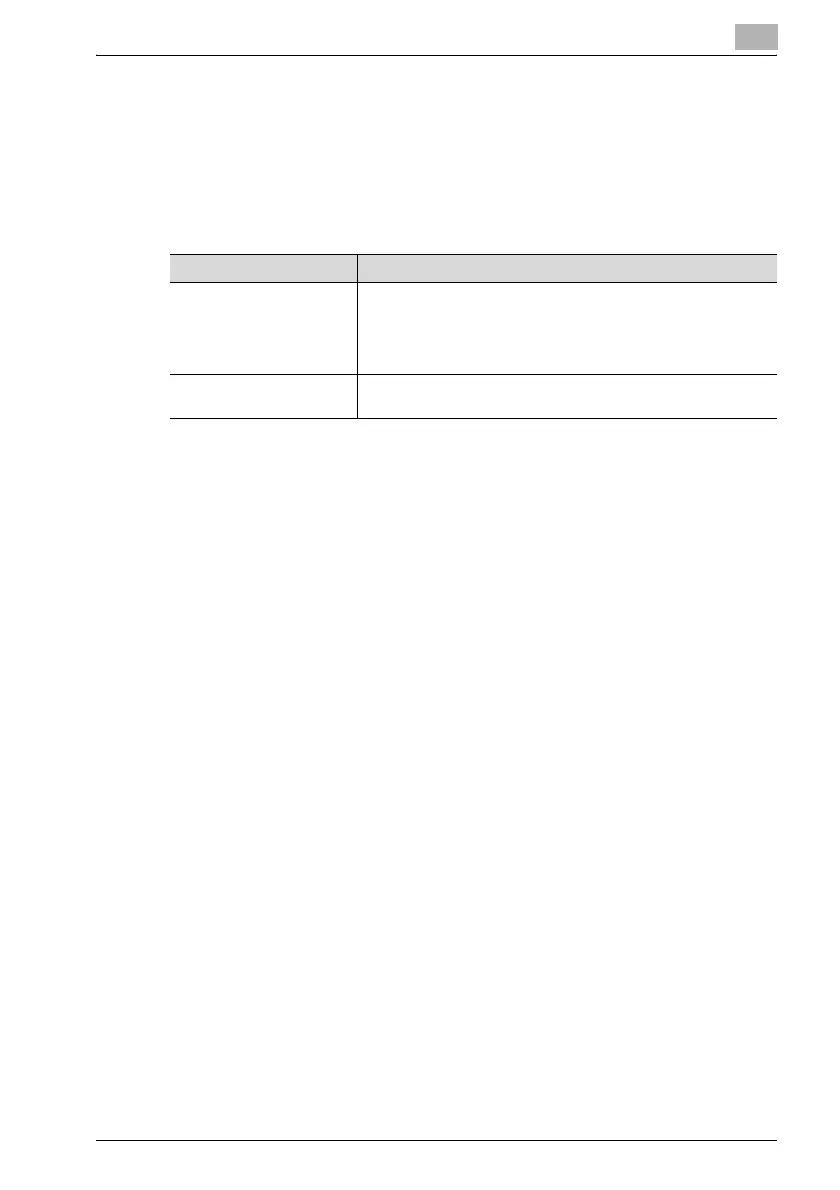Specifying management settings
10
bizhub 362/282/222 10-17
10.5 Specifying the transmission report printing conditions
(Report Settings)
You can specify the printing conditions for the transmission results and
activity reports.
Settings can be specified for the following.
!
Detail
If "Activity Report" is set to "ON", the activity report contents can be
outputted as a CSV file and sent by e-mail to the administrator when the
activity report is printed. To manage the contents of the activity report as
data, specify the e-mail address of the administrator.
For details on the specifying the e-mail address of the administrator, refer
to the User manual [Copy Operations].
Item Description
TX Report Select to print the transmission report sent to single destinations
or broadcast.
ON: Prints regardless of the transmission results.
If TX Fails: Prints only when undeliverable.
OFF: Does not print regardless of the transmission results.
Activity Report Select whether to print the activity report automatically every 50
transmissions.
