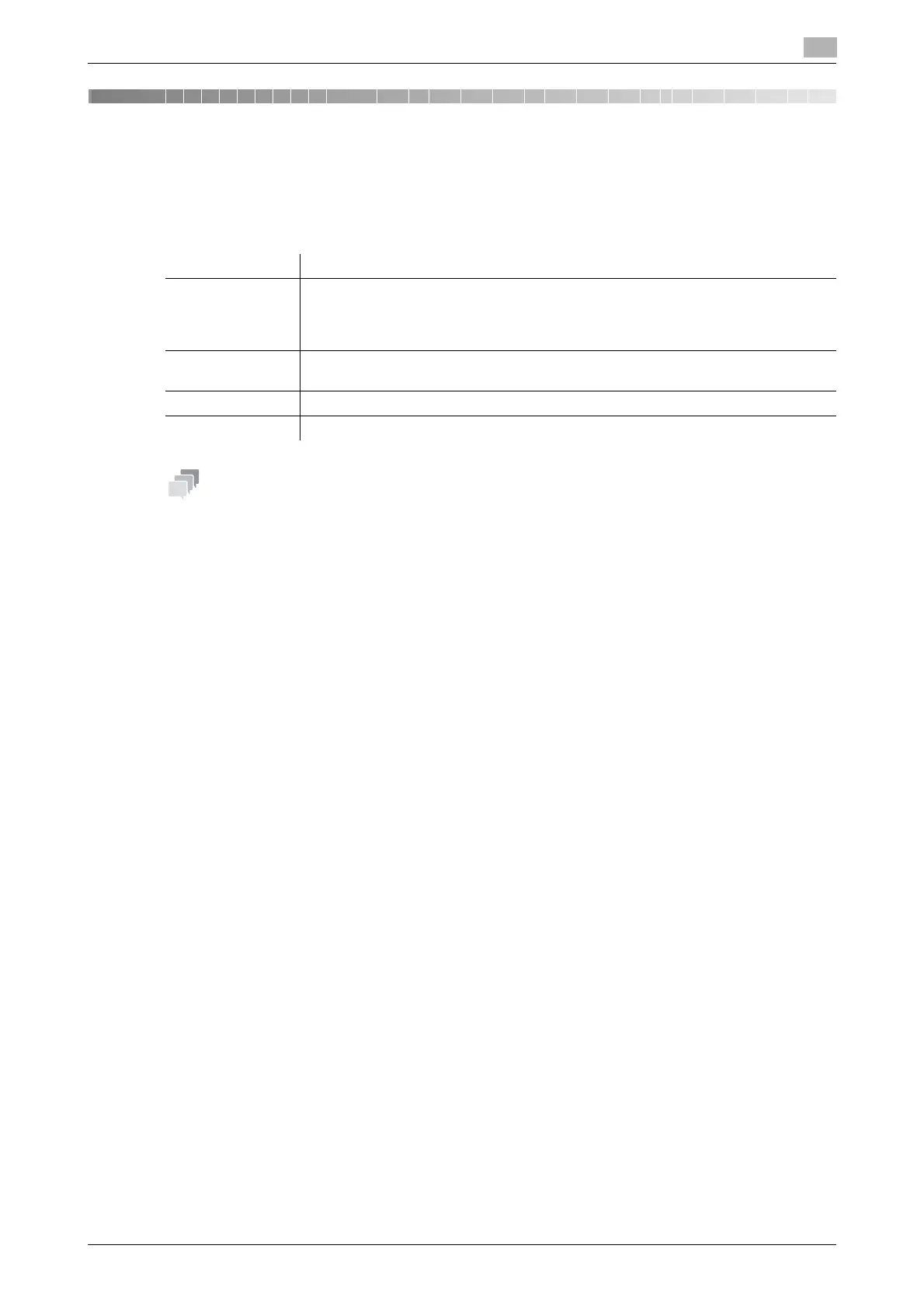bizhub C3850/C3350 5-3
5.1 System environment requirements
5
5 Printing in the Linux Environment
5.1 System environment requirements
Before installing the printer driver, check the following operating environment.
The following describes the operation procedure using Red Hat Enterprise Linux 5, as an example.
Item Specifications
Operating system Red Hat Enterprise Linux 4/5/6 Desktop
SUSE Linux Enterprise Desktop 9/10/11
Red Hat Enterprise Linux 4/5/6 server
SUSE Linux Enterprise Server 9/10/11
CPU Any processor of the same or higher specifications as recommended for your oper-
ating system
Memory Memory capacity as recommended for your operating system
Drive CD/DVD-ROM drive
