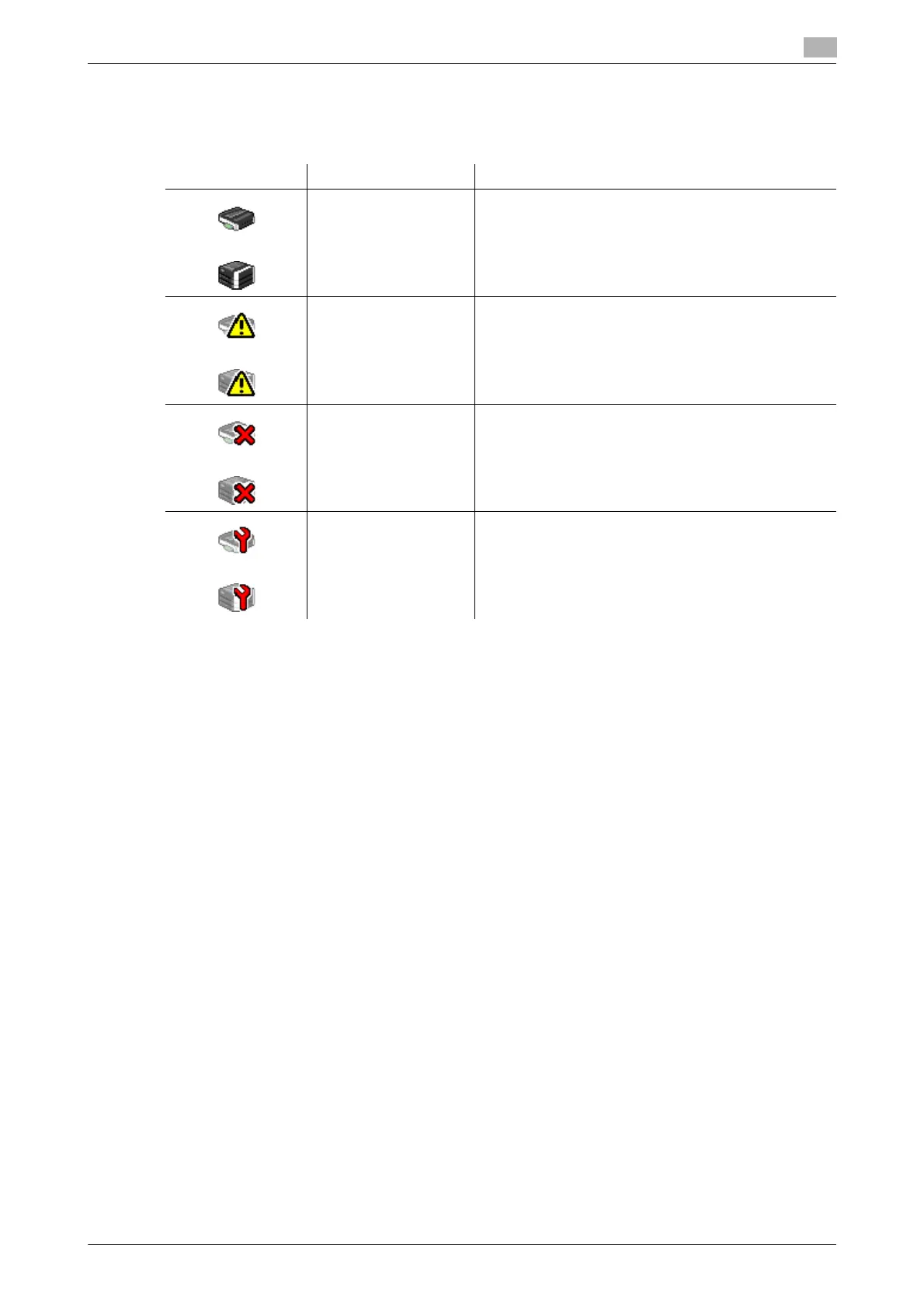bizhub C3850/C3350 1-7
1.3 Basic usage
1
1.3.3 Status display
The current status of this machine is always shown at the top of the screen. The following icons represent
the types of status.
Icon Status Description
Ready This machine is on-line, and ready for printing, or the
machine is printing.
Alert You need to exercise care, however, printing can be
continued.
Error Exercise care before printing.
Fatal error This machine needs to be restarted.
If this error persists after restarting the machine, this
machine needs to be repaired. Contact your service
representative.
