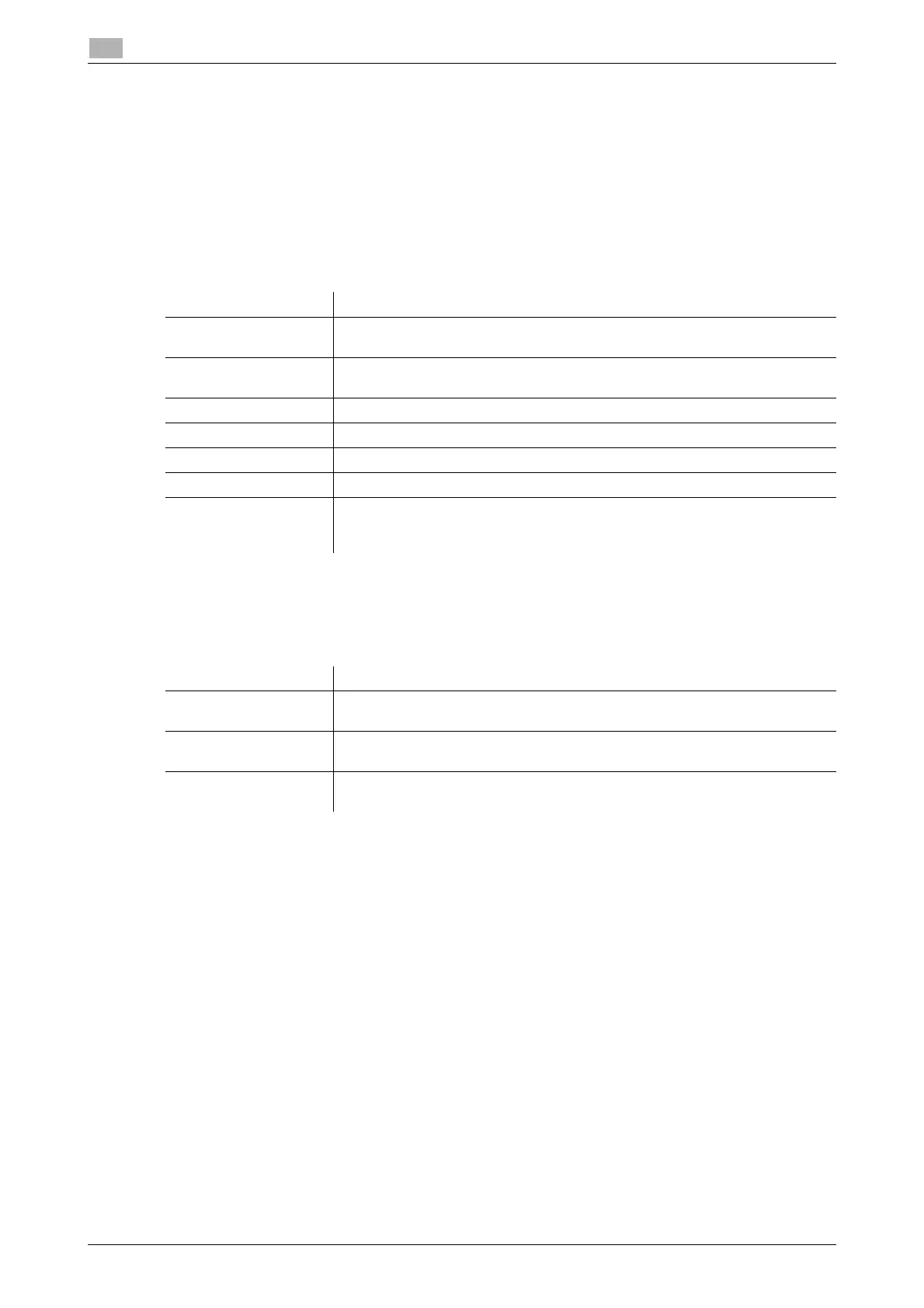1-14 bizhub C3850/C3350
Available operations in Administrator mode
1
1.5
1.5 Available operations in Administrator mode
1.5.1 [System] tab
[Device Information]
To display: Administrator mode - [System] - [Device Information]
Enables you to confirm information such as the status of this machine and optional devices that are installed
on this machine.
[Counter]
To display: Administrator mode - [System] - [Counter]
Enables you to confirm the machine's counter information.
Item Description
[Summary] Displays the components of this machine and the installation status of optional
devices.
[Paper Source] Displays the status of the machine's paper tray and information about paper in
the tray.
[Output Tray] Displays the status of the machine's output tray.
[Storage] Displays the capacity of the machine's HDD.
[Interface Information] Displays the machine's network settings.
[Consumables] Displays the status of the machine's consumables.
[Eco Info] Displays the machine's Eco Info, such as the ratio of color print jobs to all print
jobs, the ratio of paper saving as a result of two-sided printing or the page
combine function, or a transition of power consumption.
Item Description
[Total Counter] Displays the total number of sheets of paper printed on this machine by func-
tion.
[Sheets Printer by Pa-
per Size]
Displays the total number of sheets of paper that has been printed on this ma-
chine by paper size.
[Sheets Printer by Pa-
per Type]
Displays the total number of sheets of paper that has been printed on this ma-
chine by paper type.
