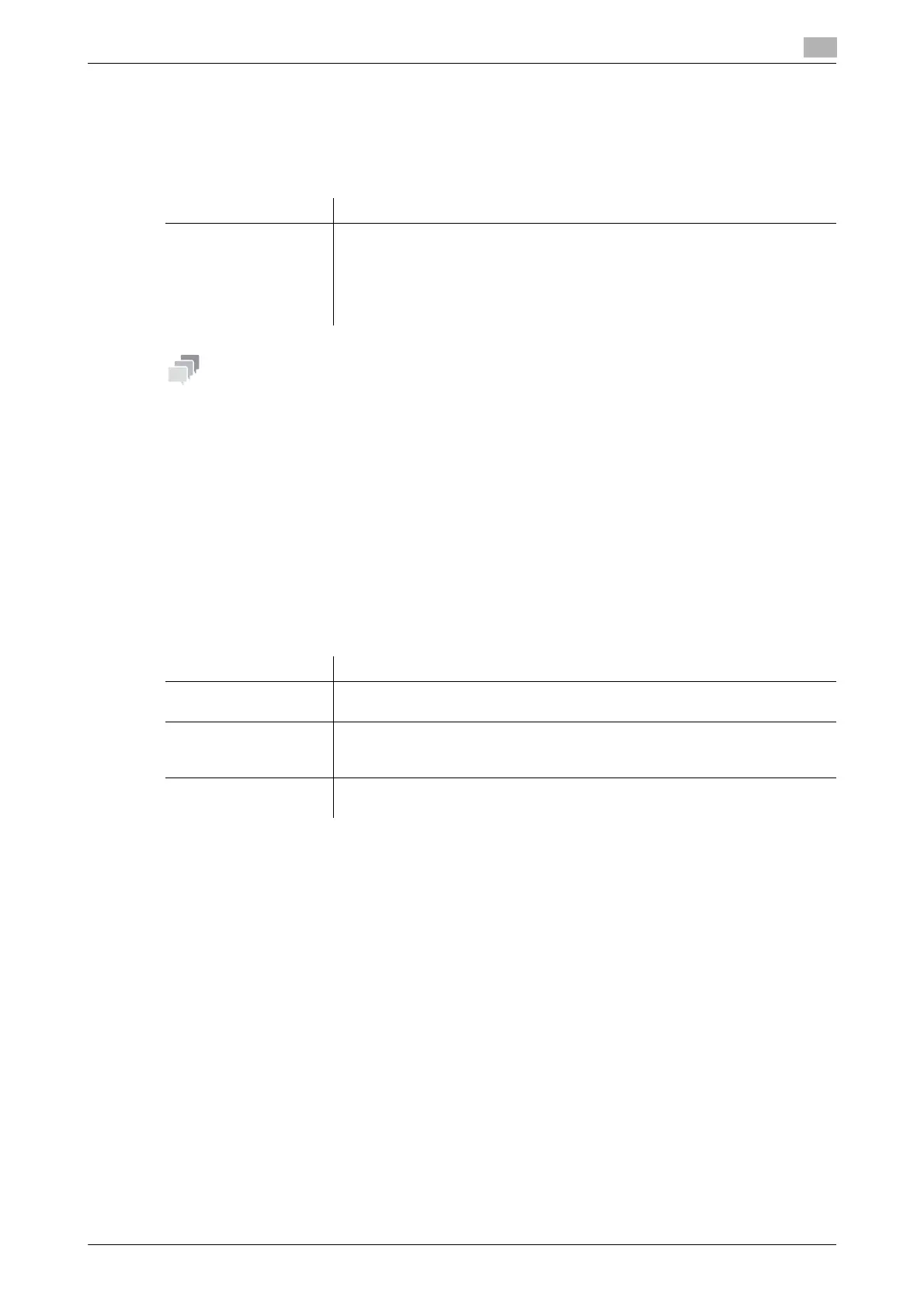bizhub C3850/C3350 1-29
1.5 Available operations in Administrator mode
1
[Authentication Device Settings] - [General Settings]
To display: Administrator mode - [Security] - [Authentication Device Settings] - [General Settings]
(This menu is displayed when the optional Authentication Unit AU-201 is installed.)
Configure the setting relevant to IC card authentication.
If this menu is changed, the card information saved on this machine is deleted.
[PKI Settings] - [Device Certificate]
To display: Administrator mode - [Security] - [PKI Settings] - [Device Certificate]
You can self-create a new certificate of this machine or install a certificate issued by the Certificate Authority
(CA).
For details, refer to page 2-36.
[PKI Settings] - [SSL/TLS Settings]
To display: Administrator mode - [Security] - [PKI Settings] - [SSL/TLS Settings]
Select whether or not to enable SSL communication. Also select the SSL encryption strength.
Item Description
[Authentication Type] Select how to log in to this machine.
• [Card Authentication]: Allows the user to log in by simply placing the IC
card.
• [Card Authentication+Password]: Allows the user to log in by placing the IC
card and entering the password.
[None] is specified by default.
Item Description
[SSL/TLS] Select whether or not to enable SSL communication.
[Disable] is specified by default.
[Encryption Strength] Select the SSL encryption strength. Select the appropriate strength to suit your
environment.
[AES-256, 3DES, RC4-128] is specified by default.
[SSL/TLS Version] Select the version of the SSL to be used. Select the appropriate version to suit
your environment.
