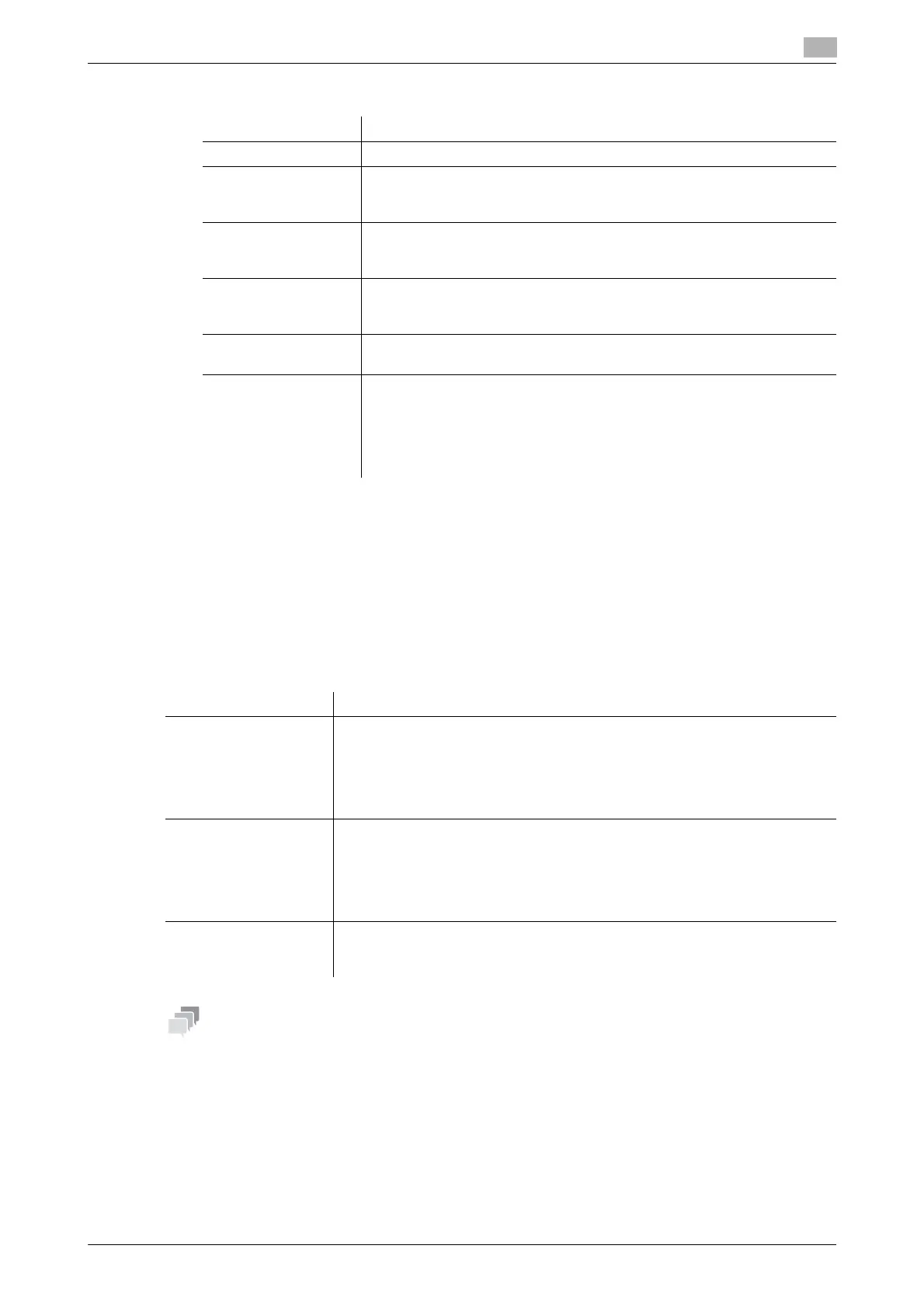bizhub C3850/C3350 1-39
1.5 Available operations in Administrator mode
1
8 From [IPsec Policy] on [IPsec] screen, click [Edit], then configure the following settings.
9 In the administrator mode, select [Security] - [IPsec] - [Communication Check], then check that a con-
nection with a peer can be established normally by the specified setting.
% Enter the peer's IP address into [IP Address], then click [Check Connection].
[IP Address Filtering]
To display: Administrator mode - [Security] - [IP Address Filtering]
You can specify both IP addresses that are permitted to access this machine and those that are refused ac-
cess to the machine.
IP address filtering is not supported in the IPv6 environment.
Item Description
[Name] Enter a name for the IPsec policy (using up to 10 characters).
[Peer] Select a peer setting.
Select the setting from those registered in [Peer] on the [IPsec Settings]
screen.
[Protocol Setting] Select an appropriate protocol.
Select the setting from those registered in [Protocol Setting] on the [IPsec
Settings] screen.
[SA] Select a peer setting.
Select the setting from those registered in [SA] on the [IPsec Settings]
screen.
[Communication
Type]
Select a direction of IPsec communication.
[Action] Select an action to be taken for the IP packets that met [Peer], [Protocol
Setting], and [Communication Type].
• [Protected]: Protect the IP packets that met the conditions.
• [Allow]: Do not protect the IP packets that met the conditions.
• [Deny]: Discard the IP packets that met the conditions.
• [Refuse]: Refuse the IP packets that met the conditions.
Item Description
[Access Permission Ad-
dress]
Select [Enable] to specify IP addresses that are permitted to access. Also enter
the range of IP addresses permitted to access.
If a single IP address is permitted to access, you can only enter the address in
one side of the range.
• Example of entry: "192.168.1.1"
[Disable] is specified by default.
[Access Refuse Ad-
dress]
Select [Enable] to specify IP addresses refused to access. Also enter the range
of IP addresses.
If a single IP address is refused to access, you can only enter the address in
one side of the range.
• Example of entry: "192.168.1.1"
[Disable] is specified by default.
[Exclusion Protocol] Select the check box for the protocol that you want to exclude from access re-
striction using the IP address filtering.
[OFF] (not selected) is specified by default.
