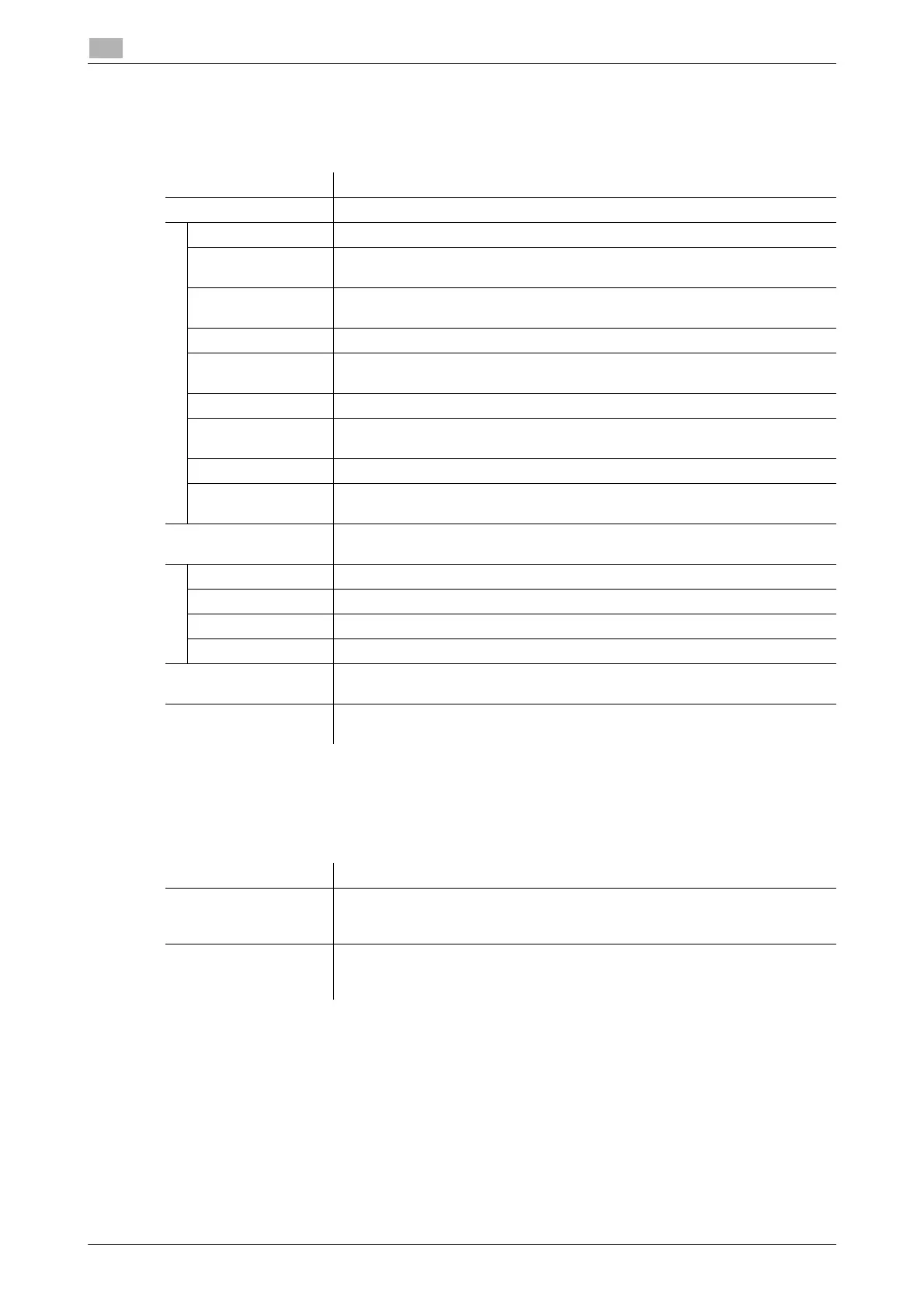1-12 bizhub C3850/C3350
Available operations in User mode
1
1.4
1.4.3 [Print] tab
To display: User mode - [Print]
Enables you to confirm the printer settings of this machine, print reports, and use the direct print function.
1.4.4 [Storage] tab
To display: User mode - [Storage]
Enables you to check the job that is currently being performed and the job log.
Item Description
[Default Settings] Enables you to check the printer-related setting values of this machine.
[General Settings] Displays the print settings that are used in common for print functions.
[Paper Source Set-
tings]
Displays the paper settings for each paper tray.
[Tray Mapping Set-
tings]
Displays the settings related to the tray mapping.
[PCL Settings] Displays the settings related to the PCL printing.
[PostScript Set-
tings]
Displays the settings related to the PS printing.
[XPS Settings] Displays the settings related to the XPS printing.
[Print Quality Set-
tings]
Displays the settings related to the image quality.
[OOXML Settings] Displays the settings related to OOXML printing.
[Page Layout Set-
tings]
Displays the settings related to the page layout.
[Font/Form] Enables you to check the font, form and profile information saved on this ma-
chine.
[PCL Font] Displays the list of PCL fonts saved on this machine.
[PostScript Font] Displays the list of PS fonts saved on this machine.
[Form Overlay] Displays the list of forms saved on this machine.
[Color Profile] Displays the list of color profiles saved on this machine.
[Report Types] Prints various reports.
Select the report that you want to print, and click [Print].
[Direct Print] Prints the file on the computer by directly sending it to this machine.
For details, refer to [User's Guide Print Functions].
Item Description
[Scan to HDD] Enables you to check, download, or delete the data saved by the Save to HDD
function.
For details, refer to [User's Guide Scan Functions].
[PC-Fax] Enables you to print, download, or delete fax documents saved by PC-Fax RX
or Memory RX.
For details, refer to [User's Guide Fax Functions].
