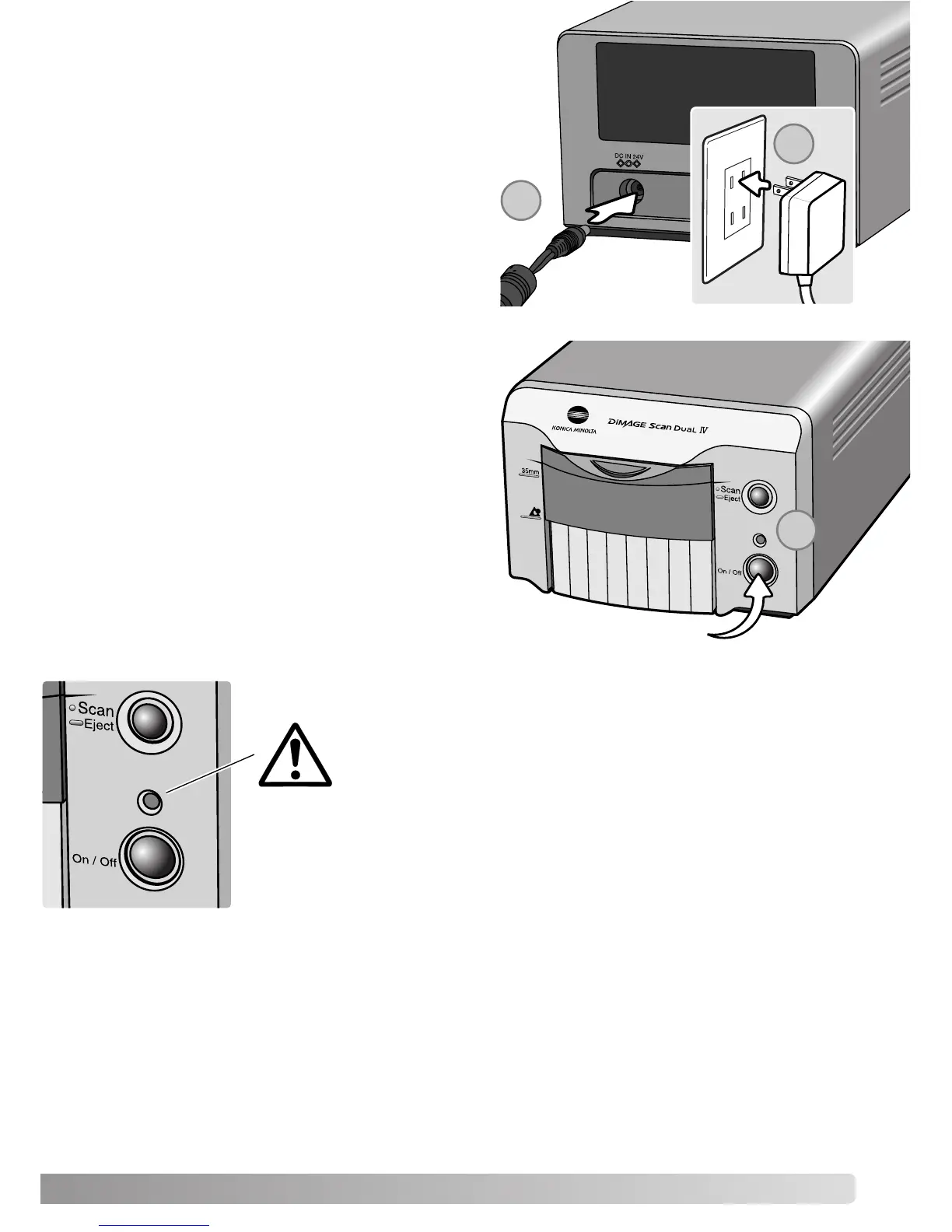17
1. Connect the output plug of the AC adapter
to the scanner’s DC terminal.
2. Plug the AC adapter into a standard house-
hold outlet.
Connecting the AC adapter
Confirm the front door of the scanner is closed;
the scanner is unable to initialize if the door is
open. Turn on the scanner with the power
switch. Start up the computer.
When launching the DiMAGE Scan Utility, the
indicator lamp (1) blinks when the scanner is
initializing. Once the indicator lamp glows
steadily, the scanner can be used.
Turning on the scanner
Power switch
Quit the DiMAGE Scan Utility. Confirm that the scanner indicator lamp is not
blinking. Turn the scanner off and then disconnect the cable.
Never disconnect the scanner when the indi-
cator lamp is blinking.
Disconnecting the scanner
1
1
2
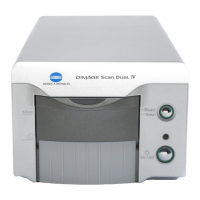