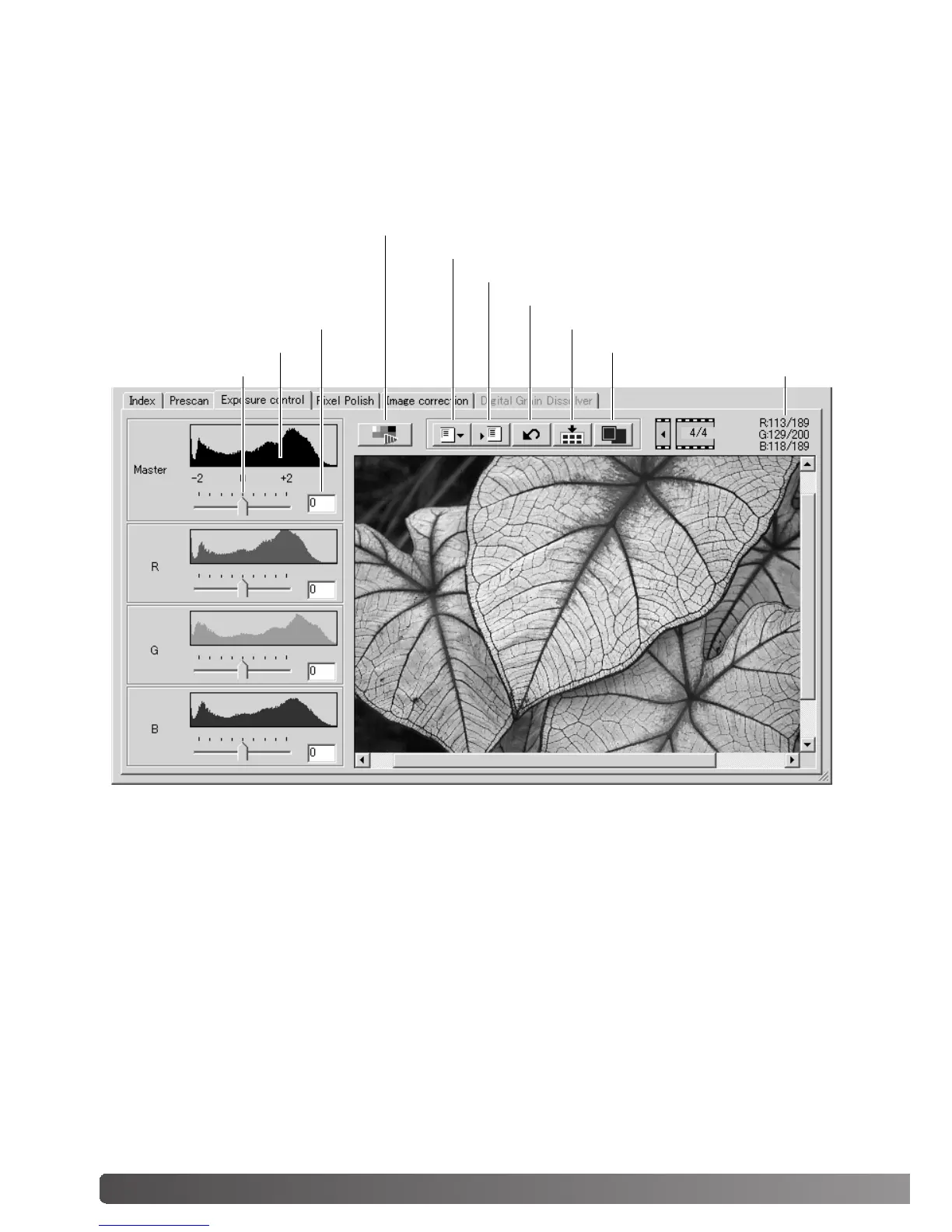46 Advanced scanning
Exposure-control tab
Save setting button
Load setting button
Reset button
Apply button
Apply-all button
Fit-to-window button
Simply click the exposure-control tab to display the selected image. If a prescan has not been
made, the scanner will make one automatically. If any changes are made to exposure, the
image-correction tab will turn red (Windows) or an asterisk will be displayed on the tab
(Macintosh). The last exposure setting used for each film format is not reset when the utility is
closed.
The RGB display will show the color values for any point in the image; simply place the mouse
pointer in the image area to see the values of that point. Pressing the shift key (Windows) or
command key (Macintosh) will display the CMY values.
The master slider and text box control the overall exposure. The R, G, and B sliders and text
boxes are used to compensate for any color shift. No gamma or contrast changes can be made.
The exposure-control tab allows the scanner’s exposure system to be customized to specific
films, lighting, or a personal exposure index based on the film, processing, lens, and shutter
combination. This can also be used to compensate for badly exposed film.
RGB display
Text box
Slider
Histogram
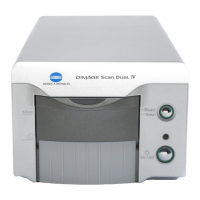