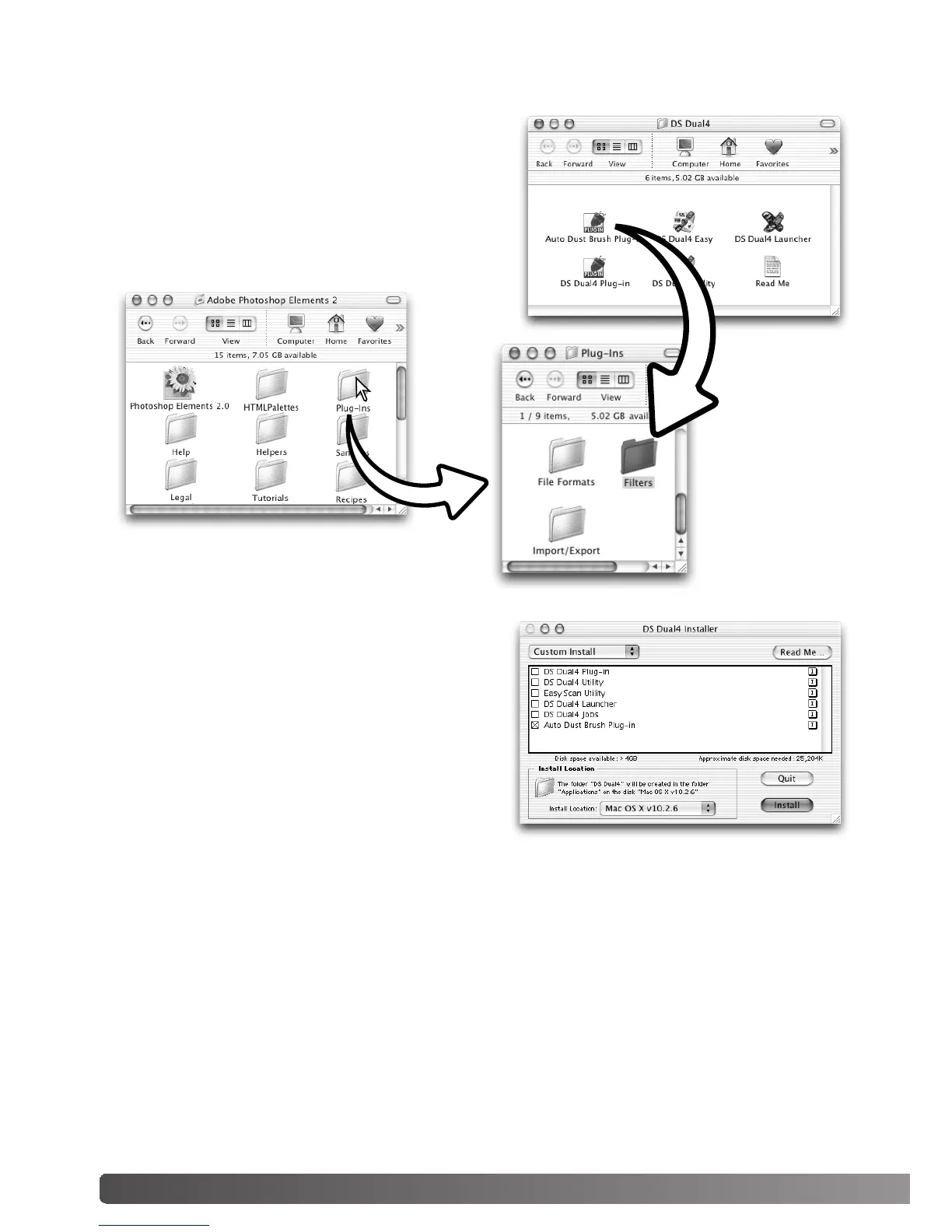86 Auto dust brush plug-in
Installation - Macintosh
If the Auto Dust Brush plug-in was installed, simply
drag and drop the plug-in file into an image-pro-
cessing application’s plug-in filter folder. This will
allow the plug-in to be used in that application. To
use the plug-in, see page 88.
If the plug-in was not installed with the scanner soft-
ware, repeat the installation procedure on page 14.
In the custom install screen, only select the Auto
Dust Brush plug-in for installation.
The location to install the plug-in can be specified,
but it will be placed in a folder titled, “DS Dual4.”
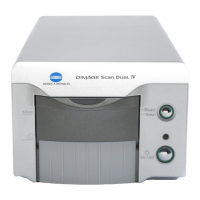