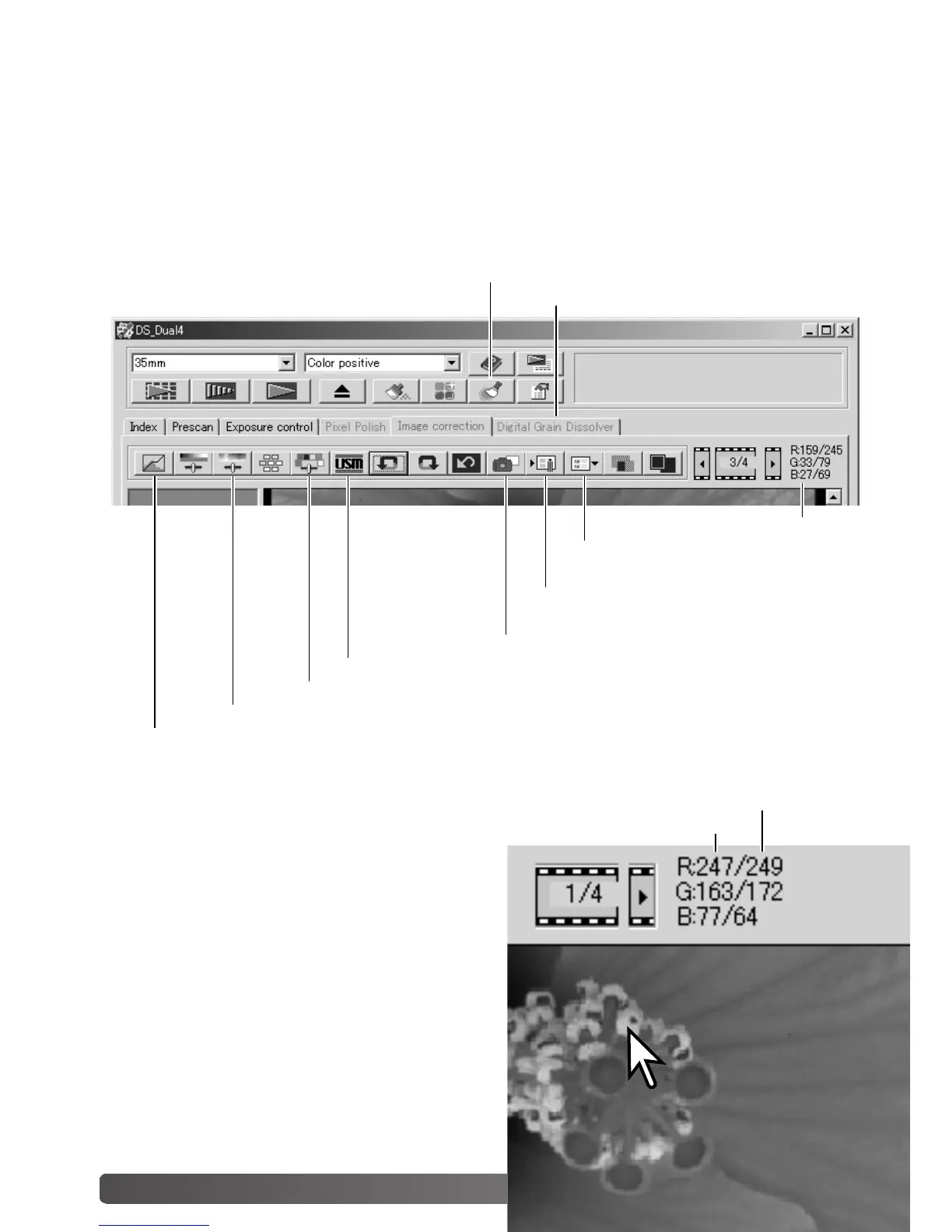58 Advanced image processing
Advanced image processing
More image-processing tools
RGB display
Load image-correction Job
button (p. 73)
Save image-correction Job
button (p. 73)
Snapshot button (p. 69)
Hue, saturation, and lightness button (p. 70)
Tone curve/histogram button (p. 60)
This section covers the advanced image-processing tools in the DiMAGE Scan Utility as well as
functions to view and save image corrections. The basic image-processing section on pages 36
through 43 should be read before continuing.
Selective-color button (p. 71)
Unsharp-mask button (p. 72)
The RGB display will show the color values for
any point on the image; the first numbers of each
color channel indicate the original value of the
prescanned image followed by the current value
with any changes made through processing.
Simply place the mouse pointer on the image area
to see the RGB values of that point. Pressing the
shift key (Windows) or command key (Macintosh)
will display the CMY values.
Current RGB values
Original RGB values
Digital Grain Dissolver tab (p. 59)
Digital Grain Dissolver button (p. 59)
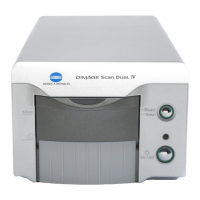