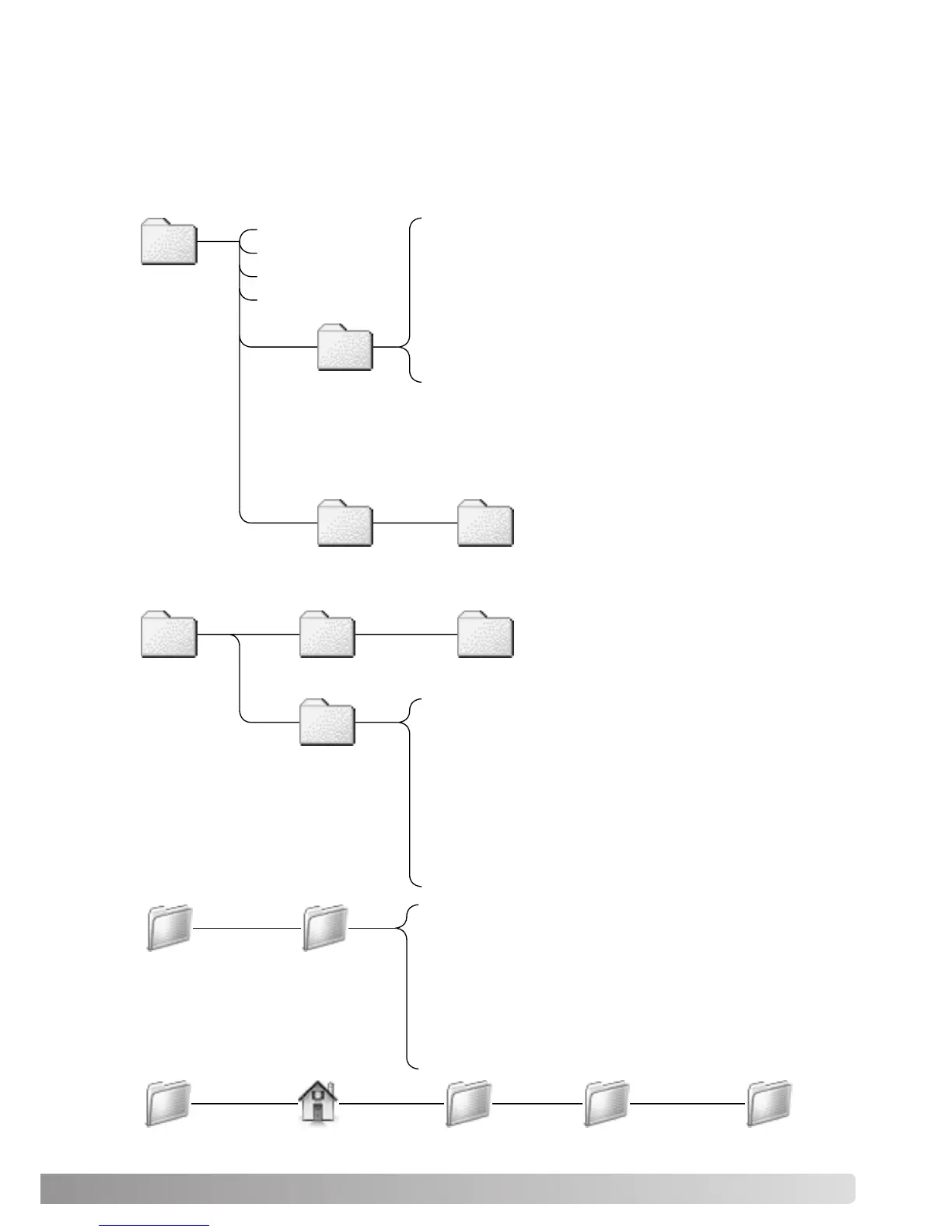91
Mac OS X
Library CFMSupport
MFSIOUsb2891.bundle
Users (User logon name) Library Preferences
DS_Dual4
Installed files and folders
The following files and folders are installed in the computer system at the same time as the
DiMAGE Scan Utility application software. For the location and names of the installed scanner
profiles, see page 82.
Windows
(98, Me, XP)
OR
WINNT
(2000)
Windows
Twain.dll
Twain32.dll
Twunk_32.exe
System
or
System 32
MCMLDS.dll
Twain_32 DS_Dual4
System
Mac OS 8/9
Preferences
Extensions
DS_Dual4
MFSLib2891
MCM Library DS
MFSBaseLib2891
Twunk_16.exe
MFSLib2891.dll
MFSIFLib2891.dll
MFSBaseLib2891.dll
MFSIFLib2891
PQueen20.dll
PQueen20Lib
MFSButton Monitor2891*
DS Dual4 Driver
MFS002.clp*
Files marked with an asterisk
(*) are installed with the DS
Dual4 Launcher.
Pfudsrv.dll
Pfudsrv.Shlb
MFSLib2891
MCM Library DS
MFSBaseLib2891
MFSIFLib2891
PQueen20LibMFSButton Monitor2891*
Pfudsrv.Shlb
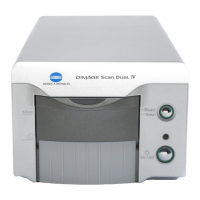