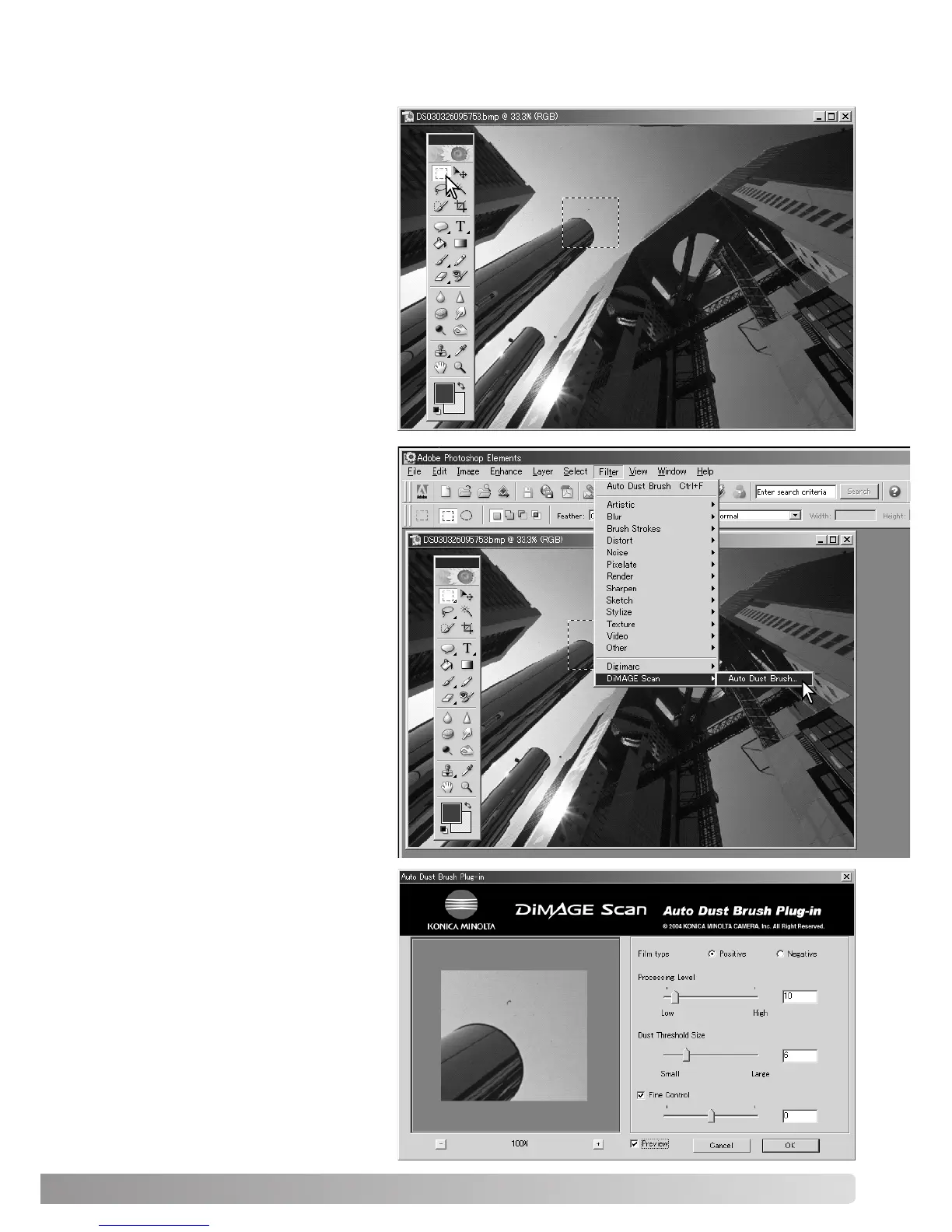87
Using the Auto Dust Brush plug-in
Open an image in the application
with the Auto Dust Brush plug-in.
Only RGB and grayscale images
can be processed.
Using the area marquee, select the
area within the image to be
retouched. If no area is selected,
the Auto Dust Brush is applied to
the entire image. Processing time is
proportional to the size of the
selected area.
Select Auto dust Brush from the
DiMAGE Scan option in the filter
menu.
The selected image area is dis-
played in the preview display.
Adjust the Auto Dust Brush param-
eters to retouch the image.
See the following page for a
description of the plug-in controls.
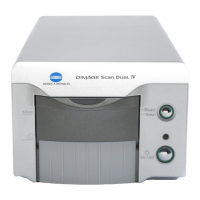