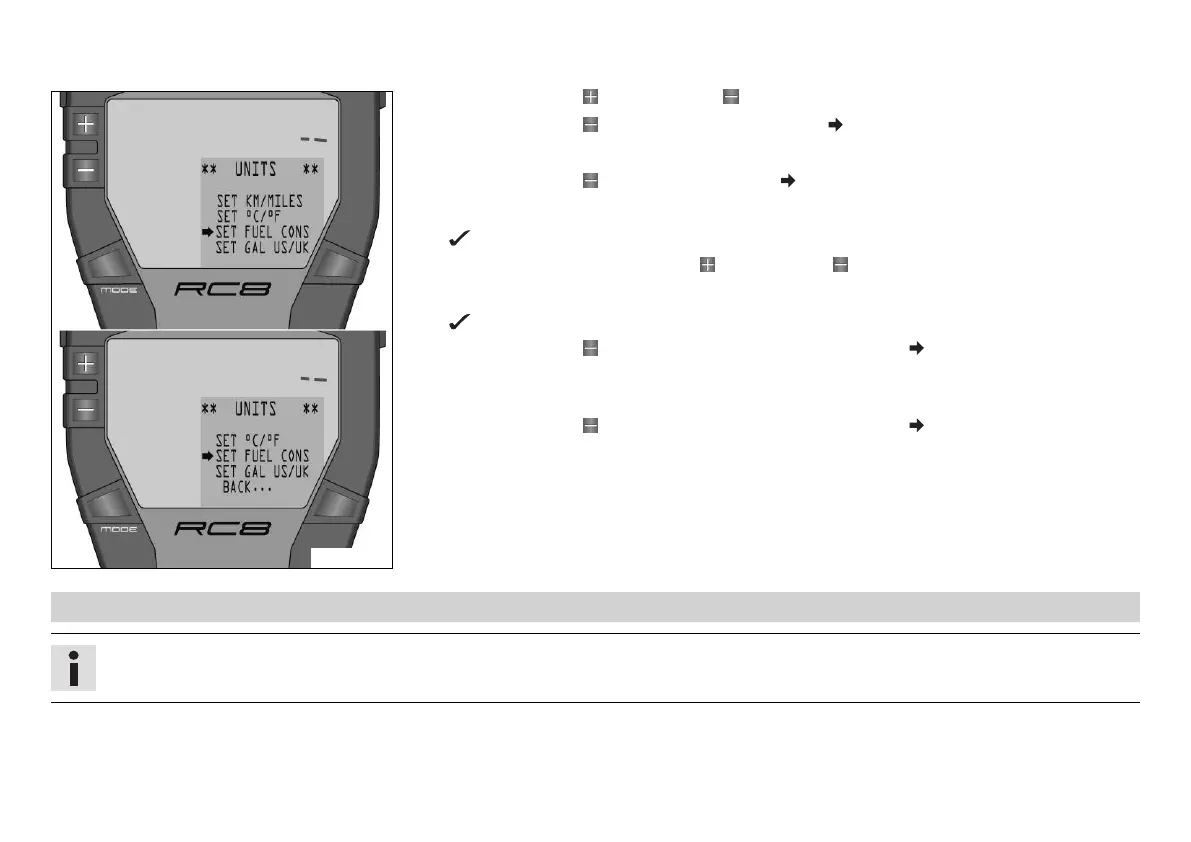6 CONTROLS 105
401156-01
– Press the button and the button for 3 - 5 seconds.
– Press the button three times until the symbol shows UNITS in the info display.
– Press the MODE button briefly.
– Press the button twice until the symbol shows SET FUEL CONS in the info display.
– Press the MODE button briefly.
The selected unit appears in the info display.
– Select the unit with the button or the button .
– Press the MODE button briefly.
The settings are stored and the display changes to the UNITS menu.
– Press the button briefly and repeatedly until the symbol shows BACK... in the info
display.
– Press the MODE button briefly.
– Press the button briefly and repeatedly until the symbol shows EXIT SETUP in the
info display.
– Press the MODE button briefly.
6.13.58 Unit of fuel consumption (gallons) SET GAL US/UK
Info
The SET GAL US/UK menu is only active if the unit in the SET KM/MILES menu is set to MPH.
Condition
The ignition is on.
The motorcycle is stationary.
The MPH unit is activated.
