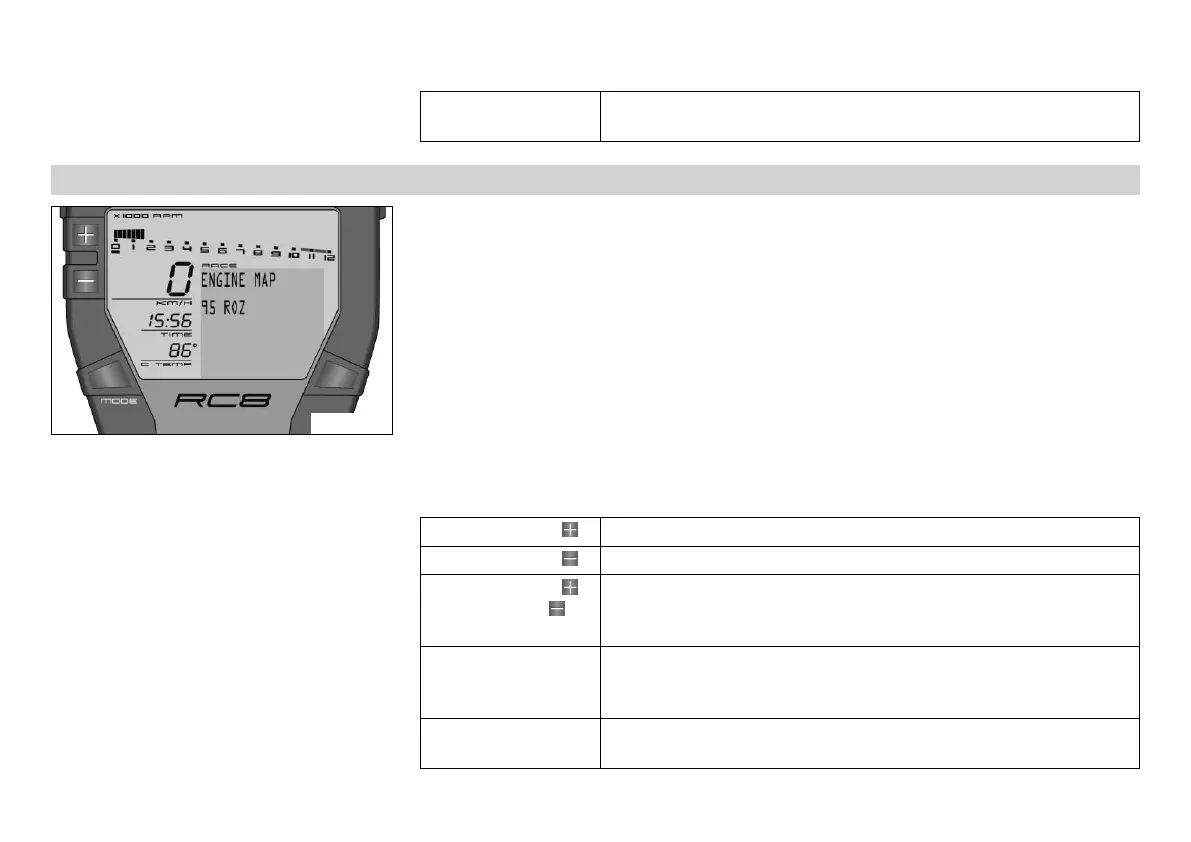6 CONTROLS 62
Press the MODE but-
ton briefly.
Next display mode
6.13.22 Mapping menu, ENGINE MAP
401148-01
Condition
Alternative 1
• The ignition is on.
• The motorcycle is stationary.
• RACE mode
Alternative 2
• The ignition is on.
• The motorcycle is being ridden.
• RACE mode
– Press the MODE button briefly and repeatedly until ENGINE MAP appears in the info dis-
play.
ENGINE MAP shows the active mapping for the engine electronics.
Press the button . Changes the mapping
Press the button . Changes the mapping
Press the button
and the button for
3 - 5 seconds.
The display changes to the SET‑UP menu
Press the MODE but-
ton for 3 - 5 sec-
onds.
Open and exit ENGINE MAP (setting is saved)
Press the MODE but-
ton briefly.
Closes ENGINE MAP (setting is not stored)
