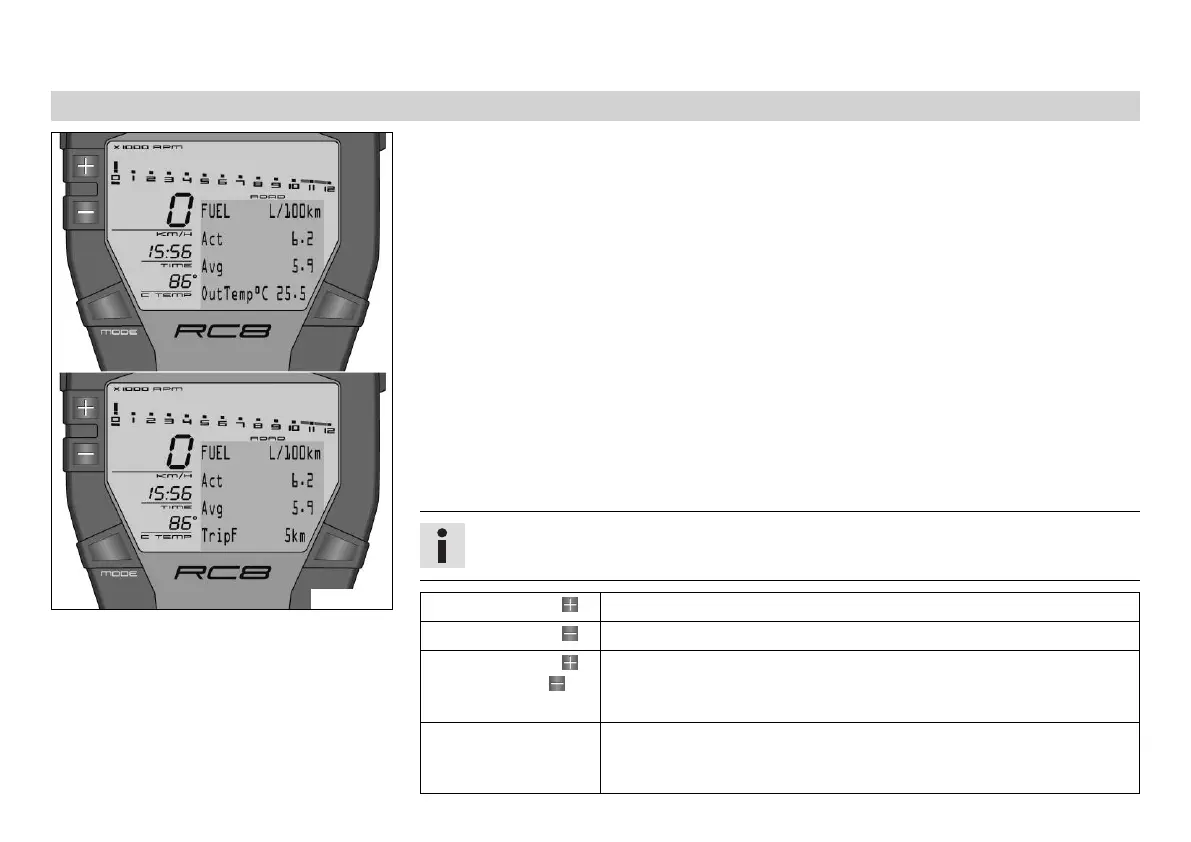6 CONTROLS 53
6.13.14 Fuel and external temperature menu, FUEL
401132-01
Condition
Alternative 1
• The ignition is on.
• The motorcycle is stationary.
• ROAD mode
Alternative 2
• The ignition is on.
• The motorcycle is being ridden.
• ROAD mode
– Press the MODE button briefly and repeatedly until FUEL appears in the info display.
Act shows the current fuel consumption.
Avg shows the average fuel consumption.
OutTemp shows the external temperature.
The external temperature can be switched on and off in the SET‑UP menu.
TripF shows the distance covered since the fuel reserve level was reached.
Info
The TripF display only appears after you receive the fuel reserve level.
Press the button . No function
Press the button . No function
Press the button
and the button for
3 - 5 seconds.
The display changes to the SET‑UP menu
Press the MODE but-
ton for 3 - 5 sec-
onds.
Note LOW FUEL in info display goes out
