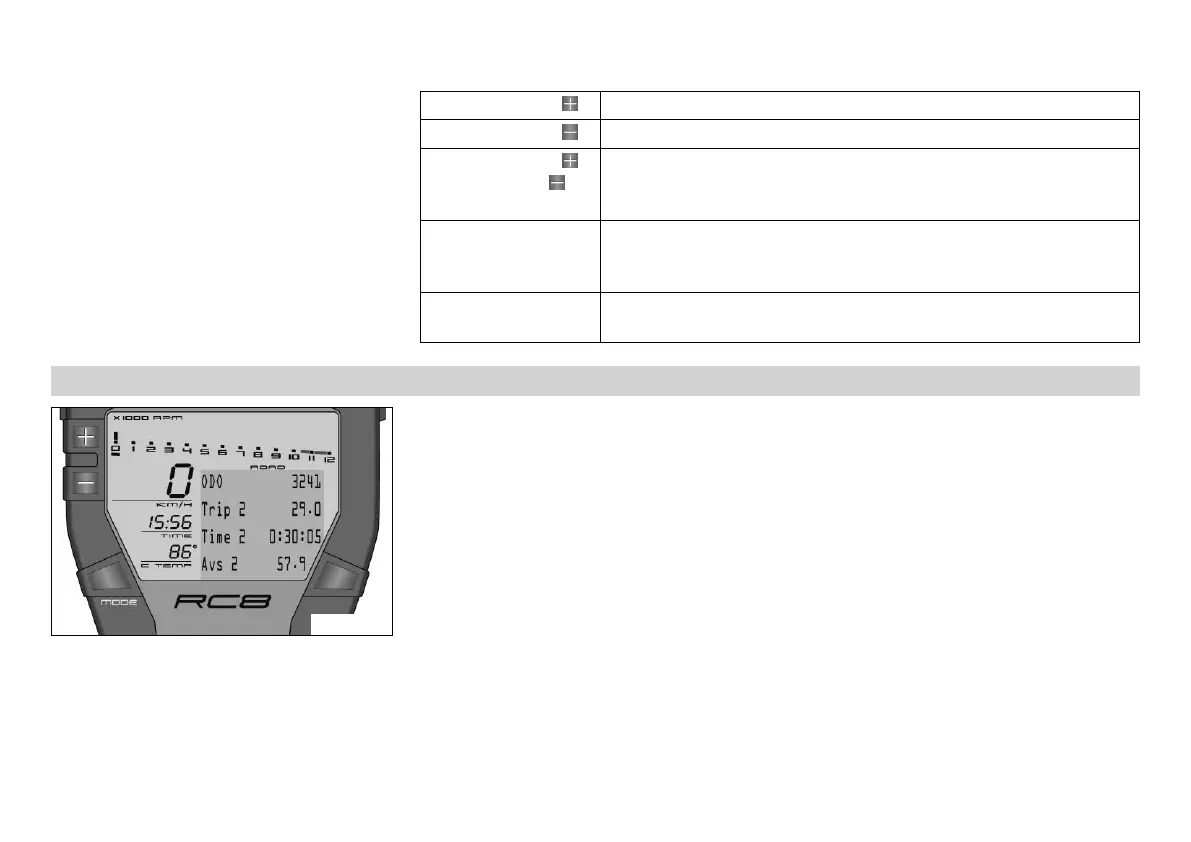6 CONTROLS 50
Press the button . No function
Press the button . No function
Press the button
and the button for
3 - 5 seconds.
The display changes to the SET‑UP menu
Press the MODE but-
ton for 3 - 5 sec-
onds.
The display of Trip 1, Time 1 and Avs 1 is reset
Press the MODE but-
ton briefly.
Next display mode
6.13.12 Distance menu 2, ODO/Trip 2/Time 2/Avs 2
401130-01
Condition
Alternative 1
• The ignition is on.
• The motorcycle is stationary.
• ROAD mode
Alternative 2
• The ignition is on.
• The motorcycle is being ridden.
• ROAD mode
– Press the MODE button briefly and repeatedly until ODO and Trip 2 appear in the info
display.
ODO shows the total distance covered.
Trip 2 shows the distance covered since the last reset. For example, between two refueling
stops. Trip 2 is always running and counts up to 9999.9.
Time 2 shows the journey time on the basis of Trip 2 and resumes running as soon as a
speed signal is received.
