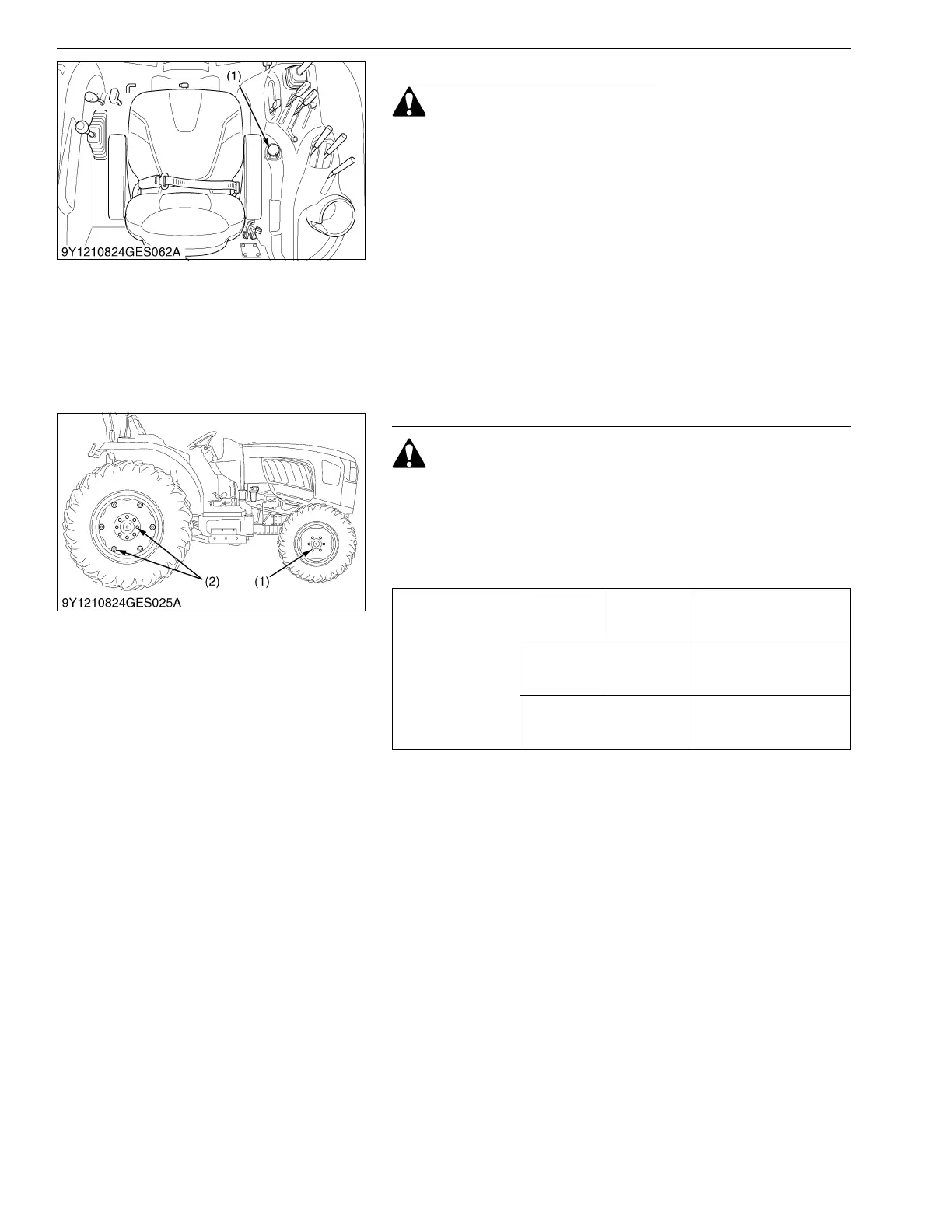GENERAL
L3560, L4060, L4760, L5060, L5460, L6060, WSM
G-24
Checking Operator Presence Control
To avoid personal injury:
• Do not allow anyone near the tractor while testing.
• If the tractor does not pass the test, do not operate the
tractor.
Preparation before testing.
1. Place all control levers in the "NEUTRAL" position.
2. Set the parking brake and stop the engine.
Test: Switch for the operator's seat
1. Sit on the operator's seat.
2. Start the engine.
3. Engage the PTO clutch control switch or lever.
4. Stand up. (Do not get off the machine.)
5. The engine must shut off after approximately 1 second.
9Y1210824GEG0032US0
Checking Wheel Mounting Screws and Nuts Tightening Torque
• Never operate tractor with a loose rim, wheel, or axle.
• Any time bolts and nuts are loosened, retighten to
specified torque.
• Check all bolts and nuts frequently and keep them tight.
1. Check wheel screws and nuts regularly especially when new. If
there are loosened, tighten as follows.
9Y1210824GEG0035US0
(1) PTO Clutch Control Switch
Tightening torque
Front wheel
mounting
nuts
L3560
L4060
L4760
137 N·m
14 kgf·m
100 lbf·ft
Front wheel
mounting
nuts
L5060
L5460
L6060
185 N·m
19 kgf·m
136 lbf·ft
Rear wheel mounting
screws and nuts
215 N·m
22 kgf·m
160 lbf·ft
(1) Front Wheel Mounting Nut (2) Rear Wheel Mounting Screw and
Nut
