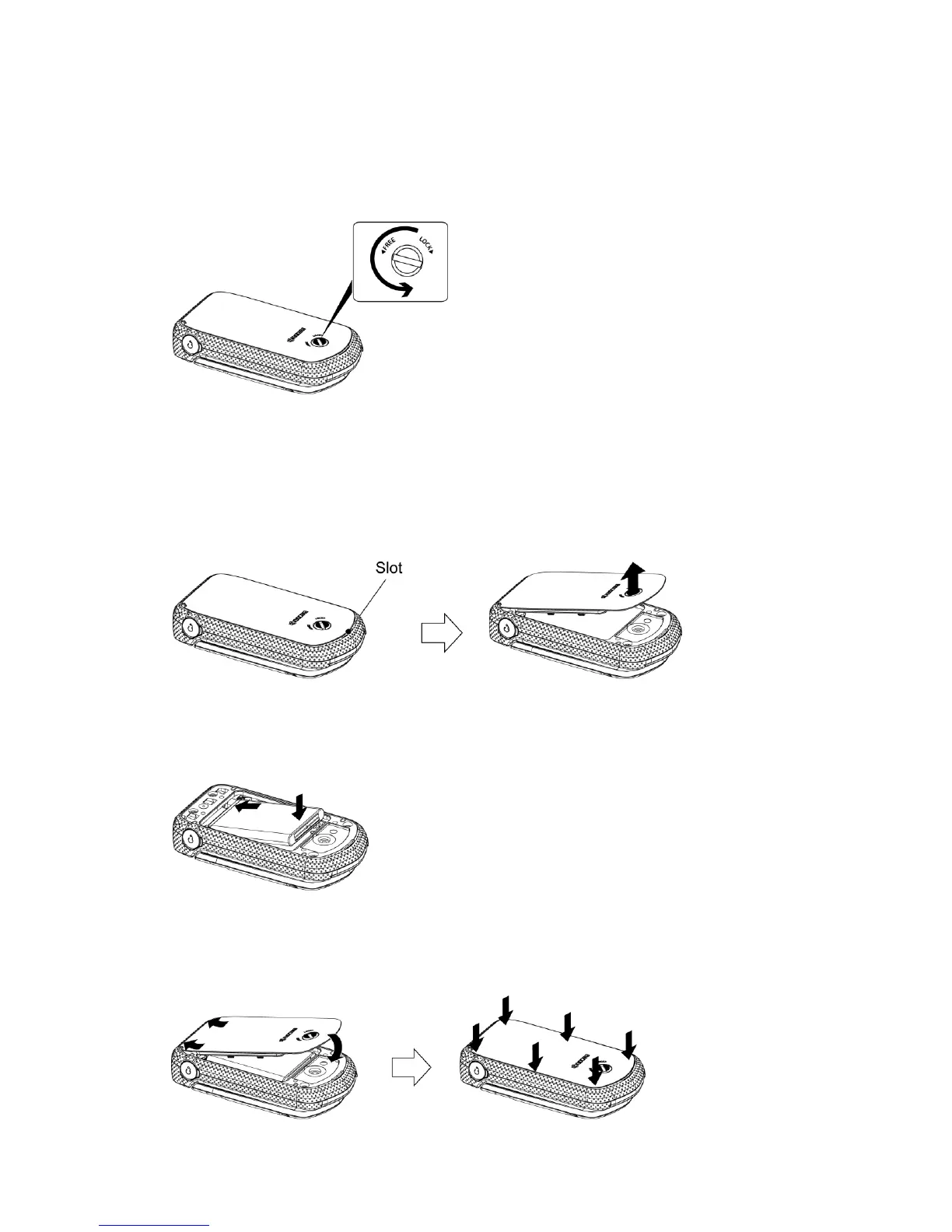Phone Basics 2
Install the Battery
1. Using a coin, rotate the battery cover screw in a counter-clockwise direction as far
as it goes.
Note: The battery cover screw is permanently mounted on the cover and cannot be
removed.
2. Insert your fingernail into the slot at the bottom of the battery cover and lift the
cover off gently.
3. Insert the battery into the battery compartment, making sure the connectors align.
Gently press down to secure the battery.
4.
Replace the battery cover, making sure all the tabs are secure and there are no
gaps around the cover.
