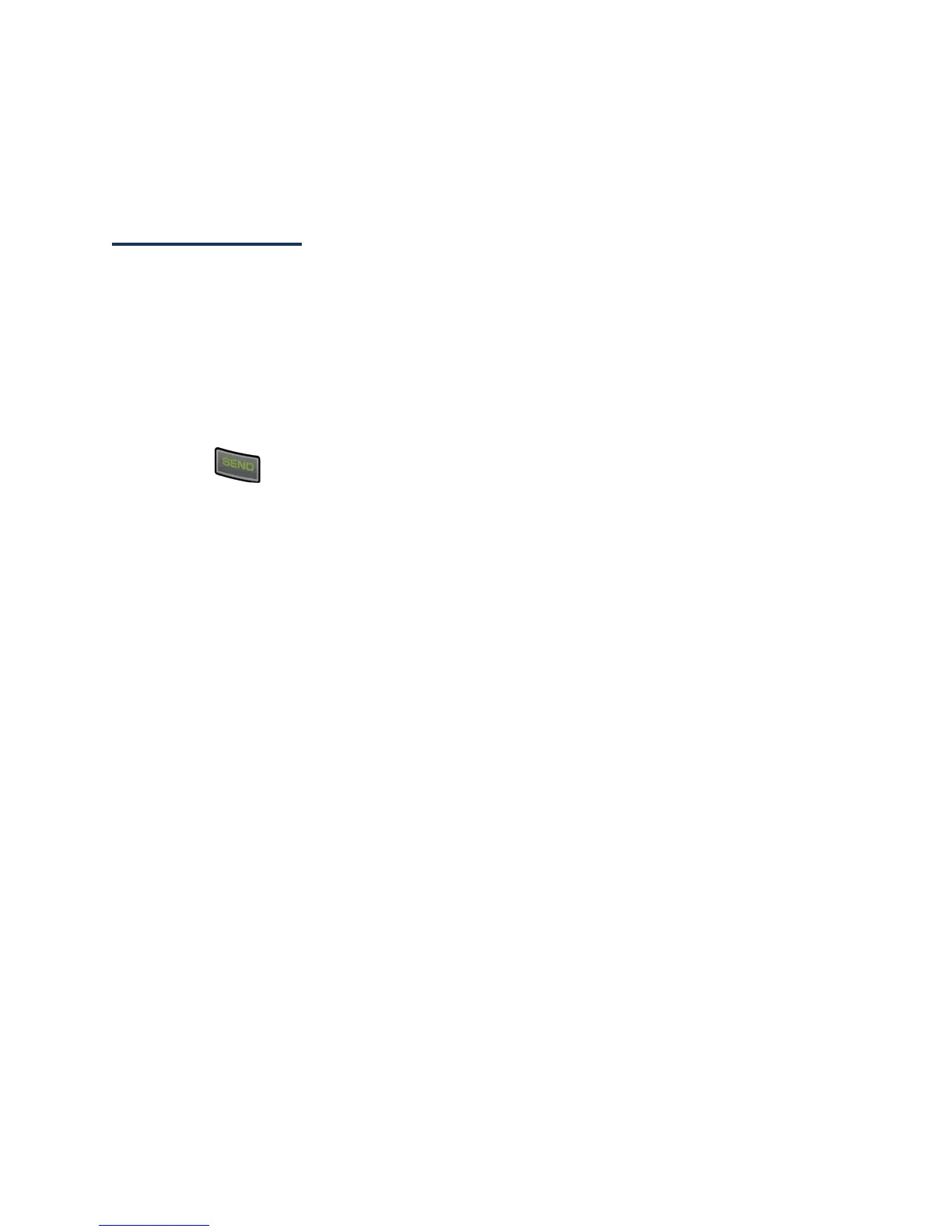Contacts 44
3.
Enter the four-digit lock code.
Tip: If you can’t recall your lock code, try using the last four digits of your wireless phone
number. If this doesn’t work, call U.S. Cellular Customer Care at 1-888-944-9400.
Dial Services
Your Contacts list is preprogrammed with contact numbers for various services.
1. In standby mode, press CONTACTS (right softkey).
2. Press OPTIONS (right softkey) > Settings > Services.
3. Select Directory Assistance, Voicemail, Customer Service, or Emergency
911 Call.
4. Press .
